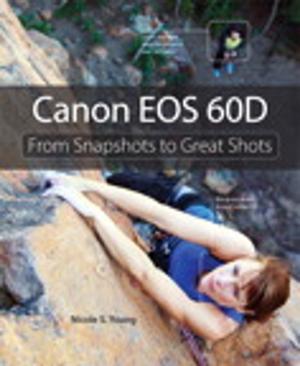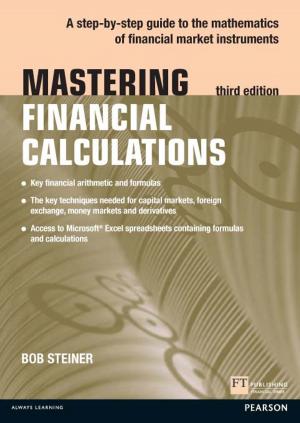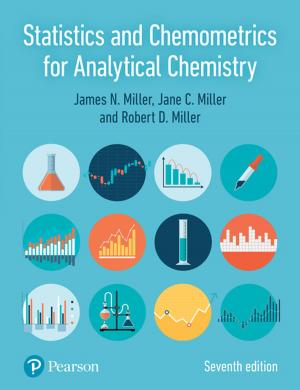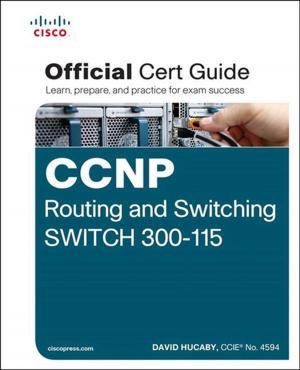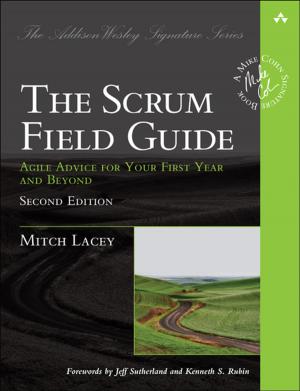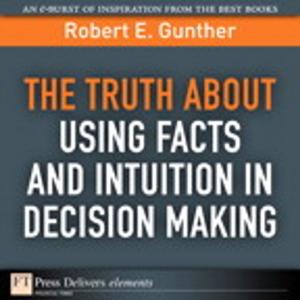My Windows 10 Computer for Seniors (includes Video and Content Update Program)
My Win 10 Comp for Senior_p1
Nonfiction, Computers, Operating Systems, Windows| Author: | Michael Miller | ISBN: | 9780134077567 |
| Publisher: | Pearson Education | Publication: | October 9, 2015 |
| Imprint: | Que Publishing | Language: | English |
| Author: | Michael Miller |
| ISBN: | 9780134077567 |
| Publisher: | Pearson Education |
| Publication: | October 9, 2015 |
| Imprint: | Que Publishing |
| Language: | English |
Book + 2 Hours of Free Video + Content Update Program
My Windows® 10 Computer for Seniors is an easy, full-color tutorial on the latest operating system from Microsoft. It includes 2 hours of FREE step-by-step video tutorials to help you learn how to navigate and customize the new Windows 10 desktop.
In addition, this book is part of Que’s Content Update Program. As Microsoft updates features of Windows 10, sections of this book will be updated or new sections will be added to match the updates to the software. The updates will be delivered to you via a FREE Web Edition of this book, which can be accessed with any Internet connection. To learn more, visit www.quepublishing.com/CUP.
Veteran author Michael Miller will help you learn to:
- Set up your computer with no fuss or aggravation
- Get productive fast, even if you don’t have computer experience
- Use Windows’ new touch features if you have a touchscreen device
- Safeguard your privacy, and protect yourself from online scams
- Find, install, and use easy new Modern apps
- Display up-to-the-minute news, weather, and stock prices
- Use new SmartSearch to find everything faster on the Internet
- Discover reliable health and financial information online
- Make free Skype video calls to friends and family
- Use Facebook to find old friends and see what they’re up to
- Store your pictures, fix them, and share them with loved ones
- Read eBooks on your PC—even enlarge text for greater comfort
- Watch TV or movies with Netflix, Hulu Plus, or YouTube
- Enjoy your music, and discover great music you’ve never heard
- Fix your own computer problems without help
The DVD will contain 12 videos, each averaging 10 minutes each, for a total of approximately two hours of video instruction. The videos will show how to perform specific tasks in step-by-step function, or illustrate specific features visually. The following videos are included:
1. Connecting a New PC
Hands-on guide to making all the necessary connections -- speakers, mouse, keyboard, monitor, USB peripherals.
2. Getting to Know Windows 10
General tour of Windows 10 and most useful features.
3. Personalizing Windows
Presenting all of Windows 10's customizable interface features.
4. Making Windows Easier to Use
Examining Windows 10's Ease of Access features
5. Browsing and Searching the Web
Using the new Edge browser (and Google search engine) to browse and search the Internet
6. Protecting Yourself Online
Tips and advice for safe and secure use of the Internet and email
7. Sites for Older Users
Presenting the best websites for older users
8. Sending and Receiving Email
Sending and receiving email with Win10's Email app (and a little bit on Gmail, too)
9. Connecting with Facebook
Basic guide to Facebook for older users
10. Editing and Sharing Digital Photos
Using Win10's Photos app to manage and edit digital photos.
11. Watching Movies and TV Shows on Your PC
How to use Netflix, Hulu, YouTube, and other sites to watch streaming video online.
12. Working with Files and Folders
Basic file/folder management.
Book + 2 Hours of Free Video + Content Update Program
My Windows® 10 Computer for Seniors is an easy, full-color tutorial on the latest operating system from Microsoft. It includes 2 hours of FREE step-by-step video tutorials to help you learn how to navigate and customize the new Windows 10 desktop.
In addition, this book is part of Que’s Content Update Program. As Microsoft updates features of Windows 10, sections of this book will be updated or new sections will be added to match the updates to the software. The updates will be delivered to you via a FREE Web Edition of this book, which can be accessed with any Internet connection. To learn more, visit www.quepublishing.com/CUP.
Veteran author Michael Miller will help you learn to:
- Set up your computer with no fuss or aggravation
- Get productive fast, even if you don’t have computer experience
- Use Windows’ new touch features if you have a touchscreen device
- Safeguard your privacy, and protect yourself from online scams
- Find, install, and use easy new Modern apps
- Display up-to-the-minute news, weather, and stock prices
- Use new SmartSearch to find everything faster on the Internet
- Discover reliable health and financial information online
- Make free Skype video calls to friends and family
- Use Facebook to find old friends and see what they’re up to
- Store your pictures, fix them, and share them with loved ones
- Read eBooks on your PC—even enlarge text for greater comfort
- Watch TV or movies with Netflix, Hulu Plus, or YouTube
- Enjoy your music, and discover great music you’ve never heard
- Fix your own computer problems without help
The DVD will contain 12 videos, each averaging 10 minutes each, for a total of approximately two hours of video instruction. The videos will show how to perform specific tasks in step-by-step function, or illustrate specific features visually. The following videos are included:
1. Connecting a New PC
Hands-on guide to making all the necessary connections -- speakers, mouse, keyboard, monitor, USB peripherals.
2. Getting to Know Windows 10
General tour of Windows 10 and most useful features.
3. Personalizing Windows
Presenting all of Windows 10's customizable interface features.
4. Making Windows Easier to Use
Examining Windows 10's Ease of Access features
5. Browsing and Searching the Web
Using the new Edge browser (and Google search engine) to browse and search the Internet
6. Protecting Yourself Online
Tips and advice for safe and secure use of the Internet and email
7. Sites for Older Users
Presenting the best websites for older users
8. Sending and Receiving Email
Sending and receiving email with Win10's Email app (and a little bit on Gmail, too)
9. Connecting with Facebook
Basic guide to Facebook for older users
10. Editing and Sharing Digital Photos
Using Win10's Photos app to manage and edit digital photos.
11. Watching Movies and TV Shows on Your PC
How to use Netflix, Hulu, YouTube, and other sites to watch streaming video online.
12. Working with Files and Folders
Basic file/folder management.