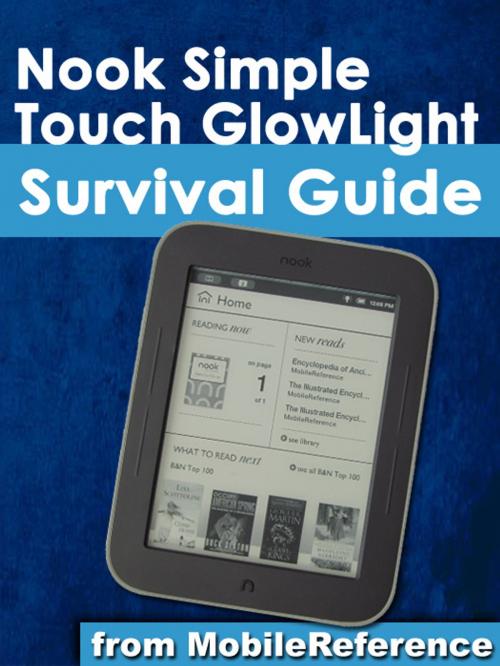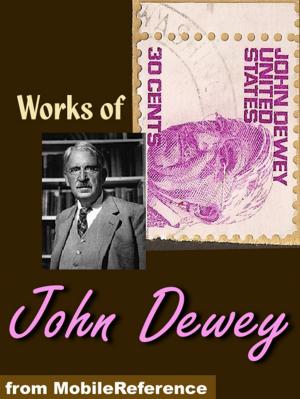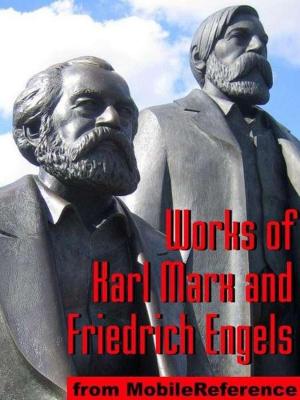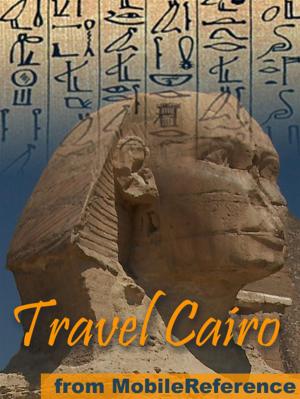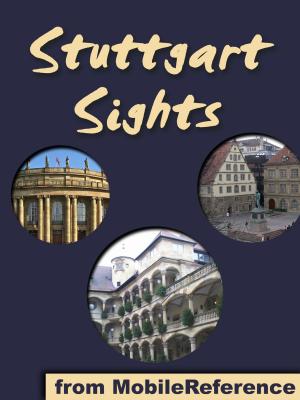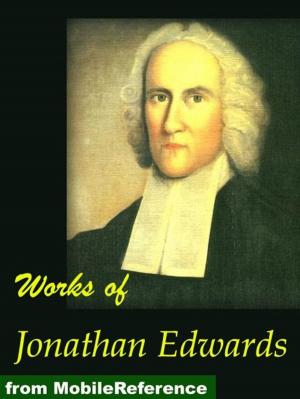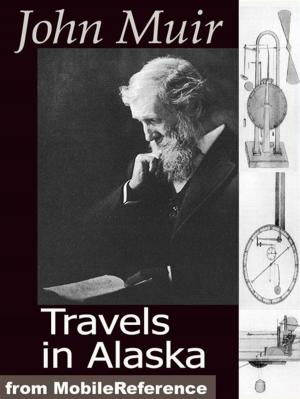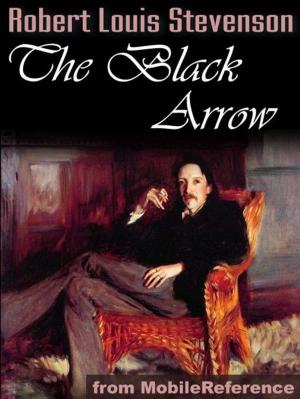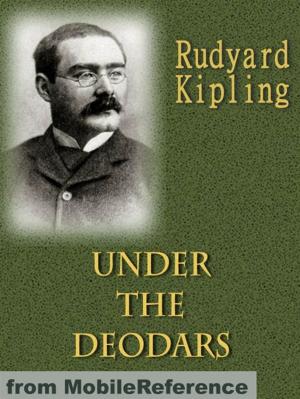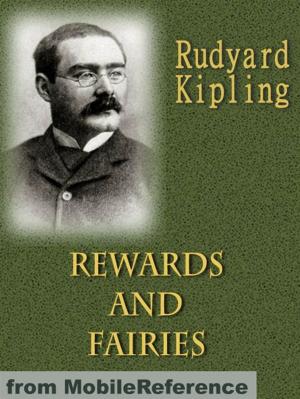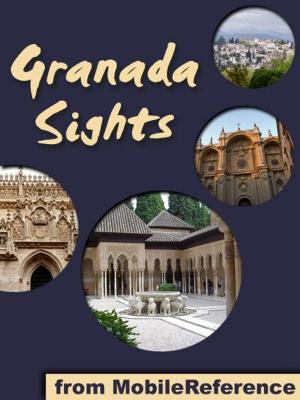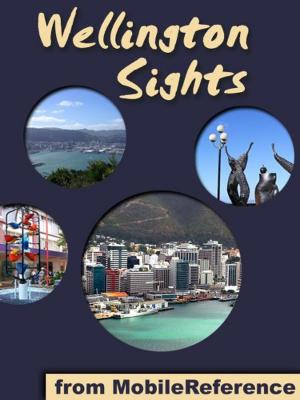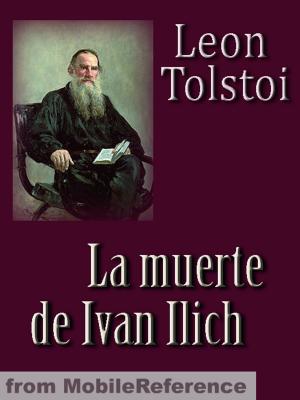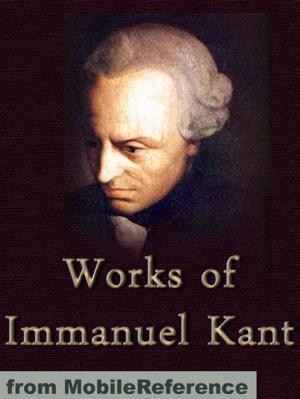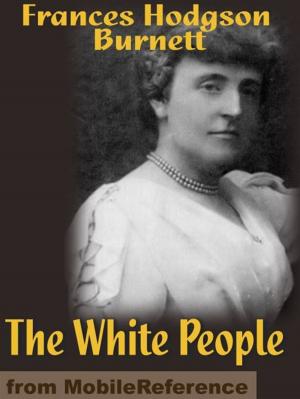Nook Simple Touch GlowLight Survival Guide: Step-by-Step User Guide for the Nook Simple Touch GlowLight eReader: Getting Started, Using Hidden Features, and Downloading FREE eBooks
Nonfiction, Reference & Language, Reference, Guides & Handbooks| Author: | MobileReference | ISBN: | 9781611982299 |
| Publisher: | MobileReference | Publication: | July 16, 2012 |
| Imprint: | MobileReference | Language: | English |
| Author: | MobileReference |
| ISBN: | 9781611982299 |
| Publisher: | MobileReference |
| Publication: | July 16, 2012 |
| Imprint: | MobileReference |
| Language: | English |
While the Nook Simple Touch Glowlight is somewhat similar to the original Nook, its infrared touchscreen and Glowlight make for a completely different reading experience. With the new Glowlight, you can read in pitch black conditions without straining your eyes, as with an LCD screen. The Nook Simple Touch Glowlight Survival Guide provides you with tips and tricks you can use upon unboxing your new eReader. This guide sorts through all of the unnecessary clutter of the official manual and gives you task-based instructions.
Instead of learning which buttons perform which functions, you will learn how to use those buttons to navigate your Nook to buy, read, and mark up your eBooks. Instead of presenting an arbitrary table of gestures you can use on the touchscreen, this book shows you where those gestures are needed by integrating them into the tasks you are doing. Additionally, each set of step-by-step instructions is accompanied by a set of detailed screenshots to help you to confirm that you are on the right track.
This Nook guide includes:
Getting Started:
- Button Layout
- Performing First-Time Setup
- Connecting the Nook to a PC or Mac
- Setting Up Wi-Fi
- Looking Up Words in the Built-In Dictionary
- Buying eBooks through the Barnes and Noble Store
- Subscribing to Magazines and Newspapers
- Cancelling Subscriptions
- Adding bookmarks and notes
- Viewing periodicals
Advanced topics:
- Using the Wishlist
- Lending eBooks
- Downloading thousands of free eBooks
- Managing eBook Shelves
- Archiving eBooks
- Setting the Screensaver
- Transferring downloaded eBooks to the Nook
- Shortcuts and tips
- Conserving Battery Life
- Registering Your Nook
- Book browsing tips
- Troubleshooting
- Live Nook support telephone numbers
While the Nook Simple Touch Glowlight is somewhat similar to the original Nook, its infrared touchscreen and Glowlight make for a completely different reading experience. With the new Glowlight, you can read in pitch black conditions without straining your eyes, as with an LCD screen. The Nook Simple Touch Glowlight Survival Guide provides you with tips and tricks you can use upon unboxing your new eReader. This guide sorts through all of the unnecessary clutter of the official manual and gives you task-based instructions.
Instead of learning which buttons perform which functions, you will learn how to use those buttons to navigate your Nook to buy, read, and mark up your eBooks. Instead of presenting an arbitrary table of gestures you can use on the touchscreen, this book shows you where those gestures are needed by integrating them into the tasks you are doing. Additionally, each set of step-by-step instructions is accompanied by a set of detailed screenshots to help you to confirm that you are on the right track.
This Nook guide includes:
Getting Started:
- Button Layout
- Performing First-Time Setup
- Connecting the Nook to a PC or Mac
- Setting Up Wi-Fi
- Looking Up Words in the Built-In Dictionary
- Buying eBooks through the Barnes and Noble Store
- Subscribing to Magazines and Newspapers
- Cancelling Subscriptions
- Adding bookmarks and notes
- Viewing periodicals
Advanced topics:
- Using the Wishlist
- Lending eBooks
- Downloading thousands of free eBooks
- Managing eBook Shelves
- Archiving eBooks
- Setting the Screensaver
- Transferring downloaded eBooks to the Nook
- Shortcuts and tips
- Conserving Battery Life
- Registering Your Nook
- Book browsing tips
- Troubleshooting
- Live Nook support telephone numbers