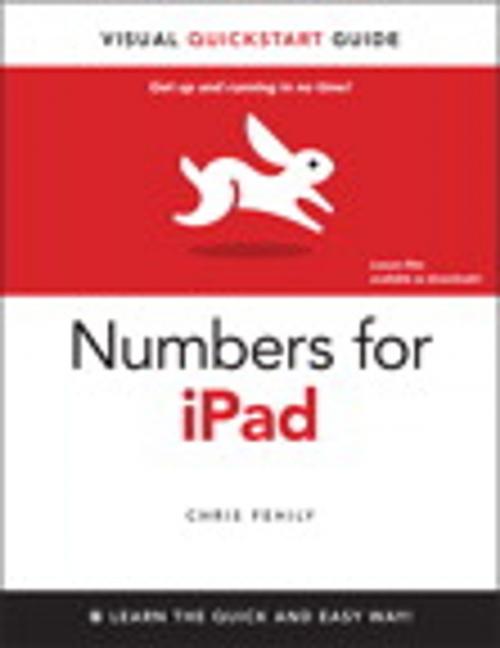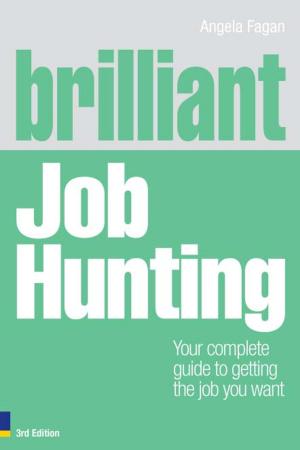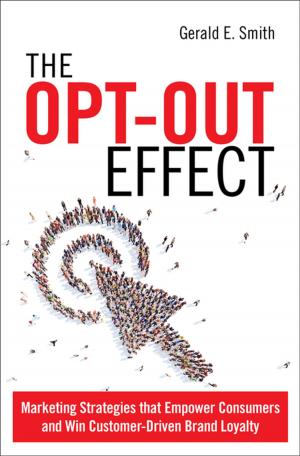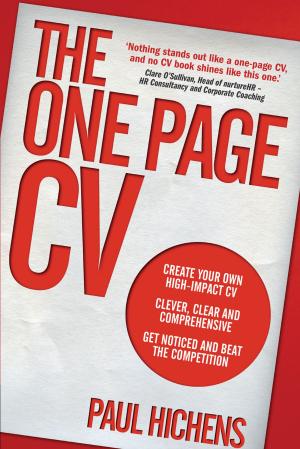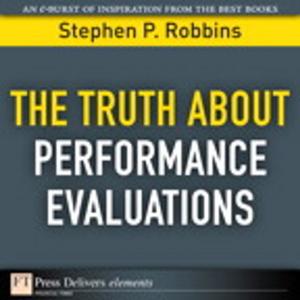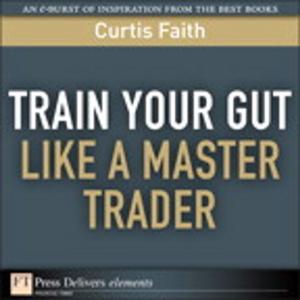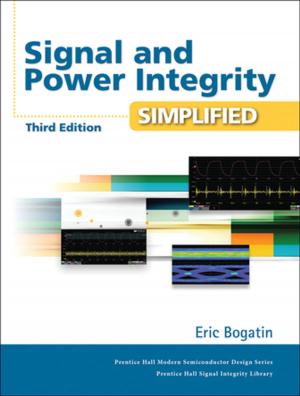| Author: | Chris Fehily | ISBN: | 9780132615532 |
| Publisher: | Pearson Education | Publication: | September 16, 2010 |
| Imprint: | Peachpit Press | Language: | English |
| Author: | Chris Fehily |
| ISBN: | 9780132615532 |
| Publisher: | Pearson Education |
| Publication: | September 16, 2010 |
| Imprint: | Peachpit Press |
| Language: | English |
Visual QuickStart Guides, designed in an attractive tutorial and reference format, are the quickest, easiest, and most thorough way to learn applications, tasks, and technologies. The Visual QuickStart Guides are the smart choice—they guide the learner with a friendly and supportive approach. The visual presentation (with copious screenshots) and focused discussions by topic and tasks make learning a breeze and take you to exactly what you want to learn.
The iPad, with its spacious screen and powerful collection of apps, is the perfect device for creating content. You can build powerful presentations, design beautiful layouts, and create dynamic charts and tables. In this book, readers will get clear and to-the-point instruction on how to build charts and tables and get the most out of the Numbers spreadsheet for the iPad.
The iPad, with its spacious screen and powerful collection of apps, is the perfect device for creating content. You can build powerful presentations, design beautiful layouts, and create dynamic charts and tables. In this book, readers will get clear and to-the-point instruction on how to build charts and tables and get the most out of the Numbers spreadsheet for the iPad.
- Install the Numbers app.
- Use the mutitouch interface to enter and work with data.
- Create tables and charts.
- Apply templates and add graphics to your work.
- Share your work with others.
- Work with data created with other spreadsheets.
Visual QuickStart Guides, designed in an attractive tutorial and reference format, are the quickest, easiest, and most thorough way to learn applications, tasks, and technologies. The Visual QuickStart Guides are the smart choice—they guide the learner with a friendly and supportive approach. The visual presentation (with copious screenshots) and focused discussions by topic and tasks make learning a breeze and take you to exactly what you want to learn.
The iPad, with its spacious screen and powerful collection of apps, is the perfect device for creating content. You can build powerful presentations, design beautiful layouts, and create dynamic charts and tables. In this book, readers will get clear and to-the-point instruction on how to build charts and tables and get the most out of the Numbers spreadsheet for the iPad.
The iPad, with its spacious screen and powerful collection of apps, is the perfect device for creating content. You can build powerful presentations, design beautiful layouts, and create dynamic charts and tables. In this book, readers will get clear and to-the-point instruction on how to build charts and tables and get the most out of the Numbers spreadsheet for the iPad.
- Install the Numbers app.
- Use the mutitouch interface to enter and work with data.
- Create tables and charts.
- Apply templates and add graphics to your work.
- Share your work with others.
- Work with data created with other spreadsheets.