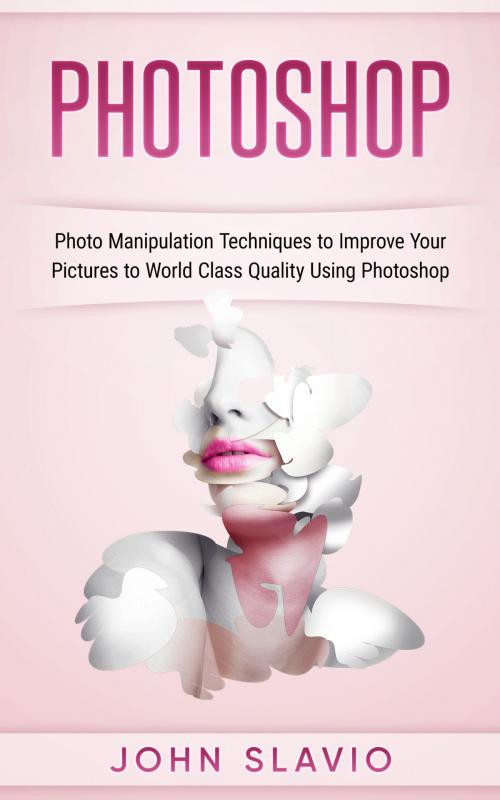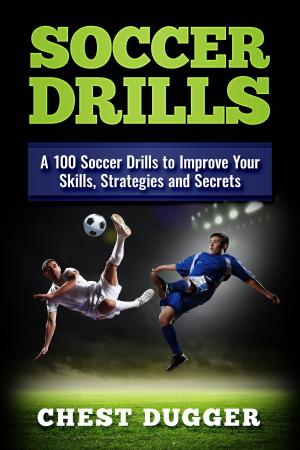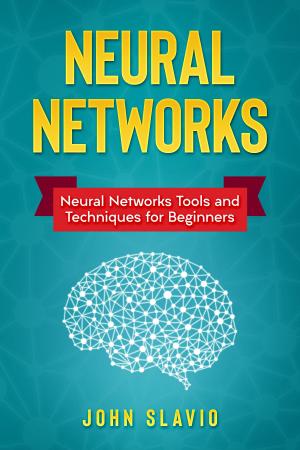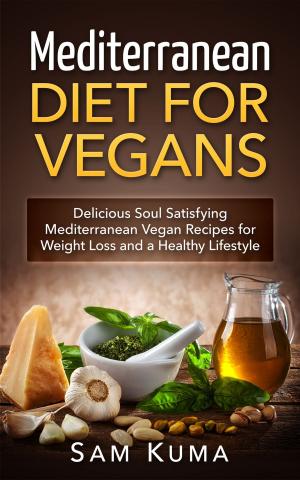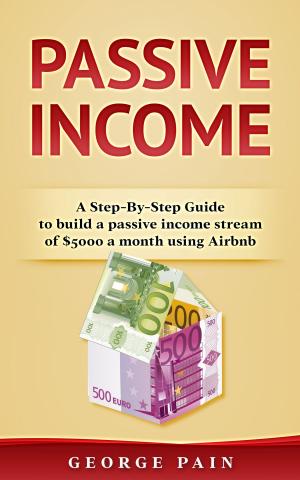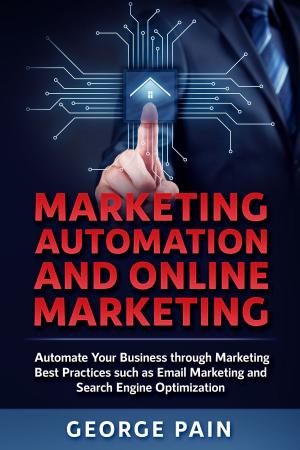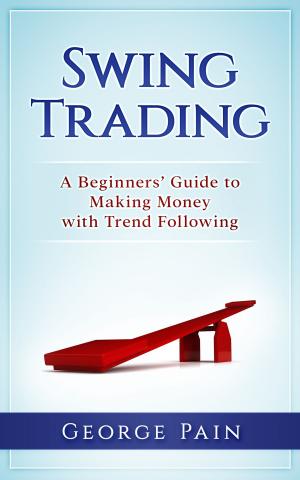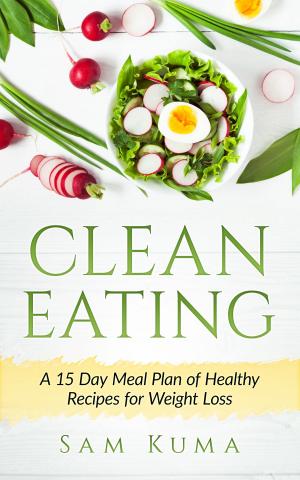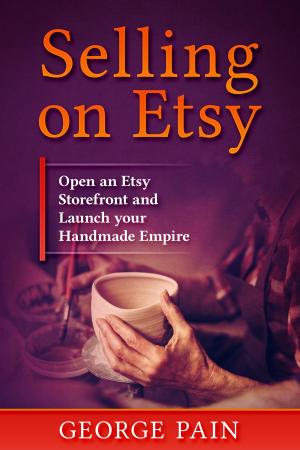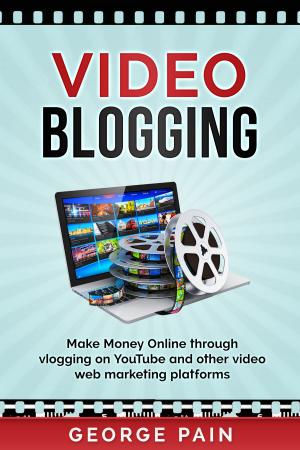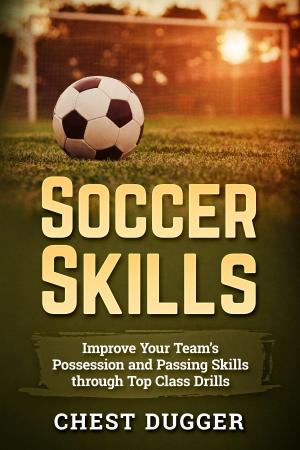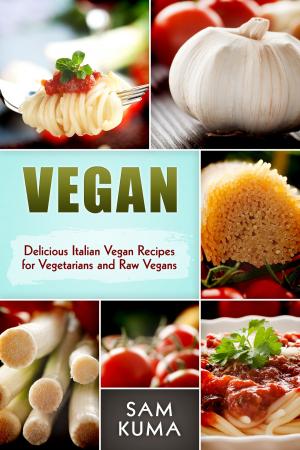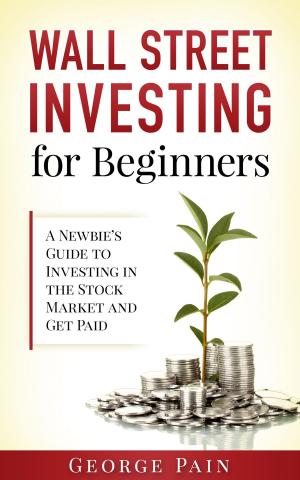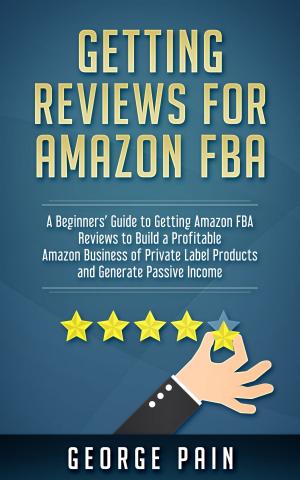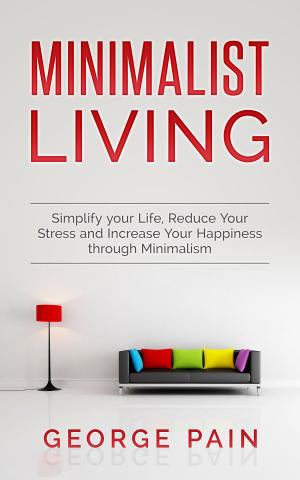Photoshop
Photo Manipulation Techniques to Improve Your Pictures to World Class Quality Using Photoshop
Nonfiction, Computers, Application Software, Computer Graphics, Art & Architecture, Photography| Author: | John Slavio | ISBN: | 6610000092840 |
| Publisher: | Abhishek Kumar | Publication: | April 4, 2017 |
| Imprint: | Abhishek Kumar | Language: | English |
| Author: | John Slavio |
| ISBN: | 6610000092840 |
| Publisher: | Abhishek Kumar |
| Publication: | April 4, 2017 |
| Imprint: | Abhishek Kumar |
| Language: | English |
Do you want to increase the quality of your pictures and make them world class? Are other photoshop tutorials too complicated?
Then Read Below.
Photoshop is of great importance to engineers, bloggers, designers, artists and promotors in the digital world. Every item of value needs a quality picture to go with it. Everyone needs a piece of Photoshop. However, most of the current manuals on Photoshop are either a 600 page encyclopedia or poorly written blog posts that are impossible to replicate.
This book can be used for multiple Photoshop versions. The symbols that represent the tools in this book teaching you how to use rarely change between the different photoshop versions and their purpose rarely changes. In reality, the developers at Adobe cannot have their consumers constantly relearning software or other options like Gimp will be sought out as a much easier alternative. Each version has implemented changes but rarely is a tool taken out of the software in the same process and even rarer still is a basic tool removed, which will be the types of tools we review here. Therefore, the version doesn't really matter so long as the version is between CS5 and up as CS4 and below may be lacking some of the tools added into CS5.
Additionally, even if you decide to use a free open source software like Gimp later on down the road you can bring what you learn from this software over to that software. The symbols used to represent the tools may change between software but you will find that many of the tools are the same. This is because the tools are based in art and art techniques, which rarely change over time but do occasionally improve. This allows many artists to pick up different software and become acquainted with that software rather quickly.
Here is a preview of what you'll learn:
- History of Photoshop
- Basic Layout
- Different File Formats
- Initial Setup for Photoshop
- Picture Licensing Rules
- Best Picture File Formats to Use
- Most Common Photo Manipulation Techniques
- Complete Toolbar Description
- Advanced Description of Picture Adjustments
- Several Examples of Picture Adjustments and Photo Manipulation
Scroll up and download.
Do you want to increase the quality of your pictures and make them world class? Are other photoshop tutorials too complicated?
Then Read Below.
Photoshop is of great importance to engineers, bloggers, designers, artists and promotors in the digital world. Every item of value needs a quality picture to go with it. Everyone needs a piece of Photoshop. However, most of the current manuals on Photoshop are either a 600 page encyclopedia or poorly written blog posts that are impossible to replicate.
This book can be used for multiple Photoshop versions. The symbols that represent the tools in this book teaching you how to use rarely change between the different photoshop versions and their purpose rarely changes. In reality, the developers at Adobe cannot have their consumers constantly relearning software or other options like Gimp will be sought out as a much easier alternative. Each version has implemented changes but rarely is a tool taken out of the software in the same process and even rarer still is a basic tool removed, which will be the types of tools we review here. Therefore, the version doesn't really matter so long as the version is between CS5 and up as CS4 and below may be lacking some of the tools added into CS5.
Additionally, even if you decide to use a free open source software like Gimp later on down the road you can bring what you learn from this software over to that software. The symbols used to represent the tools may change between software but you will find that many of the tools are the same. This is because the tools are based in art and art techniques, which rarely change over time but do occasionally improve. This allows many artists to pick up different software and become acquainted with that software rather quickly.
Here is a preview of what you'll learn:
- History of Photoshop
- Basic Layout
- Different File Formats
- Initial Setup for Photoshop
- Picture Licensing Rules
- Best Picture File Formats to Use
- Most Common Photo Manipulation Techniques
- Complete Toolbar Description
- Advanced Description of Picture Adjustments
- Several Examples of Picture Adjustments and Photo Manipulation
Scroll up and download.