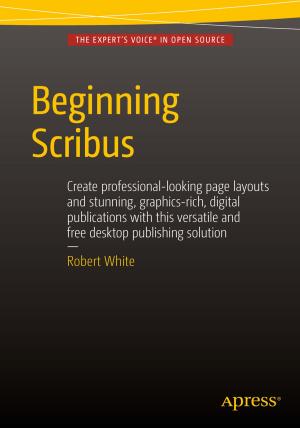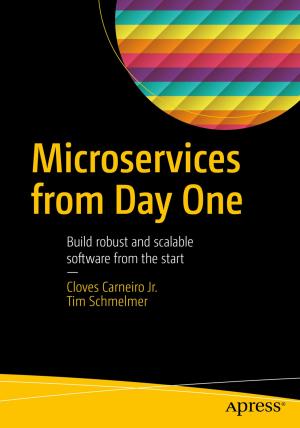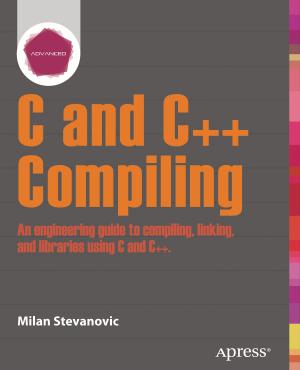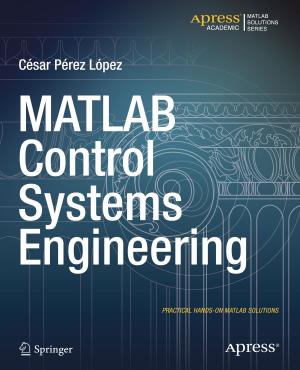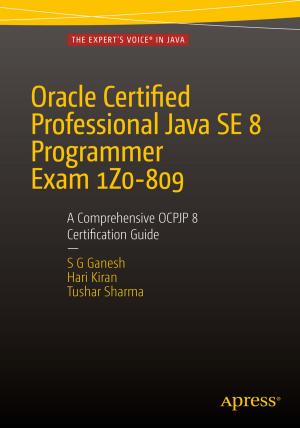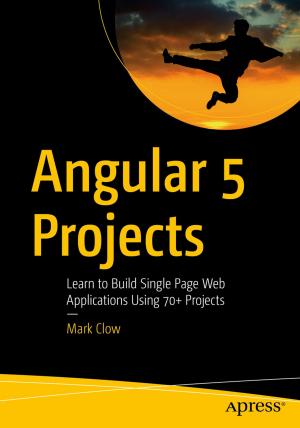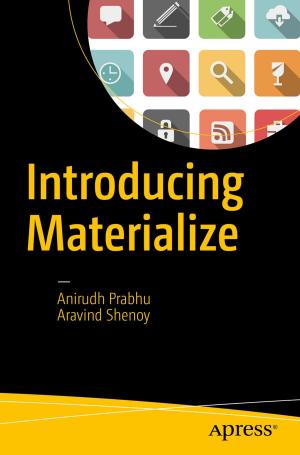Photoshop Elements 2 Tips and Tricks
Nonfiction, Computers, Application Software, Computer Graphics, Programming, Software Development, General Computing| Author: | Gavin Cromhout, Janee Aronoff, Pete Walsh, Dan Caylor, George Kingsnorth | ISBN: | 9781430251279 |
| Publisher: | Apress | Publication: | November 11, 2013 |
| Imprint: | Apress | Language: | English |
| Author: | Gavin Cromhout, Janee Aronoff, Pete Walsh, Dan Caylor, George Kingsnorth |
| ISBN: | 9781430251279 |
| Publisher: | Apress |
| Publication: | November 11, 2013 |
| Imprint: | Apress |
| Language: | English |
An exciting collection of tips and tricks to help you make the most out of this amazing low-cost piece of software. We'll help you uncover some of the secrets hidden in Adobe Photoshop Elements 2, as well as nifty shortcuts—you'll work more effectively and have more time to play!
You can learn a lot by experimenting, but it would take you a very long time to pick up the tips and tricks we show you in this book. We've pooled the knowledge of some highly experienced professionals to help provide this handy reference, and ordered them in a clear, logical way—keep this by your side and you'll certainly save time, as well as discover interesting and surprising new ways to manipulate your images.
Whether you're just getting to grips with Elements or a more experienced user, this a great addition to your library, that you'll find you want to refer to time and again.
We've packed this book full of tips on a wide range of subjects—from making selections to effects and filters—it's all here! Hundreds of hints come thick and fast, from half a page to two pages, every one designed to be used in a variety of situations. Each tip comes with a picture and information about how and when it's likely to be useful, so you'll know when to put it into action!
An exciting collection of tips and tricks to help you make the most out of this amazing low-cost piece of software. We'll help you uncover some of the secrets hidden in Adobe Photoshop Elements 2, as well as nifty shortcuts—you'll work more effectively and have more time to play!
You can learn a lot by experimenting, but it would take you a very long time to pick up the tips and tricks we show you in this book. We've pooled the knowledge of some highly experienced professionals to help provide this handy reference, and ordered them in a clear, logical way—keep this by your side and you'll certainly save time, as well as discover interesting and surprising new ways to manipulate your images.
Whether you're just getting to grips with Elements or a more experienced user, this a great addition to your library, that you'll find you want to refer to time and again.
We've packed this book full of tips on a wide range of subjects—from making selections to effects and filters—it's all here! Hundreds of hints come thick and fast, from half a page to two pages, every one designed to be used in a variety of situations. Each tip comes with a picture and information about how and when it's likely to be useful, so you'll know when to put it into action!