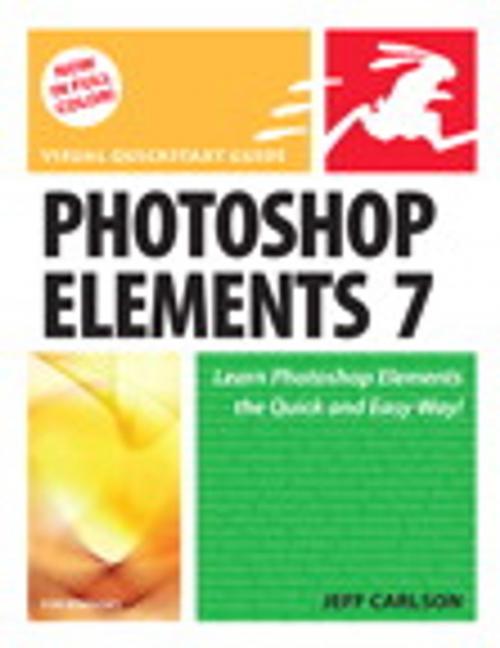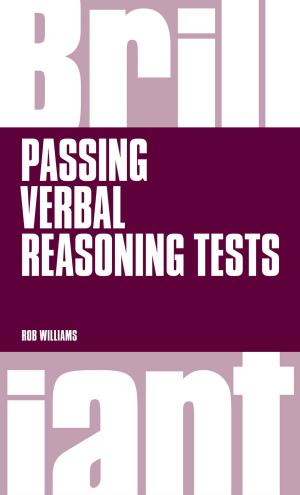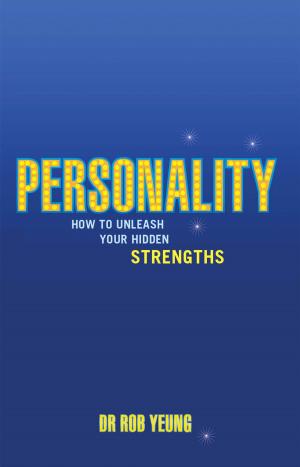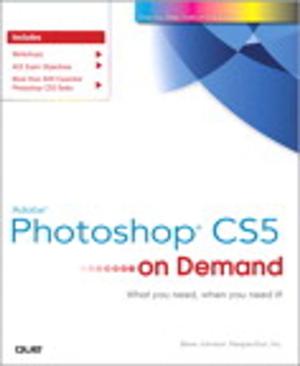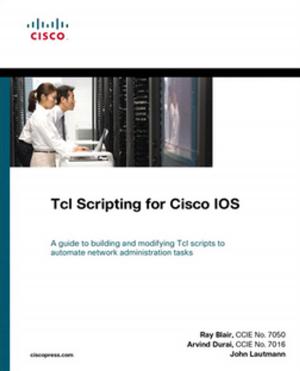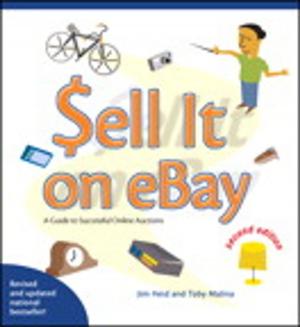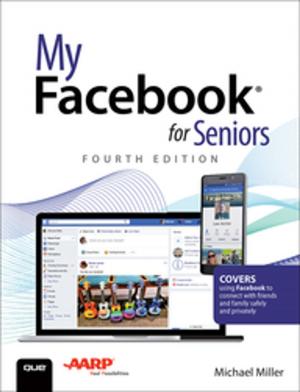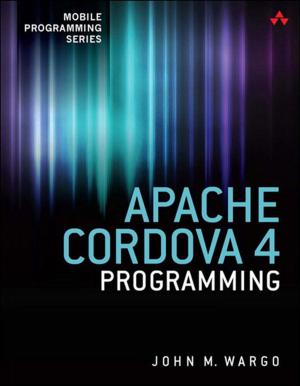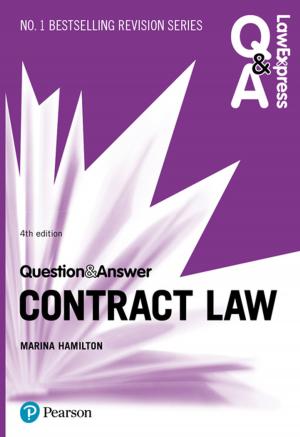Photoshop Elements 7 for Windows
Visual QuickStart Guide
Nonfiction, Art & Architecture, Photography, Equipment & Techniques, Techniques| Author: | Jeff Carlson | ISBN: | 9780132104548 |
| Publisher: | Pearson Education | Publication: | April 7, 2010 |
| Imprint: | Peachpit Press | Language: | English |
| Author: | Jeff Carlson |
| ISBN: | 9780132104548 |
| Publisher: | Pearson Education |
| Publication: | April 7, 2010 |
| Imprint: | Peachpit Press |
| Language: | English |
Photoshop Elements is geared for business users, students, educators, and home users who want professional-looking images for their print and Web projects, but don't want or need the advanced power of Adobe Photoshop. With Photoshop Elements 7 for Windows: Visual QuickStart Guide, readers can start with a tour of the interface and image-editing basics, or they can look up specific tasks to learn just what they need to know. This task-based, visual reference guide uses step-by-step instructions and plenty of screenshots to show readers how to capture and import photos, reduce red eye, enhance color, work with layers, and much more. New features coverage includes: applying direct effects with the Adobe Smart Brush, softening surfaces and keeping edges crisp with a new filter, and finding photos easily with keywords. Both beginning and intermediate users will find everything they need here--in straightforward language and with readily accessible examples.
Photoshop Elements is geared for business users, students, educators, and home users who want professional-looking images for their print and Web projects, but don't want or need the advanced power of Adobe Photoshop. With Photoshop Elements 7 for Windows: Visual QuickStart Guide, readers can start with a tour of the interface and image-editing basics, or they can look up specific tasks to learn just what they need to know. This task-based, visual reference guide uses step-by-step instructions and plenty of screenshots to show readers how to capture and import photos, reduce red eye, enhance color, work with layers, and much more. New features coverage includes: applying direct effects with the Adobe Smart Brush, softening surfaces and keeping edges crisp with a new filter, and finding photos easily with keywords. Both beginning and intermediate users will find everything they need here--in straightforward language and with readily accessible examples.