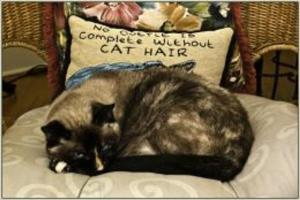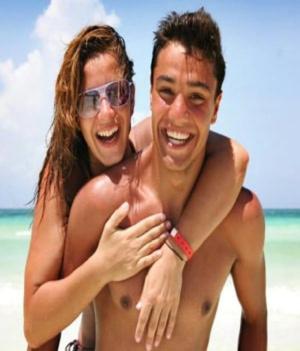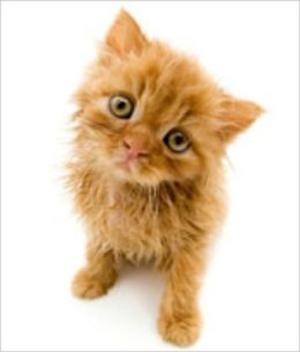| Author: | Lilly Lawston | ISBN: | 1230000029482 |
| Publisher: | Axel Publishing | Publication: | November 10, 2012 |
| Imprint: | Language: | English |
| Author: | Lilly Lawston |
| ISBN: | 1230000029482 |
| Publisher: | Axel Publishing |
| Publication: | November 10, 2012 |
| Imprint: | |
| Language: | English |
This book covers several topics including:
Chapter 1: Making The Impossible Possible With Adobe Photoshop
Chapter 2: Photo Editing Terms 1 - A To D
Chapter 3: Photo Editing Terms 2 - D To I
Chapter 4: Photo Editing Terms 3 - I To M
Chapter 5: Photo Editing Terms 4 - M To R
Chapter 6: Photo Editing Terms 5 - R To S
Chapter 7: Photo Editing Terms 6 - T To Z
Chapter 8: Photo Editing Overview
Chapter 9: Megapixels
Chapter 10: Online Photo Editors
Chapter 11: Jpg Compression
Chapter 12: How To Make Money With Adobe Photoshop
Chapter 13: Making Your Photos Look Professional With Adobe Photoshop
Chapter 14: Photo Editing The News
Chapter 15: White Balance And Color Cast
Chapter 16: What Photo Editing Software
Chapter 17: Why Adobe Photoshop Is Such A Great Imaging Software Program
Chapter 18: Unsharp Mask
Chapter 19: Workflow
Chapter 20: The Power Of Adobe Photoshop Great Photo Editing Techniques
Chapter 21: Understanding The Histogram
Chapter 22: Photoshop Freelancer Several Ways On How You Can Make Money With
Adobe Photoshop
Chapter 23: Photochopping
Chapter 24: Red Eye Removal
Chapter 25: History Of Photo Faking
Chapter 26: Sharpening
Chapter 27: History - Deluxe Paint
Chapter 28: History - Photoshop
Chapter 29: Adobe Photoshop Simple Ways On How You Can Edit Pictures
Chapter 30: Adobe Photoshop Providing An Easy Way For You To Edit Your Digital Photos
Chapter 31: Adobe Photoshop The Perfect Tool For Photographers
Chapter 32: Adobe Photoshop Photography Tool That You Should Definitely Have
Chapter 33: Adobe Photoshop Tricks For Beginners
Chapter 34: Adobe Photoshop Magically Turning Your Ordinary Looking Photos Into
Professional Ones
Chapter 35: Adobe Photoshop Photo Editing Power Right In Your Fingertips
Chapter 36: Adobe Photoshop A Must Have Software For Photographers
Chapter 37: Adobe Photoshop A Must Have Software For Amateur And Professional
Photographers
Chapter 38: Adobe Photoshop Helping You Make The Photos You Take Look
Professional
Chapter 39: Adobe Photoshop Ways To Make Some Extra Cash Out Of This Software
Chapter 40: Adobe Photoshop Letting You Restore Old And Worn Out Photographs
Chapter 41: Blurring The Background
Chapter 42: Adobe Photoshop Who Should Use This Software
Chapter 43: Free Photo Editing Software
Chapter 44: Ethics Of Photo Editing
Chapter 45: Great Features Of Adobe Photoshop
Chapter 46: Edit Your Photos With Adobe Photoshop Simple Ways To Make Them Look
Professional
Chapter 47: Having Fun With Adobe Photoshop
Chapter 48: Different Ways To Edit Your Photos With Adobe Photoshop
Chapter 49: Digital Image File Types
Chapter 50: Burning And Dodging
Chapter 51: Brightness And Contrast
Chapter 52: Cloning
Chapter 53: Adobe Photoshop 4 Tips When Printing Posters
Chapter 54: Cropping And Straightening
Scroll up... and click on "Buy Now" to deliver almost instantly to your Kobo or other reading device.
This book covers several topics including:
Chapter 1: Making The Impossible Possible With Adobe Photoshop
Chapter 2: Photo Editing Terms 1 - A To D
Chapter 3: Photo Editing Terms 2 - D To I
Chapter 4: Photo Editing Terms 3 - I To M
Chapter 5: Photo Editing Terms 4 - M To R
Chapter 6: Photo Editing Terms 5 - R To S
Chapter 7: Photo Editing Terms 6 - T To Z
Chapter 8: Photo Editing Overview
Chapter 9: Megapixels
Chapter 10: Online Photo Editors
Chapter 11: Jpg Compression
Chapter 12: How To Make Money With Adobe Photoshop
Chapter 13: Making Your Photos Look Professional With Adobe Photoshop
Chapter 14: Photo Editing The News
Chapter 15: White Balance And Color Cast
Chapter 16: What Photo Editing Software
Chapter 17: Why Adobe Photoshop Is Such A Great Imaging Software Program
Chapter 18: Unsharp Mask
Chapter 19: Workflow
Chapter 20: The Power Of Adobe Photoshop Great Photo Editing Techniques
Chapter 21: Understanding The Histogram
Chapter 22: Photoshop Freelancer Several Ways On How You Can Make Money With
Adobe Photoshop
Chapter 23: Photochopping
Chapter 24: Red Eye Removal
Chapter 25: History Of Photo Faking
Chapter 26: Sharpening
Chapter 27: History - Deluxe Paint
Chapter 28: History - Photoshop
Chapter 29: Adobe Photoshop Simple Ways On How You Can Edit Pictures
Chapter 30: Adobe Photoshop Providing An Easy Way For You To Edit Your Digital Photos
Chapter 31: Adobe Photoshop The Perfect Tool For Photographers
Chapter 32: Adobe Photoshop Photography Tool That You Should Definitely Have
Chapter 33: Adobe Photoshop Tricks For Beginners
Chapter 34: Adobe Photoshop Magically Turning Your Ordinary Looking Photos Into
Professional Ones
Chapter 35: Adobe Photoshop Photo Editing Power Right In Your Fingertips
Chapter 36: Adobe Photoshop A Must Have Software For Photographers
Chapter 37: Adobe Photoshop A Must Have Software For Amateur And Professional
Photographers
Chapter 38: Adobe Photoshop Helping You Make The Photos You Take Look
Professional
Chapter 39: Adobe Photoshop Ways To Make Some Extra Cash Out Of This Software
Chapter 40: Adobe Photoshop Letting You Restore Old And Worn Out Photographs
Chapter 41: Blurring The Background
Chapter 42: Adobe Photoshop Who Should Use This Software
Chapter 43: Free Photo Editing Software
Chapter 44: Ethics Of Photo Editing
Chapter 45: Great Features Of Adobe Photoshop
Chapter 46: Edit Your Photos With Adobe Photoshop Simple Ways To Make Them Look
Professional
Chapter 47: Having Fun With Adobe Photoshop
Chapter 48: Different Ways To Edit Your Photos With Adobe Photoshop
Chapter 49: Digital Image File Types
Chapter 50: Burning And Dodging
Chapter 51: Brightness And Contrast
Chapter 52: Cloning
Chapter 53: Adobe Photoshop 4 Tips When Printing Posters
Chapter 54: Cropping And Straightening
Scroll up... and click on "Buy Now" to deliver almost instantly to your Kobo or other reading device.