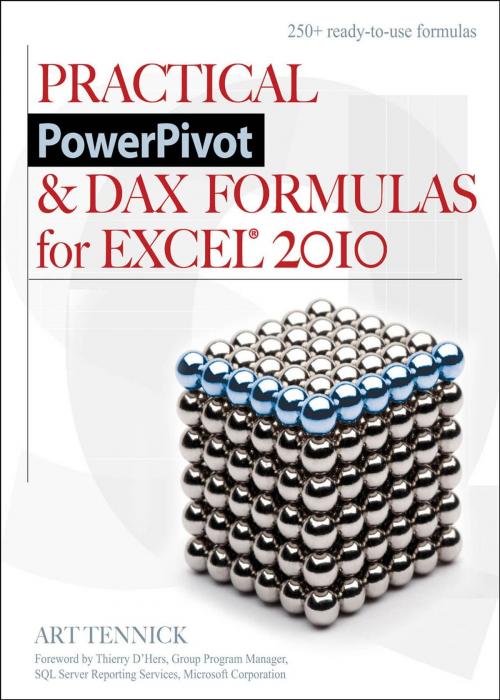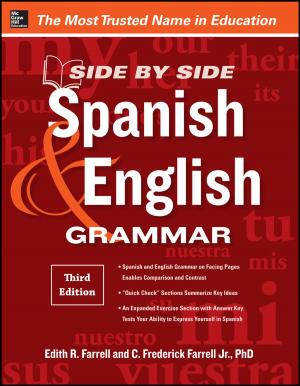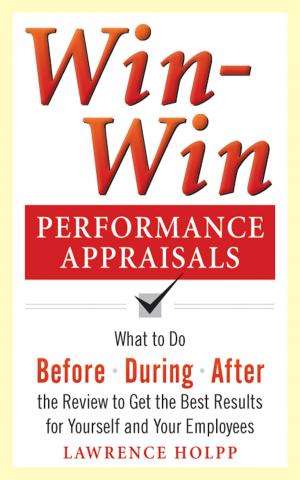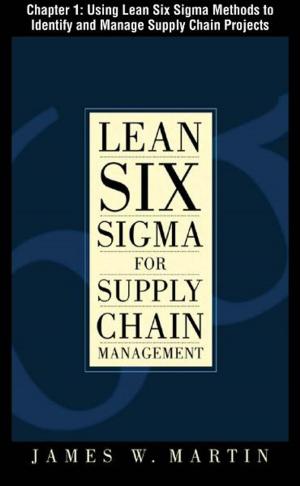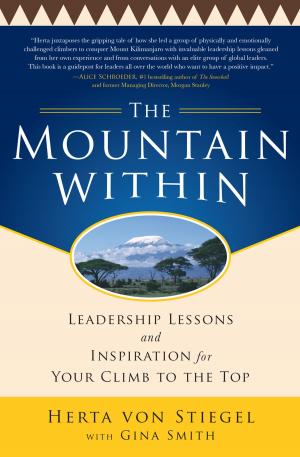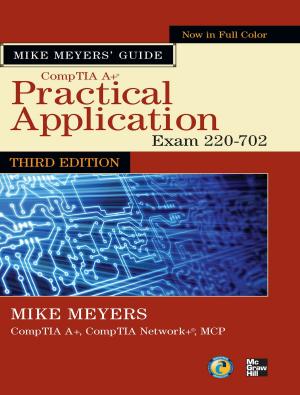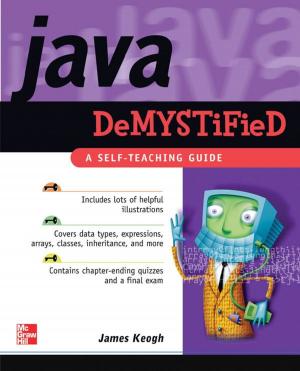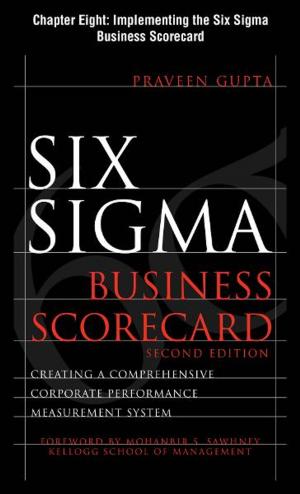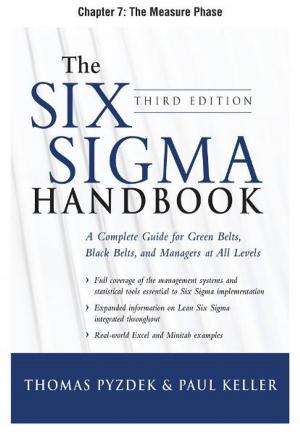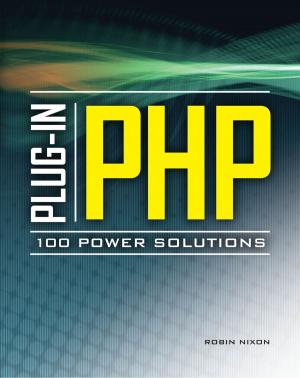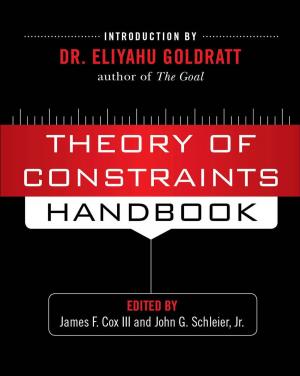| Author: | Art Tennick | ISBN: | 9780071746861 |
| Publisher: | McGraw-Hill Companies,Inc. | Publication: | August 15, 2010 |
| Imprint: | McGraw-Hill Osborne Media | Language: | English |
| Author: | Art Tennick |
| ISBN: | 9780071746861 |
| Publisher: | McGraw-Hill Companies,Inc. |
| Publication: | August 15, 2010 |
| Imprint: | McGraw-Hill Osborne Media |
| Language: | English |
Extract actionable BI using Excel 2010 PowerPivot and DAX language Featuring 200 ready-to-use DAX queries, Practical PowerPivot & DAX Queries for Excel 2010 shows Office and Excel power users how to take advantage of DAX (Data Analysis Expressions) the new standard language for extracting BI within Excel. An entire section shows how to create tables, pivot tables, and PowerPivot tables in Excel. You can then progress to writing DAX queries and formulas to harness the power of BI. This solutions-based guide contains more than 200 DAX queries that can be immediately applied across a wide variety of BI-related problems. It begins with fundamental principles and simple queries and rapidly progresses to complex and sophisticated queries. The book is structured as follows: Query: Introduction and description of query and its use Syntax: Complete DAX syntax Result: Screen shot showing the data returned in an Excel 2010 pivot table Analysis: Analysis of the results and tips for customization Practical PowerPivot & DAX Queries for Excel 2010 Includes 200+ ready-to-use, easily customizable DAX queries, all available for download Features a practical and hands-on approach with a minimum of difficult concepts and theory Explains how to visualize actionable BI Helps to dramatically improve analysis and decision-making skills Complete coverage of Excel 2010 PowerPivot and DAX PowerPivot Fundamentals; Instant Business Intelligence; PowerPivot: Overview; PowerPivot: Details; DAX: Overview - Calculated Columns and Measures; Visualization - Manipulating Pivot Tables and Charts; DAX Formulas - Extending PowerPivot; Fundamental Functions; Aggregate Functions; Date and Time Functions; Date and Time Intelligence Functions; Text Functions; Math Functions; After You Finish; How to Write SQL Queries for PowerPivot; How to Write MDX Queries for PowerPivot; How to Write DMX Queries for PowerPivot - Using SSAS Data Mining Data
Extract actionable BI using Excel 2010 PowerPivot and DAX language Featuring 200 ready-to-use DAX queries, Practical PowerPivot & DAX Queries for Excel 2010 shows Office and Excel power users how to take advantage of DAX (Data Analysis Expressions) the new standard language for extracting BI within Excel. An entire section shows how to create tables, pivot tables, and PowerPivot tables in Excel. You can then progress to writing DAX queries and formulas to harness the power of BI. This solutions-based guide contains more than 200 DAX queries that can be immediately applied across a wide variety of BI-related problems. It begins with fundamental principles and simple queries and rapidly progresses to complex and sophisticated queries. The book is structured as follows: Query: Introduction and description of query and its use Syntax: Complete DAX syntax Result: Screen shot showing the data returned in an Excel 2010 pivot table Analysis: Analysis of the results and tips for customization Practical PowerPivot & DAX Queries for Excel 2010 Includes 200+ ready-to-use, easily customizable DAX queries, all available for download Features a practical and hands-on approach with a minimum of difficult concepts and theory Explains how to visualize actionable BI Helps to dramatically improve analysis and decision-making skills Complete coverage of Excel 2010 PowerPivot and DAX PowerPivot Fundamentals; Instant Business Intelligence; PowerPivot: Overview; PowerPivot: Details; DAX: Overview - Calculated Columns and Measures; Visualization - Manipulating Pivot Tables and Charts; DAX Formulas - Extending PowerPivot; Fundamental Functions; Aggregate Functions; Date and Time Functions; Date and Time Intelligence Functions; Text Functions; Math Functions; After You Finish; How to Write SQL Queries for PowerPivot; How to Write MDX Queries for PowerPivot; How to Write DMX Queries for PowerPivot - Using SSAS Data Mining Data