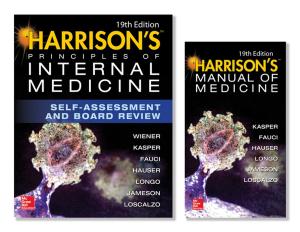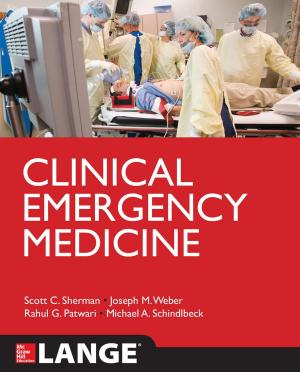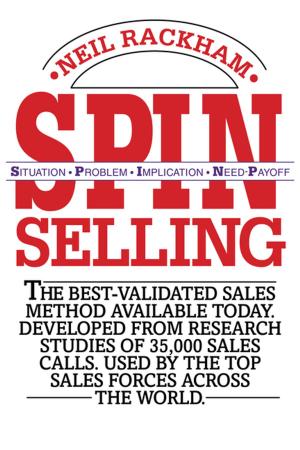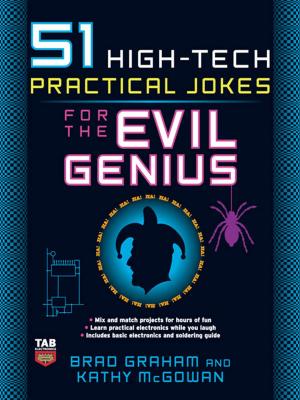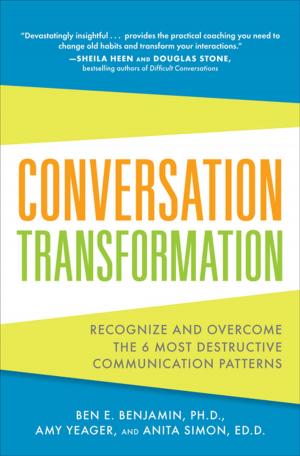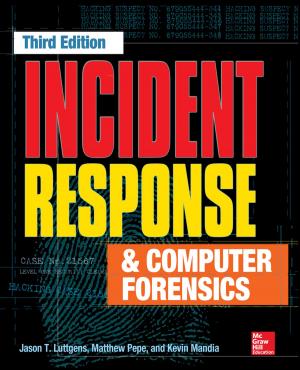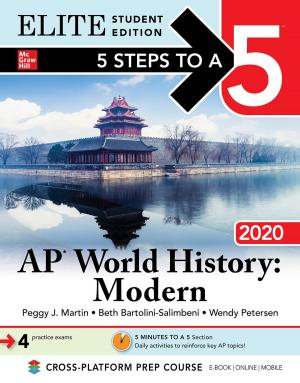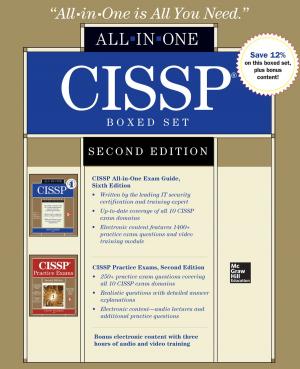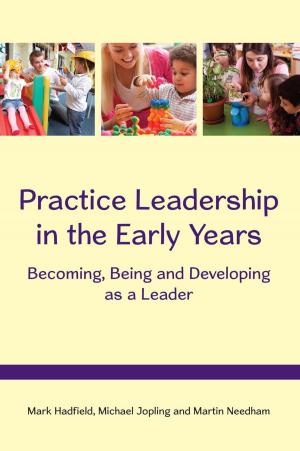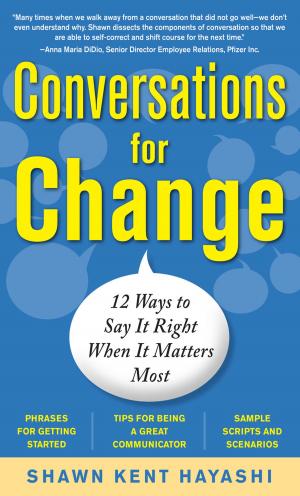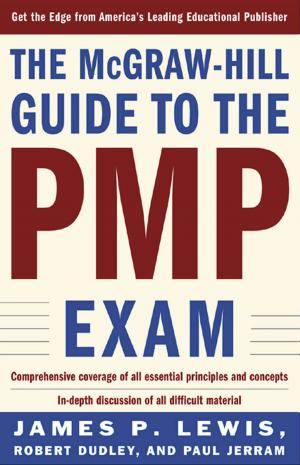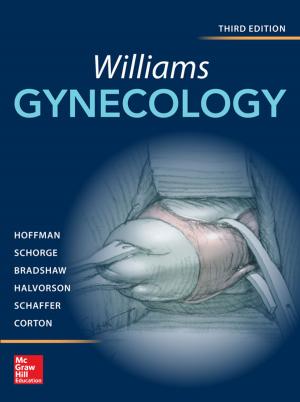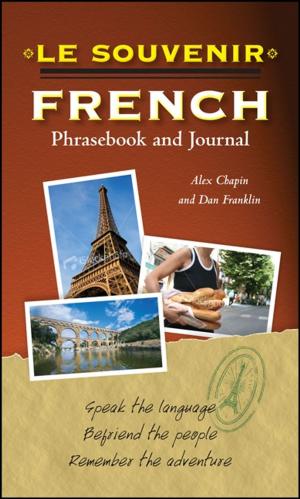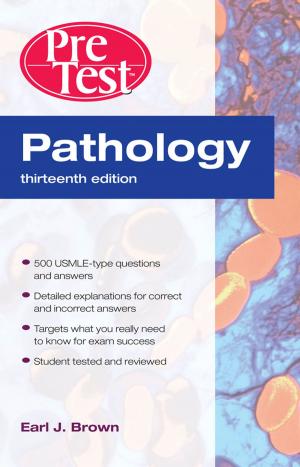Programming the BBC micro:bit: Getting Started with MicroPython
Nonfiction, Computers, Computer Hardware, Peripherals & Accessories, Science & Nature, Technology, Electronics, Programming, Programming Languages| Author: | Simon Monk | ISBN: | 9781260117592 |
| Publisher: | McGraw-Hill Education | Publication: | November 17, 2017 |
| Imprint: | McGraw-Hill Education TAB | Language: | English |
| Author: | Simon Monk |
| ISBN: | 9781260117592 |
| Publisher: | McGraw-Hill Education |
| Publication: | November 17, 2017 |
| Imprint: | McGraw-Hill Education TAB |
| Language: | English |
Quickly write innovative programs for your micro:bit—no experience necessary!
This easy-to-follow guide shows, step-by-step, how to quickly get started with programming and creating fun applications on your micro:bit.. Written in the straightforward style that Dr. Simon Monk is famous for, Programming the BBC micro:bit: Getting Started with MicroPython begins with basic concepts and gradually progresses to more advanced techniques. You will discover how to use the micro:bit's built-in hardware, use the LED display, accept input from sensors, attach external electronics, and handle wireless communication.
•Connect your micro:bit to a computer and start programming!
•Learn how to use the two most popular MicroPython editors
•Work with built-in functions and methods—and see how to write your own
•Display text, images, and animations on the micro:bit’s LED matrix
•Process data from the accelerometer, compass, and touch sensor
•Control external hardware by attaching it to the edge connector
•Send and receive messages via the built-in radio module
•Graphically build programs with the JavaScript Blocks Editor
Quickly write innovative programs for your micro:bit—no experience necessary!
This easy-to-follow guide shows, step-by-step, how to quickly get started with programming and creating fun applications on your micro:bit.. Written in the straightforward style that Dr. Simon Monk is famous for, Programming the BBC micro:bit: Getting Started with MicroPython begins with basic concepts and gradually progresses to more advanced techniques. You will discover how to use the micro:bit's built-in hardware, use the LED display, accept input from sensors, attach external electronics, and handle wireless communication.
•Connect your micro:bit to a computer and start programming!
•Learn how to use the two most popular MicroPython editors
•Work with built-in functions and methods—and see how to write your own
•Display text, images, and animations on the micro:bit’s LED matrix
•Process data from the accelerometer, compass, and touch sensor
•Control external hardware by attaching it to the edge connector
•Send and receive messages via the built-in radio module
•Graphically build programs with the JavaScript Blocks Editor