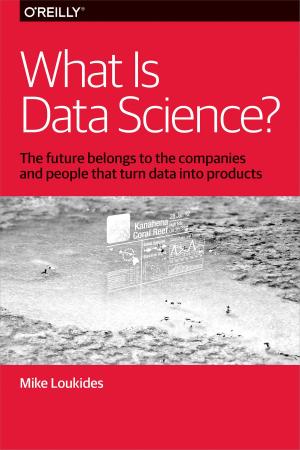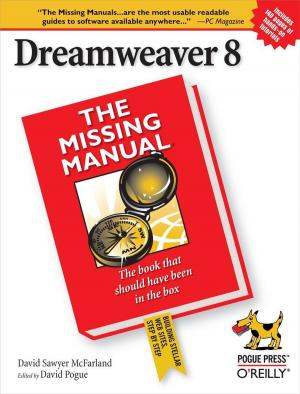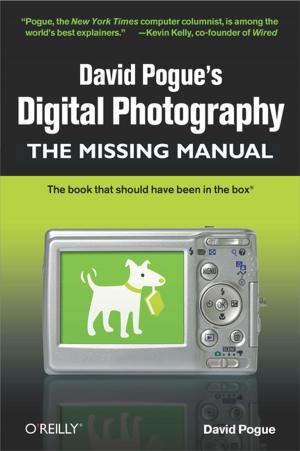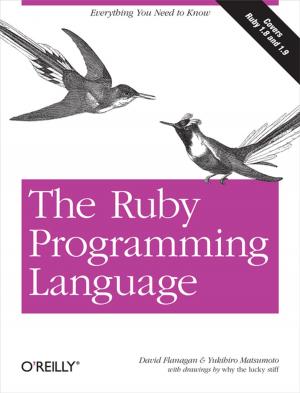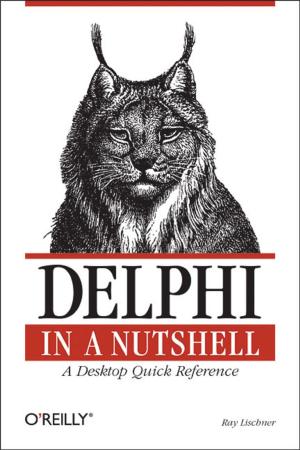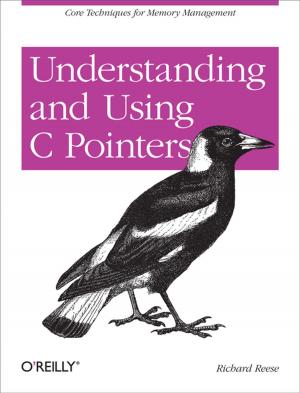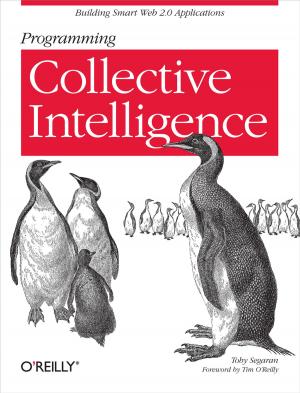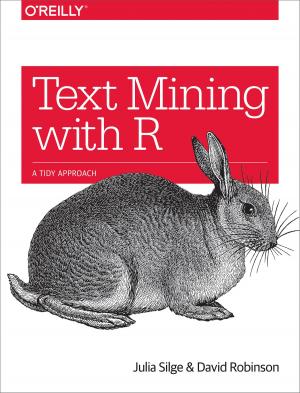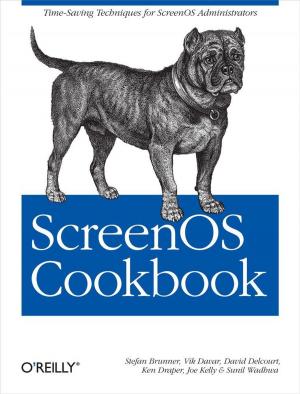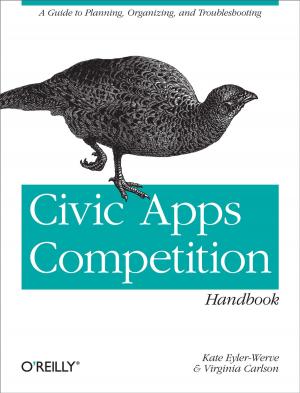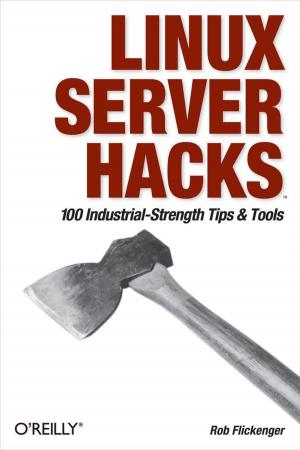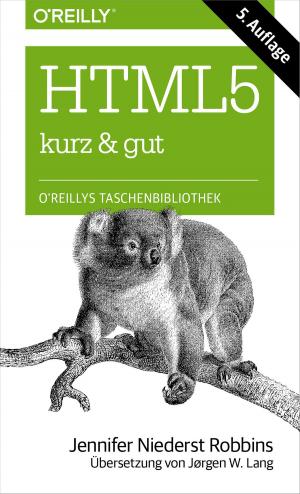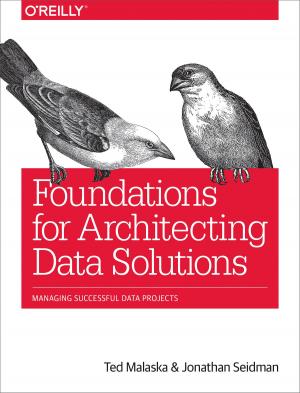Programming Windows Store Apps with C#
Master WinRT, XAML, and C# to Create Innovative Windows 8 Applications
Nonfiction, Computers, Programming, Programming Languages| Author: | Matthew Baxter-Reynolds, Iris Classon | ISBN: | 9781449333232 |
| Publisher: | O'Reilly Media | Publication: | February 13, 2014 |
| Imprint: | O'Reilly Media | Language: | English |
| Author: | Matthew Baxter-Reynolds, Iris Classon |
| ISBN: | 9781449333232 |
| Publisher: | O'Reilly Media |
| Publication: | February 13, 2014 |
| Imprint: | O'Reilly Media |
| Language: | English |
If you’re a .NET developer looking to build tablet apps, this practical book takes you step-by-step through the process of developing apps for the Windows Store. You’ll learn how to use Microsoft’s Modern UI design language with Windows 8.1 and WinRT 8.1.1 by building a line-of-business mobile app with C# through the course of the book.
To develop the app, you’ll work with the same system details and design specs that apply to retail apps, such as persistence, backend service, and Windows 8 features for sharing and search. You’ll learn how to develop the code, incorporate third-party open source products, and package your app for the Windows Store.
- Build a UI with XAML and the Model/View/View-Model pattern
- Understand asynchrony—and rediscover threads and parallelism
- Store data and system settings locally with SQLite
- Use app bars for commands and the settings charm for Help options
- Present notifications as tile updates, badges, or toast popups
- Help users visualize locations and tag activities to a map
- Enable apps to share data and run side-by-side in the UI
- Implement functionality for running tasks in the background
If you’re a .NET developer looking to build tablet apps, this practical book takes you step-by-step through the process of developing apps for the Windows Store. You’ll learn how to use Microsoft’s Modern UI design language with Windows 8.1 and WinRT 8.1.1 by building a line-of-business mobile app with C# through the course of the book.
To develop the app, you’ll work with the same system details and design specs that apply to retail apps, such as persistence, backend service, and Windows 8 features for sharing and search. You’ll learn how to develop the code, incorporate third-party open source products, and package your app for the Windows Store.
- Build a UI with XAML and the Model/View/View-Model pattern
- Understand asynchrony—and rediscover threads and parallelism
- Store data and system settings locally with SQLite
- Use app bars for commands and the settings charm for Help options
- Present notifications as tile updates, badges, or toast popups
- Help users visualize locations and tag activities to a map
- Enable apps to share data and run side-by-side in the UI
- Implement functionality for running tasks in the background