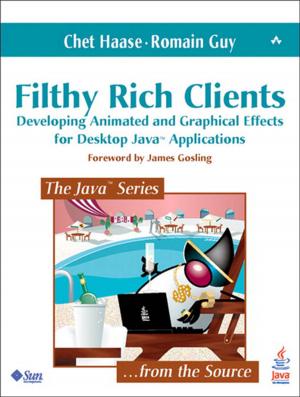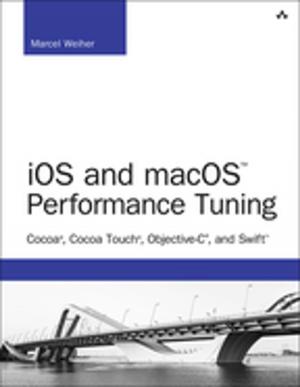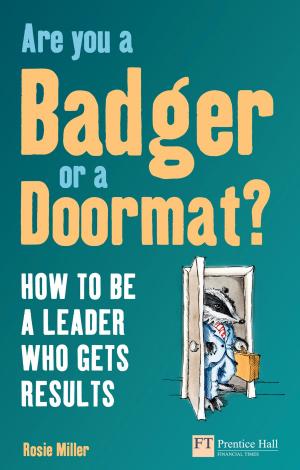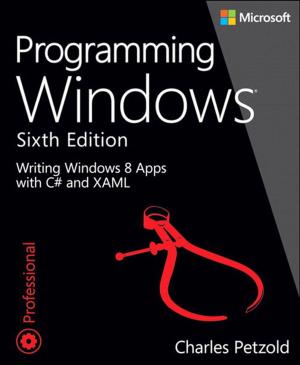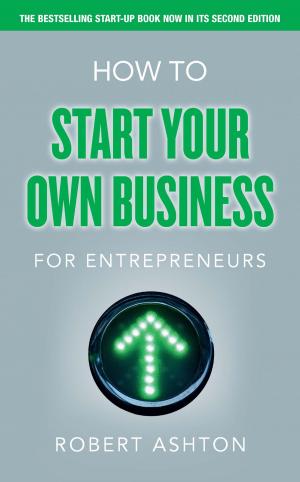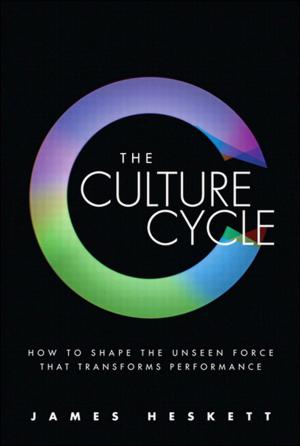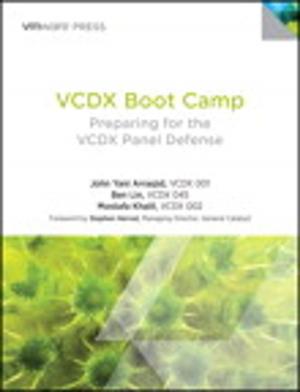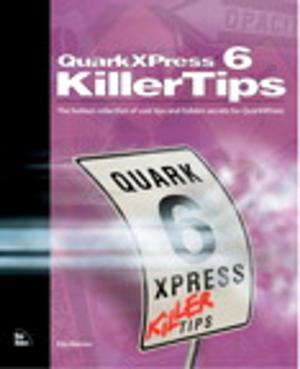| Author: | Dwight Silverman | ISBN: | 9780132089456 |
| Publisher: | Pearson Education | Publication: | April 7, 2010 |
| Imprint: | Peachpit Press | Language: | English |
| Author: | Dwight Silverman |
| ISBN: | 9780132089456 |
| Publisher: | Pearson Education |
| Publication: | April 7, 2010 |
| Imprint: | Peachpit Press |
| Language: | English |
Now you no longer have to choose between Mac OS X and Windows! The latest Macs from Apple can run both Mac OS X and Windows, so you’re not limited to just one operating system. Running Windows on your Mac explains how this simple technology works and walks you through every phase of the process of setting up Windows on your Mac. Are you a Windows user who’s buying your first Mac? A Macintosh user who needs to run Windows software? Or just a computer user who wants the best of both worlds? There’s something in this book for everyone. You’ll find detailed instructions for installing Windows on your Mac in three easy ways; a friendly guide to the Mac for Windows users; and a handy reference to Windows for Mac users.
In this book, you’ll learn how to
In this book, you’ll learn how to
- Load and configure the two most popular Mac OS X virtualization programs, Parallels Desktop for Mac and VM ware Fusion.
- Install Windows easily, either in Parallels or Fusion, or with Boot Camp.
- Keep your Windows installation in top shape, free of viruses and spyware.
- Run Windows applications alongside Macintosh programs.
- Add your new Mac to an existing Windows network.
- Explore the intricacies of a new operating system, whether it’s Mac OS X or Windows.
Now you no longer have to choose between Mac OS X and Windows! The latest Macs from Apple can run both Mac OS X and Windows, so you’re not limited to just one operating system. Running Windows on your Mac explains how this simple technology works and walks you through every phase of the process of setting up Windows on your Mac. Are you a Windows user who’s buying your first Mac? A Macintosh user who needs to run Windows software? Or just a computer user who wants the best of both worlds? There’s something in this book for everyone. You’ll find detailed instructions for installing Windows on your Mac in three easy ways; a friendly guide to the Mac for Windows users; and a handy reference to Windows for Mac users.
In this book, you’ll learn how to
In this book, you’ll learn how to
- Load and configure the two most popular Mac OS X virtualization programs, Parallels Desktop for Mac and VM ware Fusion.
- Install Windows easily, either in Parallels or Fusion, or with Boot Camp.
- Keep your Windows installation in top shape, free of viruses and spyware.
- Run Windows applications alongside Macintosh programs.
- Add your new Mac to an existing Windows network.
- Explore the intricacies of a new operating system, whether it’s Mac OS X or Windows.