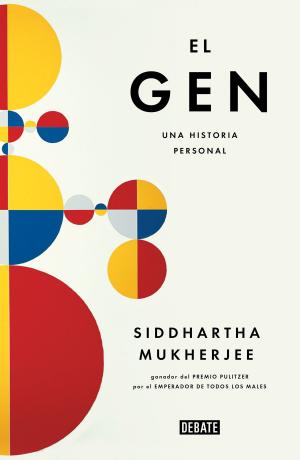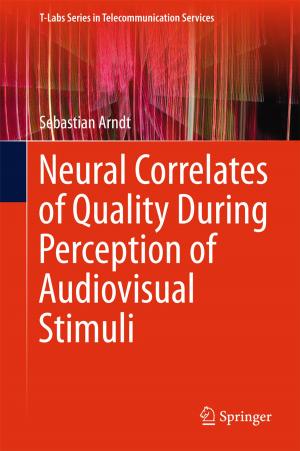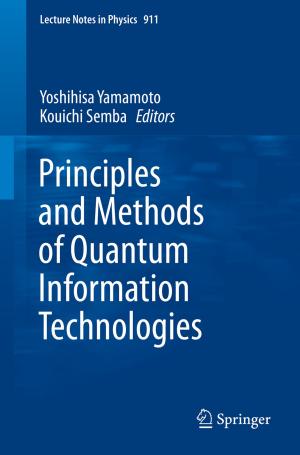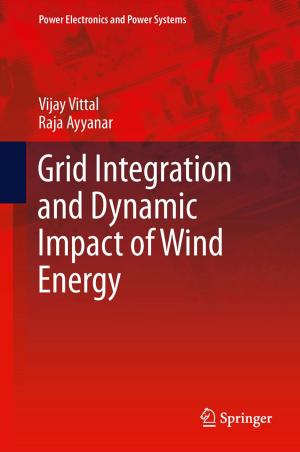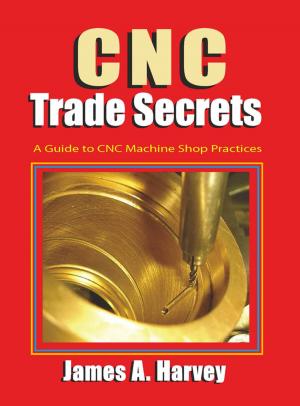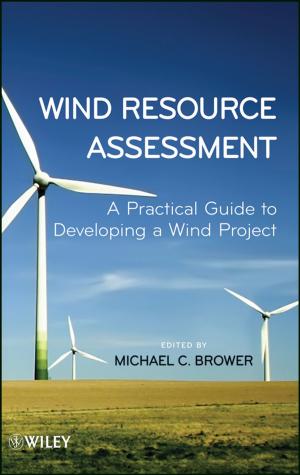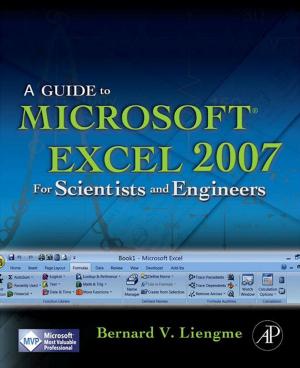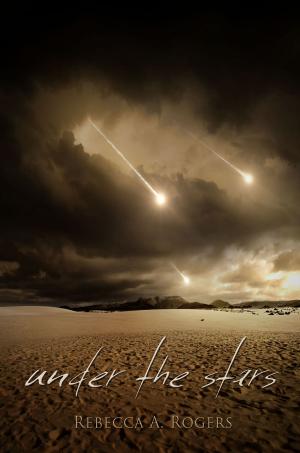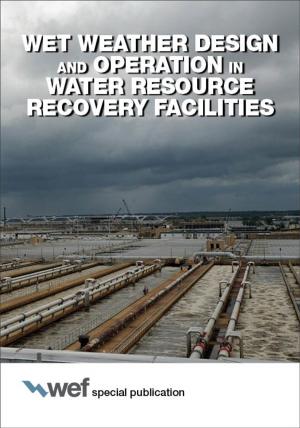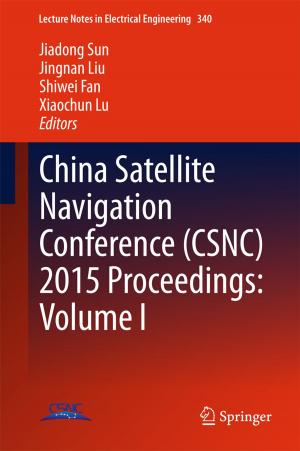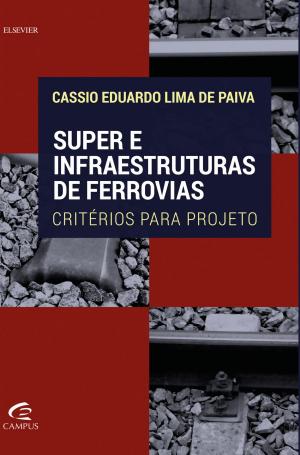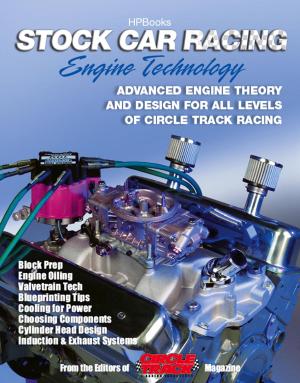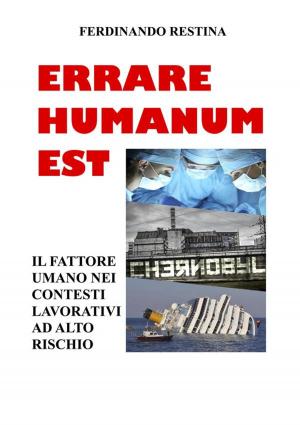Solving Equations with MATLAB (Taken from the Book "MATLAB for Beginners: A Gentle Approach")
Nonfiction, Science & Nature, Technology| Author: | Peter Kattan | ISBN: | 9781301447596 |
| Publisher: | Peter Kattan | Publication: | October 7, 2012 |
| Imprint: | Smashwords Edition | Language: | English |
| Author: | Peter Kattan |
| ISBN: | 9781301447596 |
| Publisher: | Peter Kattan |
| Publication: | October 7, 2012 |
| Imprint: | Smashwords Edition |
| Language: | English |
This concise article of twenty pages takes you on a short tour on how to solve algebraic equations using MATLAB. The presentation covers both numerical and symbolic solution of equations. The presentation starts with a single linear equation then proceeds to a single quadratic equation. This is followed by a single highly nonlinear equation. Next, the numerical solution is presented for simultaneous linear and nonlinear equations. In the second part of this article, we show how to solve algebraic equations analytically using the MATLAB Symbolic Math Toolbox. The examples start with a single linear equation followed by a single quadratic equation. This is followed by the analytical solution of simultaneous linear and nonlinear equations. The presentation is made in the form of solved examples showing the exact MATLAB commands used and the output. At the end of the article, there are about eleven unsolved exercises for students to practice. The solutions to all the exercises are also provided. This article is taken form the bestselling book “MATLAB for Beginners: A Gentle Approach.”
This concise article of twenty pages takes you on a short tour on how to solve algebraic equations using MATLAB. The presentation covers both numerical and symbolic solution of equations. The presentation starts with a single linear equation then proceeds to a single quadratic equation. This is followed by a single highly nonlinear equation. Next, the numerical solution is presented for simultaneous linear and nonlinear equations. In the second part of this article, we show how to solve algebraic equations analytically using the MATLAB Symbolic Math Toolbox. The examples start with a single linear equation followed by a single quadratic equation. This is followed by the analytical solution of simultaneous linear and nonlinear equations. The presentation is made in the form of solved examples showing the exact MATLAB commands used and the output. At the end of the article, there are about eleven unsolved exercises for students to practice. The solutions to all the exercises are also provided. This article is taken form the bestselling book “MATLAB for Beginners: A Gentle Approach.”