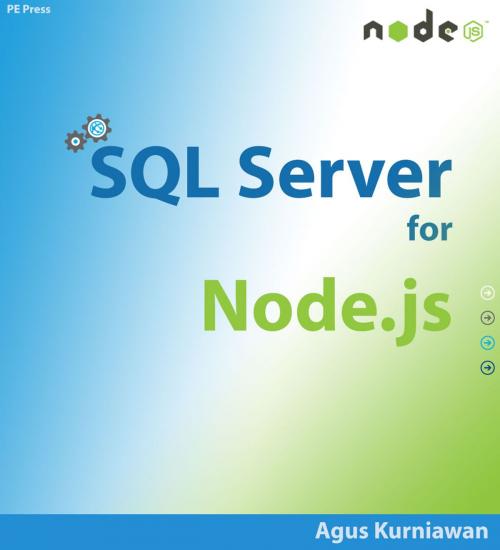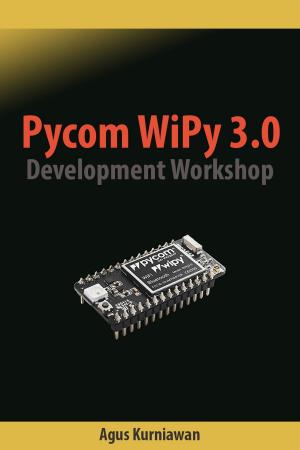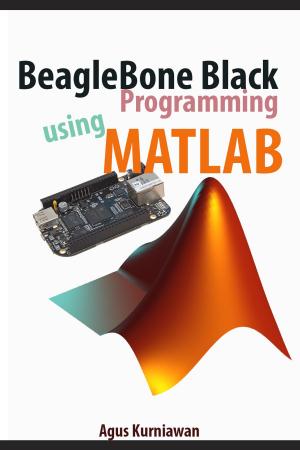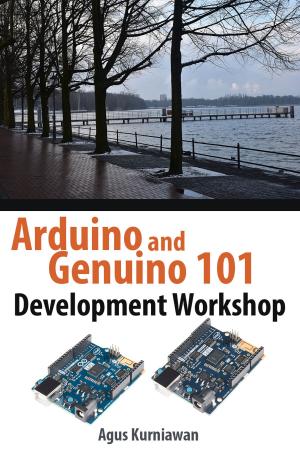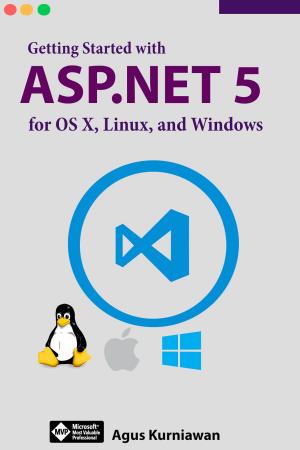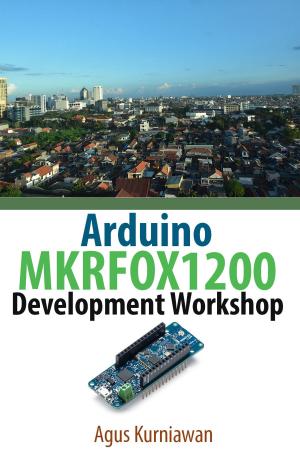| Author: | Agus Kurniawan | ISBN: | 1230000194108 |
| Publisher: | PE Press | Publication: | November 2, 2013 |
| Imprint: | Language: | English |
| Author: | Agus Kurniawan |
| ISBN: | 1230000194108 |
| Publisher: | PE Press |
| Publication: | November 2, 2013 |
| Imprint: | |
| Language: | English |
Microsoft SQL Server provides many features for data manipulation. Now you can access SQL Server from Node.js application. This book helps you how to get started with Node.js and SQL Server. It covers how to prepare your development environment.
***TOC***
1. Preparing Development Environment
1.1 SQL Server Driver for Node.js
1.2 System Requirements
1.3 Installing and Configuring
1.3.1 Operating System
1.3.2 Microsoft Windows SDK
1.3.2.1 Windows 7
1.3.2 Windows 8 and Windows 8.1
1.3.3 Compiler - Visual C++
1.3.4 Node.js
1.3.5 node-gym
1.3.6 Python
1.3.7 SQL Server Native Client
1.4 Building msnodesql Source Code
2. Hello World - Connecting to Database Server
2.1 Database Configuration
2.1.1 User Login
2.2 Development Tools
2.3 Connectivity Testing
2.3.1 Writing Code
2.3.2 Testing
3. Database Table Operations
3.1 What are Table Operations?
3.2 Database Connection String
3.3 Inserting Data
3.3.1 Inserting a Single Data
3.3.2 Inserting Many Data
3.4 Reading Data
3.5 Updating Data
3.6 Deleting Data
3.7 Finding Data
4. Stored Procedures
4.1 Creating Stored Procedure
4.2 Executing a Stored Procedure
4.3 Stored Procedure with Parameters
4.3.1 Creating A Stored Procedure
4.3.2 Executing Stored Procedure from Node.js
4.3.3 Stored Procedure with Two Parameters or More
5. Working with Image and Binary Data
5.1 Image and Binary Data
5.2 Inserting Data
5.3 Reading Data
5.4 Deleting Data
6. Transactions
6.1 What is a Transaction?
6.2 Case 1 - Data Processing without Transaction
6.3 Case 2 - Data Processing with Transaction
Microsoft SQL Server provides many features for data manipulation. Now you can access SQL Server from Node.js application. This book helps you how to get started with Node.js and SQL Server. It covers how to prepare your development environment.
***TOC***
1. Preparing Development Environment
1.1 SQL Server Driver for Node.js
1.2 System Requirements
1.3 Installing and Configuring
1.3.1 Operating System
1.3.2 Microsoft Windows SDK
1.3.2.1 Windows 7
1.3.2 Windows 8 and Windows 8.1
1.3.3 Compiler - Visual C++
1.3.4 Node.js
1.3.5 node-gym
1.3.6 Python
1.3.7 SQL Server Native Client
1.4 Building msnodesql Source Code
2. Hello World - Connecting to Database Server
2.1 Database Configuration
2.1.1 User Login
2.2 Development Tools
2.3 Connectivity Testing
2.3.1 Writing Code
2.3.2 Testing
3. Database Table Operations
3.1 What are Table Operations?
3.2 Database Connection String
3.3 Inserting Data
3.3.1 Inserting a Single Data
3.3.2 Inserting Many Data
3.4 Reading Data
3.5 Updating Data
3.6 Deleting Data
3.7 Finding Data
4. Stored Procedures
4.1 Creating Stored Procedure
4.2 Executing a Stored Procedure
4.3 Stored Procedure with Parameters
4.3.1 Creating A Stored Procedure
4.3.2 Executing Stored Procedure from Node.js
4.3.3 Stored Procedure with Two Parameters or More
5. Working with Image and Binary Data
5.1 Image and Binary Data
5.2 Inserting Data
5.3 Reading Data
5.4 Deleting Data
6. Transactions
6.1 What is a Transaction?
6.2 Case 1 - Data Processing without Transaction
6.3 Case 2 - Data Processing with Transaction