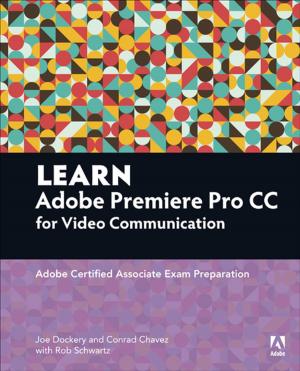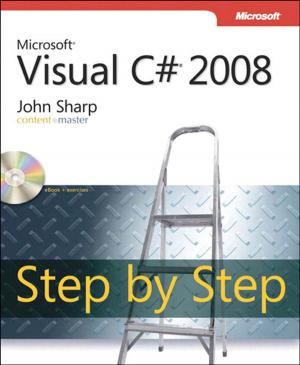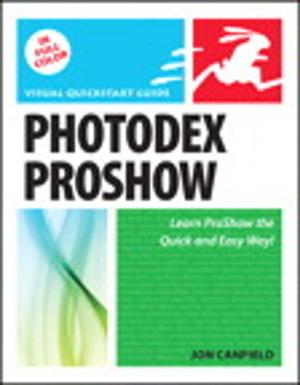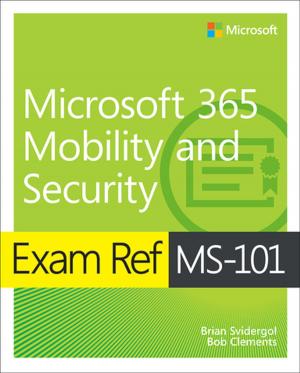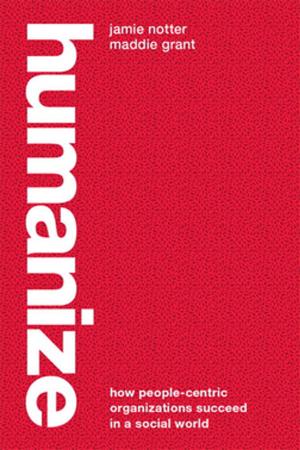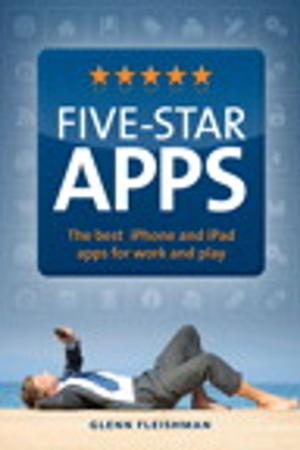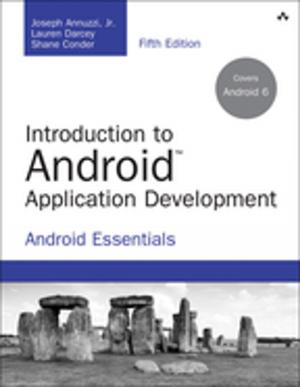System Center 2012 R2 Configuration Manager Unleashed
Supplement to System Center 2012 Configuration Manager (SCCM) Unleashed
Nonfiction, Computers, Database Management, Client-Server Computing| Author: | Kerrie Meyler, Jason Sandys, Greg Ramsey, Dan Andersen, Kenneth van Surksum, Panu Saukko | ISBN: | 9780133847246 |
| Publisher: | Pearson Education | Publication: | September 1, 2014 |
| Imprint: | Sams Publishing | Language: | English |
| Author: | Kerrie Meyler, Jason Sandys, Greg Ramsey, Dan Andersen, Kenneth van Surksum, Panu Saukko |
| ISBN: | 9780133847246 |
| Publisher: | Pearson Education |
| Publication: | September 1, 2014 |
| Imprint: | Sams Publishing |
| Language: | English |
Since Microsoft introduced System Center 2012 Configuration Manager, it has released two sets of important changes and improvements: Service Pack 1 and R2. This comprehensive reference and technical guide focuses specifically on those enhancements. It offers 300+ pages of all-new “in the trenches” guidance for applying Configuration Manager 2012’s newest features to improve user and IT productivity across all corporate, consumer, and mobile devices.
An authoring team of world-class System Center consultants thoroughly cover System Center integration with Microsoft Intune and its mobile device management capabilities. They fully address Microsoft’s increased support for cross-platform devices, enhanced profiles, changes to application management, operating system deployment, as well as improvements to performance, security, usability, and mobile device management.
The essential follow-up to System Center 2012 R2 Configuration Manager Unleashed , this new supplement joins Sams’ market-leading series of books on Microsoft System Center.
• Use ConfigMgr 2012 R2 with Windows Intune to deliver people-centric management to any user, any device, anywhere
• Simplify BYOD registration and enrollment, and enable consistent access to corporate resources
• Integrate new mobile device management capabilities into the Configuration Manager console without service packs, hot fixes, or major releases
• Provision authentication certificates for managed devices via certificate profiles
• Automate repetitive software- and device-related tasks with PowerShell cmdlets
• Centrally control roaming profiles, certificates, Wi-Fi profiles, and VPN configuration
• Configure User Data and Profiles to manage folder redirection, offline files/folders, and roaming profiles for Windows 8.x users
• Enable users to access data in Virtual Desktop Infrastructure (VDI) environments
• Manage devices running OS X, UNIX, Linux, Windows Phone 8, WinRT, iOS, and Android
• Understand the new cross-platform agent introduced in ConfigMgr 2012 R2
• Automate Windows setup with OSD
• Prepare for, configure, install, and verify successful installation of the Windows Intune connector role
• Respond to emerging challenges in mobile device management
An authoring team of world-class System Center consultants thoroughly cover System Center integration with Microsoft Intune and its mobile device management capabilities. They fully address Microsoft’s increased support for cross-platform devices, enhanced profiles, changes to application management, operating system deployment, as well as improvements to performance, security, usability, and mobile device management.
The essential follow-up to System Center 2012 R2 Configuration Manager Unleashed , this new supplement joins Sams’ market-leading series of books on Microsoft System Center.
• Use ConfigMgr 2012 R2 with Windows Intune to deliver people-centric management to any user, any device, anywhere
• Simplify BYOD registration and enrollment, and enable consistent access to corporate resources
• Integrate new mobile device management capabilities into the Configuration Manager console without service packs, hot fixes, or major releases
• Provision authentication certificates for managed devices via certificate profiles
• Automate repetitive software- and device-related tasks with PowerShell cmdlets
• Centrally control roaming profiles, certificates, Wi-Fi profiles, and VPN configuration
• Configure User Data and Profiles to manage folder redirection, offline files/folders, and roaming profiles for Windows 8.x users
• Enable users to access data in Virtual Desktop Infrastructure (VDI) environments
• Manage devices running OS X, UNIX, Linux, Windows Phone 8, WinRT, iOS, and Android
• Understand the new cross-platform agent introduced in ConfigMgr 2012 R2
• Automate Windows setup with OSD
• Prepare for, configure, install, and verify successful installation of the Windows Intune connector role
• Respond to emerging challenges in mobile device management
Since Microsoft introduced System Center 2012 Configuration Manager, it has released two sets of important changes and improvements: Service Pack 1 and R2. This comprehensive reference and technical guide focuses specifically on those enhancements. It offers 300+ pages of all-new “in the trenches” guidance for applying Configuration Manager 2012’s newest features to improve user and IT productivity across all corporate, consumer, and mobile devices.
An authoring team of world-class System Center consultants thoroughly cover System Center integration with Microsoft Intune and its mobile device management capabilities. They fully address Microsoft’s increased support for cross-platform devices, enhanced profiles, changes to application management, operating system deployment, as well as improvements to performance, security, usability, and mobile device management.
The essential follow-up to System Center 2012 R2 Configuration Manager Unleashed , this new supplement joins Sams’ market-leading series of books on Microsoft System Center.
• Use ConfigMgr 2012 R2 with Windows Intune to deliver people-centric management to any user, any device, anywhere
• Simplify BYOD registration and enrollment, and enable consistent access to corporate resources
• Integrate new mobile device management capabilities into the Configuration Manager console without service packs, hot fixes, or major releases
• Provision authentication certificates for managed devices via certificate profiles
• Automate repetitive software- and device-related tasks with PowerShell cmdlets
• Centrally control roaming profiles, certificates, Wi-Fi profiles, and VPN configuration
• Configure User Data and Profiles to manage folder redirection, offline files/folders, and roaming profiles for Windows 8.x users
• Enable users to access data in Virtual Desktop Infrastructure (VDI) environments
• Manage devices running OS X, UNIX, Linux, Windows Phone 8, WinRT, iOS, and Android
• Understand the new cross-platform agent introduced in ConfigMgr 2012 R2
• Automate Windows setup with OSD
• Prepare for, configure, install, and verify successful installation of the Windows Intune connector role
• Respond to emerging challenges in mobile device management
An authoring team of world-class System Center consultants thoroughly cover System Center integration with Microsoft Intune and its mobile device management capabilities. They fully address Microsoft’s increased support for cross-platform devices, enhanced profiles, changes to application management, operating system deployment, as well as improvements to performance, security, usability, and mobile device management.
The essential follow-up to System Center 2012 R2 Configuration Manager Unleashed , this new supplement joins Sams’ market-leading series of books on Microsoft System Center.
• Use ConfigMgr 2012 R2 with Windows Intune to deliver people-centric management to any user, any device, anywhere
• Simplify BYOD registration and enrollment, and enable consistent access to corporate resources
• Integrate new mobile device management capabilities into the Configuration Manager console without service packs, hot fixes, or major releases
• Provision authentication certificates for managed devices via certificate profiles
• Automate repetitive software- and device-related tasks with PowerShell cmdlets
• Centrally control roaming profiles, certificates, Wi-Fi profiles, and VPN configuration
• Configure User Data and Profiles to manage folder redirection, offline files/folders, and roaming profiles for Windows 8.x users
• Enable users to access data in Virtual Desktop Infrastructure (VDI) environments
• Manage devices running OS X, UNIX, Linux, Windows Phone 8, WinRT, iOS, and Android
• Understand the new cross-platform agent introduced in ConfigMgr 2012 R2
• Automate Windows setup with OSD
• Prepare for, configure, install, and verify successful installation of the Windows Intune connector role
• Respond to emerging challenges in mobile device management