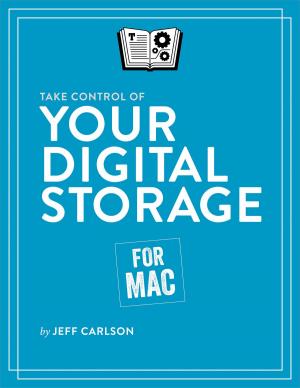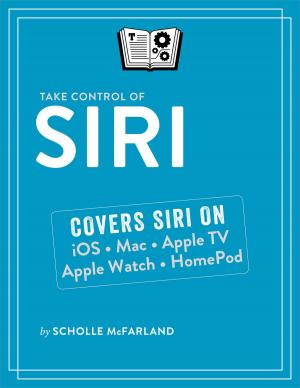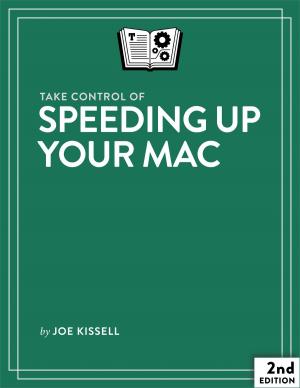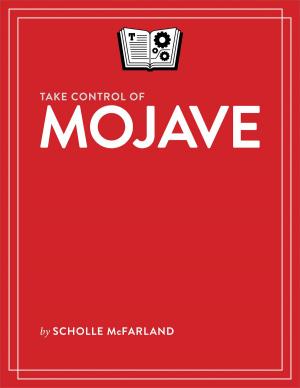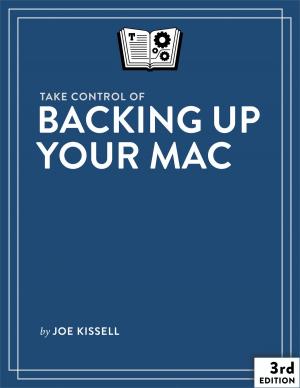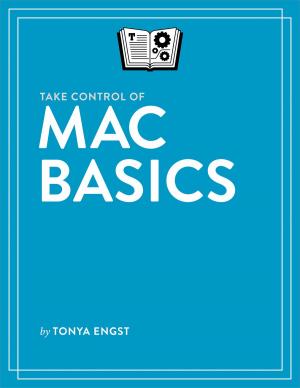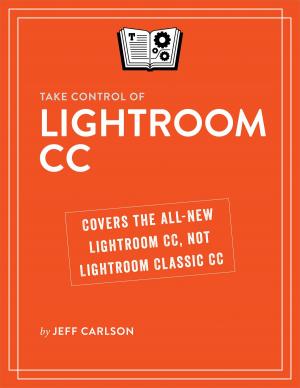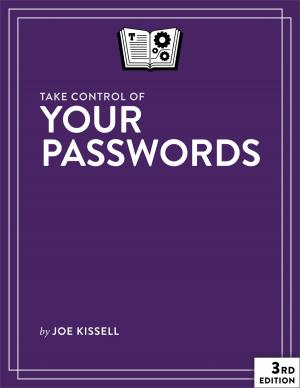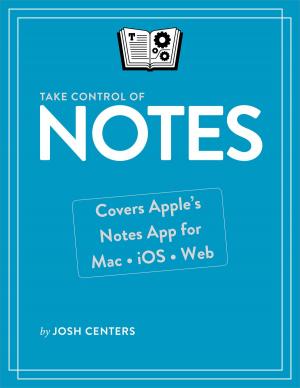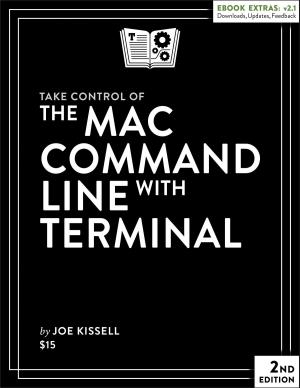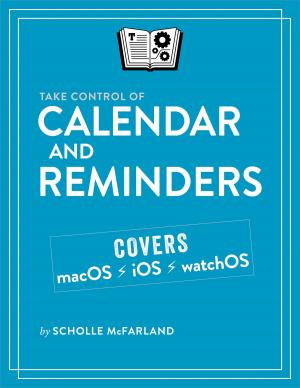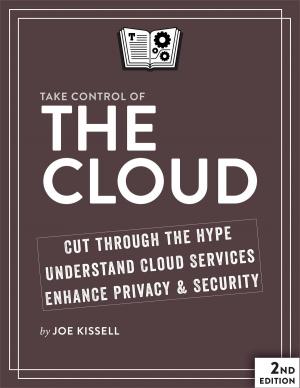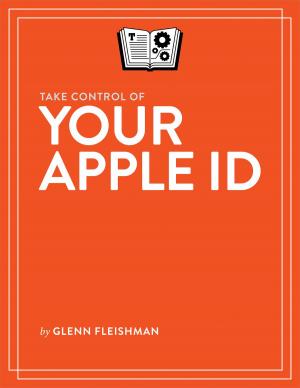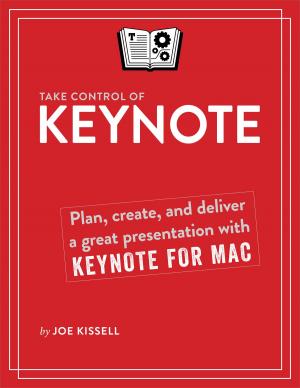Take Control of Troubleshooting Your Mac
Nonfiction, Computers, Application Software, Utilities, Computer Hardware, Macintosh, Hardware| Author: | Joe Kissell | ISBN: | 9781492065654 |
| Publisher: | alt concepts inc. | Publication: | January 23, 2019 |
| Imprint: | Take Control Books | Language: | English |
| Author: | Joe Kissell |
| ISBN: | 9781492065654 |
| Publisher: | alt concepts inc. |
| Publication: | January 23, 2019 |
| Imprint: | Take Control Books |
| Language: | English |
Fix common problems, and handle uncommon problems like a pro!
Updated January 23, 2019
Macs are generally quite reliable as computers go, but they can still experience significant problems. In this essential guide from best-selling author Joe Kissell, you'll learn key troubleshooting skills that will help you address the most common and frustrating Mac irritations. You'll also learn what to do when you encounter a problem for which you can't find a ready-made solution. (Step one: Don't panic!)
Whether your Mac won't turn on, experiences crashes or kernel panics repeatedly, can't connect to the internet, or exhibits any of numerous other misbehaviors, this book has the calm, friendly advice you need to find a solution.
This book covers 10.9 Mavericks or later, including 10.14 Mojave.
You'll learn these 17 basic troubleshooting procedures (along with the reasons they can help):
- Force-quit an app
- Restart your Mac
- Log in to another user account
- Start up from another volume
- Run disk repair utilities
- Erase and restore from a backup
- Repair permissions (in Yosemite and earlier)
- Start up in safe mode
- Check preference files
- Reset NVRAM or SMC
- Use Activity Monitor
- Check free disk space
- Check log files
- Clear caches
- Check your RAM
- Test for reproducibility
- Get system information
Joe also explains how to solve 21 common problems, including:
- Your Mac won't turn on
- Your Mac stalls during startup
- Your Mac keeps turning itself off
- Your fan runs excessively
- Your Mac is abnormally slow (read Take Control of Speeding Up Your Mac for full details)
- You can't empty the Trash
- An app grinds to a halt
- An app crashes
- You experience repeated kernel panics
- The keyboard or mouse doesn't work
- You lose your internet connection
- Printing doesn't work
- Spotlight searches fail
- Keychain (seemingly) forgets passwords
- Apple Mail fails to connect
- Time Machine misbehaves
- A volume won't unmount
- The "Open With" menu contains errors
- iCloud Data doesn't sync properly
- Continuity features fail
- Your laptop's battery misbehaves
Fix common problems, and handle uncommon problems like a pro!
Updated January 23, 2019
Macs are generally quite reliable as computers go, but they can still experience significant problems. In this essential guide from best-selling author Joe Kissell, you'll learn key troubleshooting skills that will help you address the most common and frustrating Mac irritations. You'll also learn what to do when you encounter a problem for which you can't find a ready-made solution. (Step one: Don't panic!)
Whether your Mac won't turn on, experiences crashes or kernel panics repeatedly, can't connect to the internet, or exhibits any of numerous other misbehaviors, this book has the calm, friendly advice you need to find a solution.
This book covers 10.9 Mavericks or later, including 10.14 Mojave.
You'll learn these 17 basic troubleshooting procedures (along with the reasons they can help):
- Force-quit an app
- Restart your Mac
- Log in to another user account
- Start up from another volume
- Run disk repair utilities
- Erase and restore from a backup
- Repair permissions (in Yosemite and earlier)
- Start up in safe mode
- Check preference files
- Reset NVRAM or SMC
- Use Activity Monitor
- Check free disk space
- Check log files
- Clear caches
- Check your RAM
- Test for reproducibility
- Get system information
Joe also explains how to solve 21 common problems, including:
- Your Mac won't turn on
- Your Mac stalls during startup
- Your Mac keeps turning itself off
- Your fan runs excessively
- Your Mac is abnormally slow (read Take Control of Speeding Up Your Mac for full details)
- You can't empty the Trash
- An app grinds to a halt
- An app crashes
- You experience repeated kernel panics
- The keyboard or mouse doesn't work
- You lose your internet connection
- Printing doesn't work
- Spotlight searches fail
- Keychain (seemingly) forgets passwords
- Apple Mail fails to connect
- Time Machine misbehaves
- A volume won't unmount
- The "Open With" menu contains errors
- iCloud Data doesn't sync properly
- Continuity features fail
- Your laptop's battery misbehaves