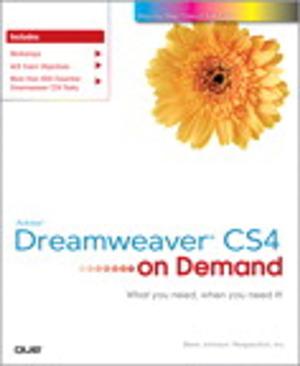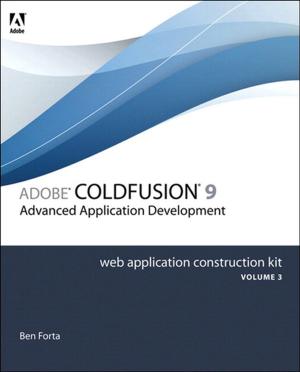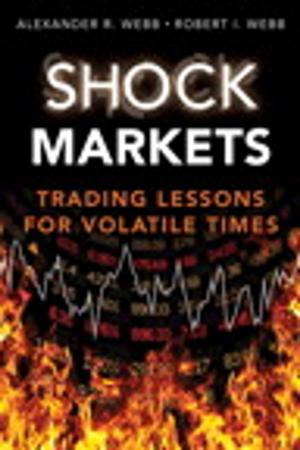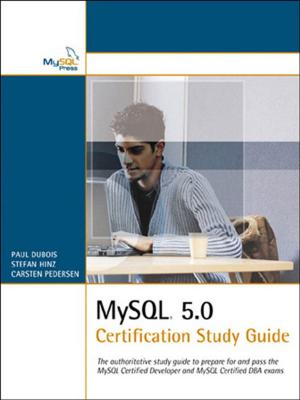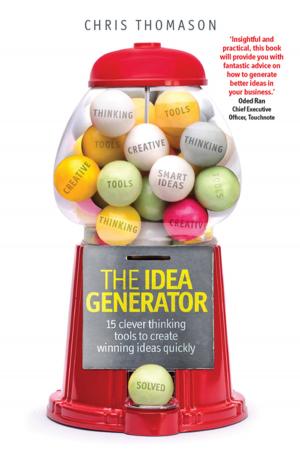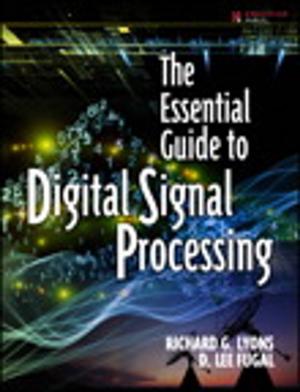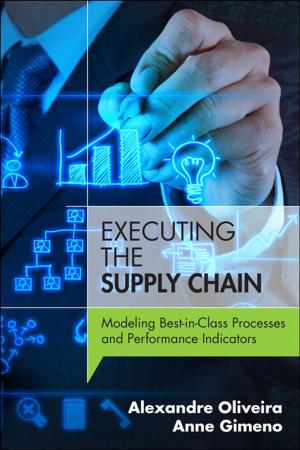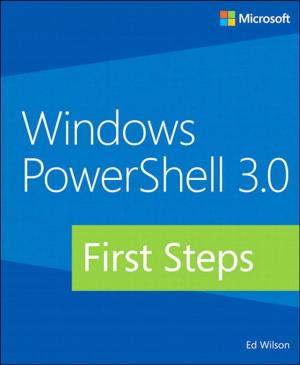The Color Correction Handbook: Professional Techniques for Video and Cinema
Professional Techniques for Video and Cinema
Nonfiction, Computers, Application Software, Multimedia| Author: | Alexis Van Hurkman | ISBN: | 9780321719744 |
| Publisher: | Pearson Education | Publication: | November 15, 2010 |
| Imprint: | Peachpit Press | Language: | English |
| Author: | Alexis Van Hurkman |
| ISBN: | 9780321719744 |
| Publisher: | Pearson Education |
| Publication: | November 15, 2010 |
| Imprint: | Peachpit Press |
| Language: | English |
The colorist working in film and video is the individual responsible for breathing life into characters, bringing a mood into a scene, and making the final product polished and professional-looking. This craft is an art form that often takes years to perfect and many trial-and-error attempts at getting it right. Here to help both the newcomer and professional who needs to brush up on their skills is the first book to cover a wide variety of techniques that can be used by colorists, no matter what system they’re using. Whether you’re using a video editing package with a color correction tool built in (Final Cut Pro, Premiere Pro) of a dedicated application (Apple Color, Assimilate Scratch, Baselight, or DaVinci), this book covers it all. From the most basic methods for evaluating and correcting an overall image, to the most advanced targeted corrections and creative stylizations typically employed, you’ll find this highly organized book a solid reference that’s easy to navigate. The accompanying DVD contains footage as well as cross-platform exercises and project files for readers to experiment with.
After reading the techniques, readers will learn to apply the methods that all of the color correction applications use, how to problem-solve and trouble-shoot, how to maximize the effectiveness of each tool that’s available, and they will discover how to creatively combine techniques and tools to accomplish the types of stylizations that colorists are often called upon to create.
After reading the techniques, readers will learn to apply the methods that all of the color correction applications use, how to problem-solve and trouble-shoot, how to maximize the effectiveness of each tool that’s available, and they will discover how to creatively combine techniques and tools to accomplish the types of stylizations that colorists are often called upon to create.
All of Peachpit's eBooks contain the same content as the print edition. You will find a link in the last few pages of your eBook that directs you to the media files.
Helpful tips:
- If you are able to search the book, search for "Where are the lesson files?"
- Go to the very last page of the book and scroll backwards.
- You will need a web-enabled device or computer in order to access the media files that accompany this ebook. Entering the URL supplied into a computer with web access will allow you to get to the files.
- Depending on your device, it is possible that your display settings will cut off part of the URL. To make sure this is not the case, try reducing your font size and turning your device to a landscape view. This should cause the full URL to appear.
The colorist working in film and video is the individual responsible for breathing life into characters, bringing a mood into a scene, and making the final product polished and professional-looking. This craft is an art form that often takes years to perfect and many trial-and-error attempts at getting it right. Here to help both the newcomer and professional who needs to brush up on their skills is the first book to cover a wide variety of techniques that can be used by colorists, no matter what system they’re using. Whether you’re using a video editing package with a color correction tool built in (Final Cut Pro, Premiere Pro) of a dedicated application (Apple Color, Assimilate Scratch, Baselight, or DaVinci), this book covers it all. From the most basic methods for evaluating and correcting an overall image, to the most advanced targeted corrections and creative stylizations typically employed, you’ll find this highly organized book a solid reference that’s easy to navigate. The accompanying DVD contains footage as well as cross-platform exercises and project files for readers to experiment with.
After reading the techniques, readers will learn to apply the methods that all of the color correction applications use, how to problem-solve and trouble-shoot, how to maximize the effectiveness of each tool that’s available, and they will discover how to creatively combine techniques and tools to accomplish the types of stylizations that colorists are often called upon to create.
After reading the techniques, readers will learn to apply the methods that all of the color correction applications use, how to problem-solve and trouble-shoot, how to maximize the effectiveness of each tool that’s available, and they will discover how to creatively combine techniques and tools to accomplish the types of stylizations that colorists are often called upon to create.
All of Peachpit's eBooks contain the same content as the print edition. You will find a link in the last few pages of your eBook that directs you to the media files.
Helpful tips:
- If you are able to search the book, search for "Where are the lesson files?"
- Go to the very last page of the book and scroll backwards.
- You will need a web-enabled device or computer in order to access the media files that accompany this ebook. Entering the URL supplied into a computer with web access will allow you to get to the files.
- Depending on your device, it is possible that your display settings will cut off part of the URL. To make sure this is not the case, try reducing your font size and turning your device to a landscape view. This should cause the full URL to appear.