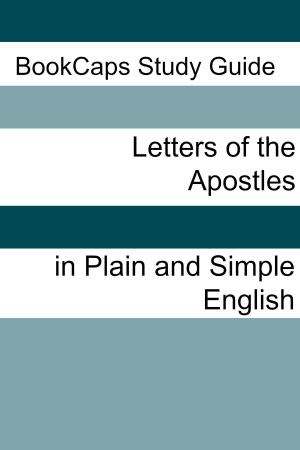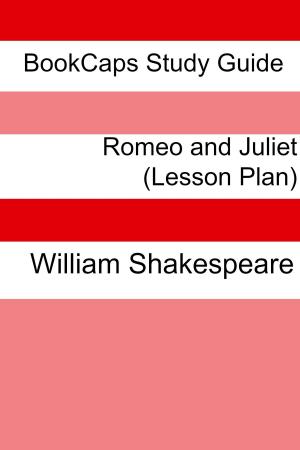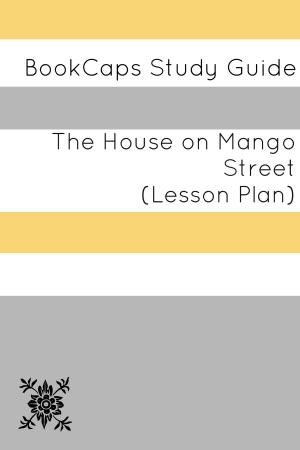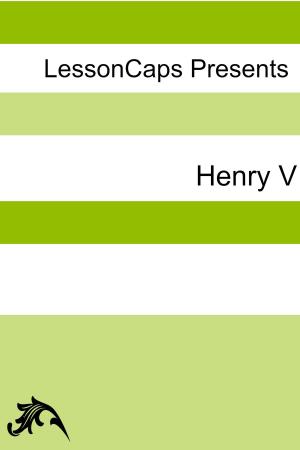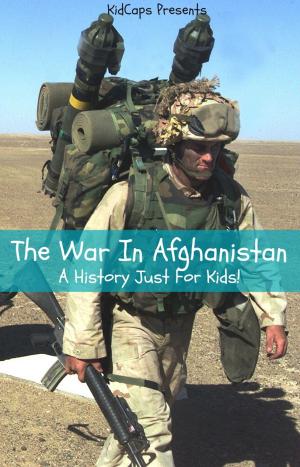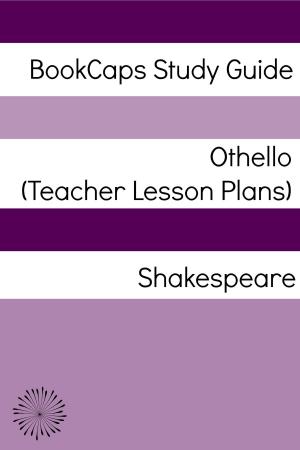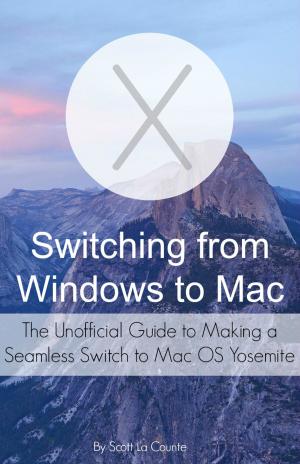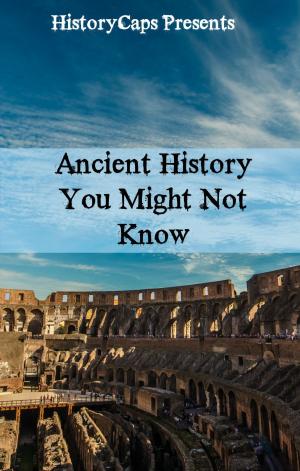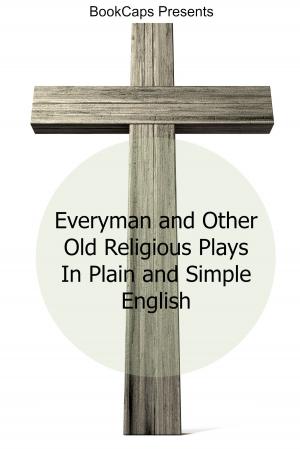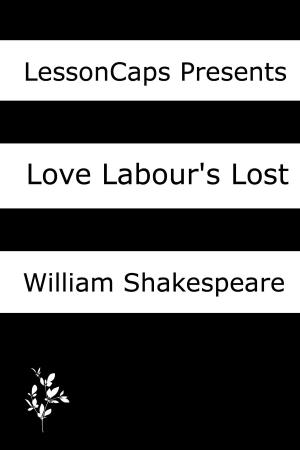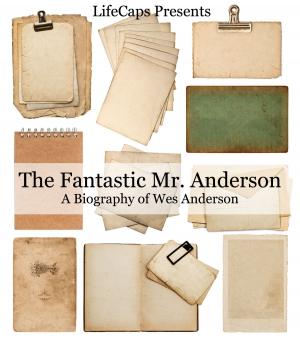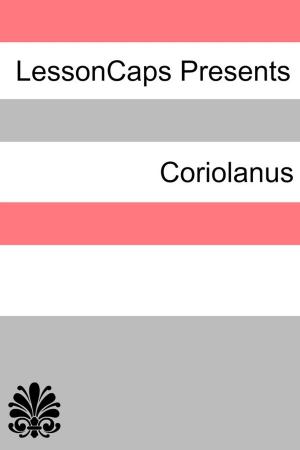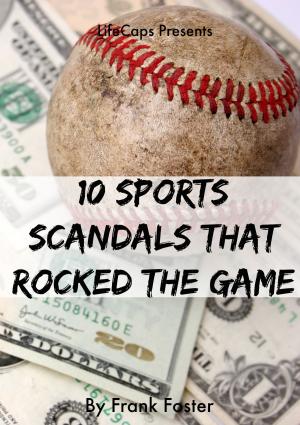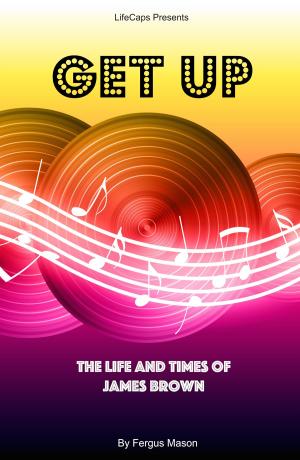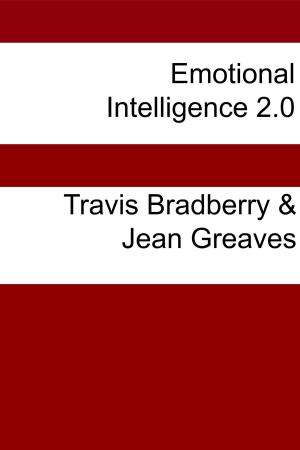The Complete Beginners Guide to Pages for the iPhone and iPad
Nonfiction, Computers, Computer Hardware, Macintosh, Hardware| Author: | Scott La Counte | ISBN: | 1230000807234 |
| Publisher: | BookCaps Study Guides | Publication: | November 24, 2015 |
| Imprint: | Language: | English |
| Author: | Scott La Counte |
| ISBN: | 1230000807234 |
| Publisher: | BookCaps Study Guides |
| Publication: | November 24, 2015 |
| Imprint: | |
| Language: | English |
Word processing used to be synonymous with Microsoft Word; times have changed a lot over the years, and today there are plenty of options. On Apple products there is notably Pages—a simple, yet powerful word processing software that creates beautiful documents: from reports and newsletters to posters and fliers.
If you are already familiar with Microsoft Word, then you’ll have no problem getting started because it shares many of the same features. But there’s still a lot of features to get to know if you want to get the most from the software.
If you want to create professional documents from your iPad then this book will show you how. It also includes short exercises so you aren’t just learning about the features, you are getting hands-on with them.
While screenshots come from the iPad, Pages works almost exactly the same for iPhone, so you’ll have no problem using Pages on any device that Pages is installed on.
Word processing used to be synonymous with Microsoft Word; times have changed a lot over the years, and today there are plenty of options. On Apple products there is notably Pages—a simple, yet powerful word processing software that creates beautiful documents: from reports and newsletters to posters and fliers.
If you are already familiar with Microsoft Word, then you’ll have no problem getting started because it shares many of the same features. But there’s still a lot of features to get to know if you want to get the most from the software.
If you want to create professional documents from your iPad then this book will show you how. It also includes short exercises so you aren’t just learning about the features, you are getting hands-on with them.
While screenshots come from the iPad, Pages works almost exactly the same for iPhone, so you’ll have no problem using Pages on any device that Pages is installed on.