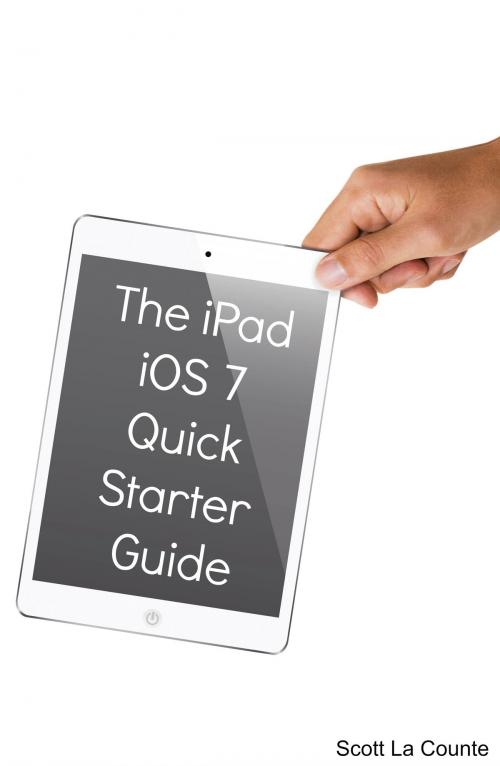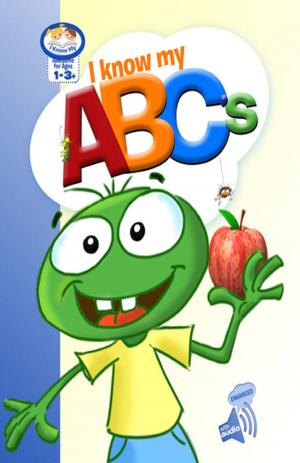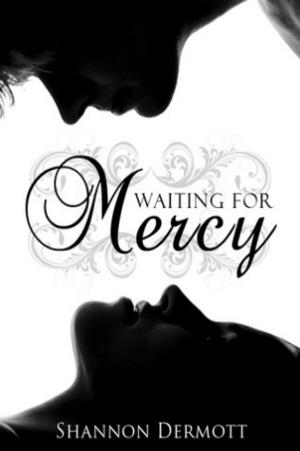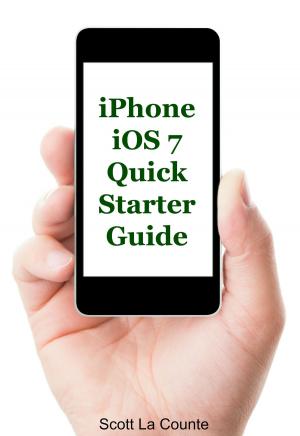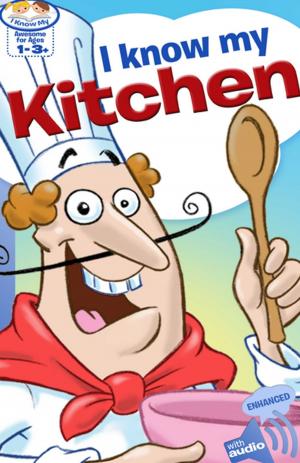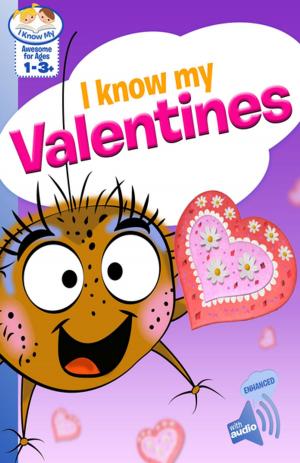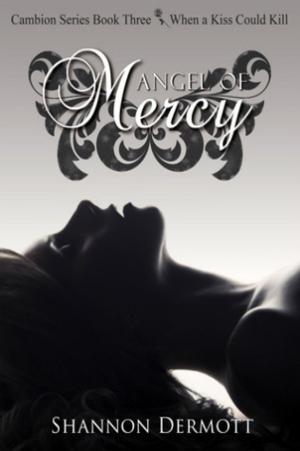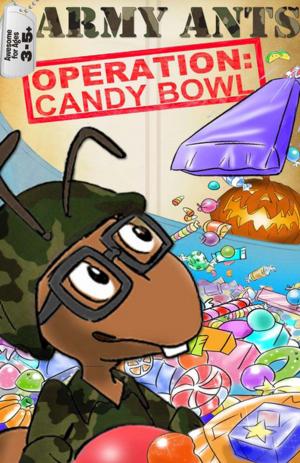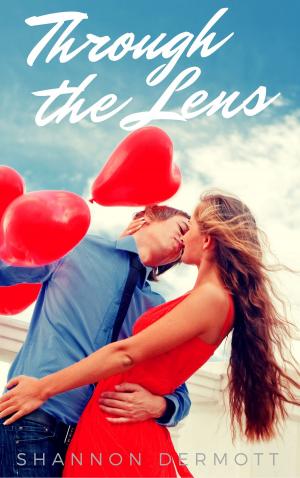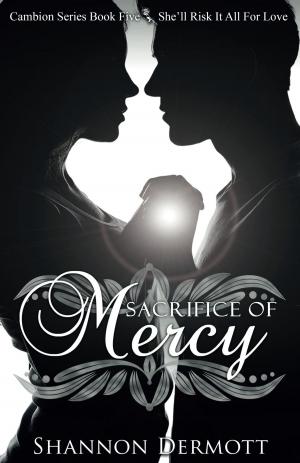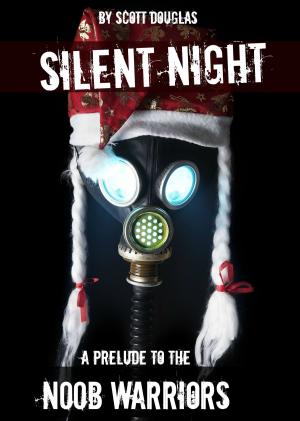The iPad iOS 7 Quick Starter Guide
For iPad 2, 3 or 4, New iPad, iPad Mini with iOS 7
Nonfiction, Computers, Computer Hardware, Macintosh, Hardware, Operating Systems| Author: | Scott La Counte | ISBN: | 1230000185609 |
| Publisher: | SD | Publication: | September 20, 2013 |
| Imprint: | Language: | English |
| Author: | Scott La Counte |
| ISBN: | 1230000185609 |
| Publisher: | SD |
| Publication: | September 20, 2013 |
| Imprint: | |
| Language: | English |
If you believe some news stories, the latest iPad update (iOS 7) is radically different and you should beware of updating! They’re wrong! This book is for both new users of iPad and those upgrading to the latest update. I’ll walk you through the changes and show you why updating is nothing to be afraid of.
The iPad Mini doesn’t come with a handbook / user guide, but don’t believe other handbooks that tell you that’s why you need to buy their handbook! iPad Mini does have a handbook! There’s three ways to get it:
1. Download it from the Apple iBookstore (it’s free)
2. Get it online by going to manuals.info.apple.com
3. Get it on your tablet; if you go to your bookmarked pages on Safari, the last bookmark is for the “iPad Mini User Guide.”
So why do you need this book? This book was written for my parents; people who needed to know as much as possibly, as quickly as possibly. There are people who want to know every single little detail about the iPad Mini, and you will find that in Apple’s comprehensive manual; but if you are like my parents—new to the iPad Mini and just want to learn all the basics in about 30 minutes or an hour, then this guide will help you—people who just want to know how to add their contacts, take photos, and email.
It’s not for advance users, although if you are upgrading from the previous Apple iOS (iOS 5.1) you will probably find it useful.
If you have previously purchased my iPhone iOS 7 Quick Starter Guide, know in advance that this is essentially the same guide—if you know how to use an iPhone, then you don’t need a quick start guide—you already know how to use an iPad Mini! If you want to know more, then get Apple’s free guide.
If you are ready to learn, then read on!
If you believe some news stories, the latest iPad update (iOS 7) is radically different and you should beware of updating! They’re wrong! This book is for both new users of iPad and those upgrading to the latest update. I’ll walk you through the changes and show you why updating is nothing to be afraid of.
The iPad Mini doesn’t come with a handbook / user guide, but don’t believe other handbooks that tell you that’s why you need to buy their handbook! iPad Mini does have a handbook! There’s three ways to get it:
1. Download it from the Apple iBookstore (it’s free)
2. Get it online by going to manuals.info.apple.com
3. Get it on your tablet; if you go to your bookmarked pages on Safari, the last bookmark is for the “iPad Mini User Guide.”
So why do you need this book? This book was written for my parents; people who needed to know as much as possibly, as quickly as possibly. There are people who want to know every single little detail about the iPad Mini, and you will find that in Apple’s comprehensive manual; but if you are like my parents—new to the iPad Mini and just want to learn all the basics in about 30 minutes or an hour, then this guide will help you—people who just want to know how to add their contacts, take photos, and email.
It’s not for advance users, although if you are upgrading from the previous Apple iOS (iOS 5.1) you will probably find it useful.
If you have previously purchased my iPhone iOS 7 Quick Starter Guide, know in advance that this is essentially the same guide—if you know how to use an iPhone, then you don’t need a quick start guide—you already know how to use an iPad Mini! If you want to know more, then get Apple’s free guide.
If you are ready to learn, then read on!