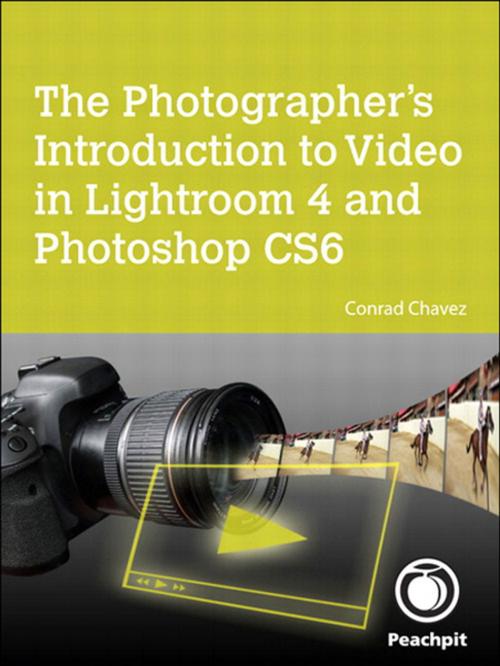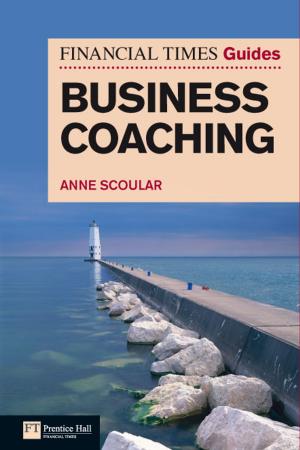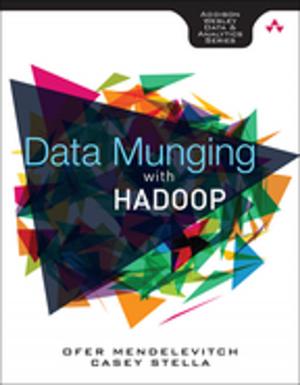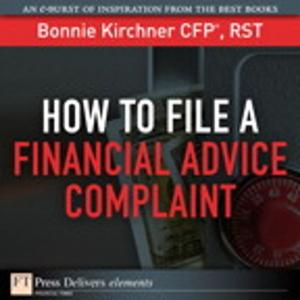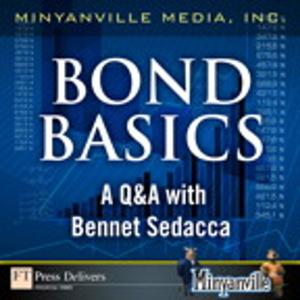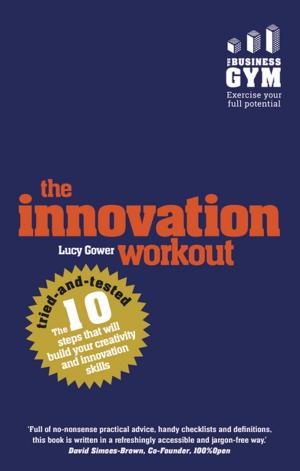The Photographer's Introduction to Video in Lightroom 4 and Photoshop CS6
Nonfiction, Art & Architecture, Photography, Equipment & Techniques, Techniques| Author: | Conrad Chavez | ISBN: | 9780133375138 |
| Publisher: | Pearson Education | Publication: | November 30, 2012 |
| Imprint: | Peachpit Press | Language: | English |
| Author: | Conrad Chavez |
| ISBN: | 9780133375138 |
| Publisher: | Pearson Education |
| Publication: | November 30, 2012 |
| Imprint: | Peachpit Press |
| Language: | English |
Use the image tools you already know as a photographer--Lightroom 4 and Photoshop CS6--to edit HD video from your DSLR camera or smart phone. This ebook will help you make the transition from still to motion, learning how to organize, edit, export, and upload your HD video. Take advantage of the advanced features in Adobe Lightroom and Photoshop and bring your work to life. Follow along with your friendly and knowledgeable guide, photographer/author Conrad Chavez, and you will:
-
Understand which software application is right for your project
-
Get tips on planning, shooting video, and recording audio to make post-production easier
-
Organize and prep your video clips by taking advantage of metadata, filters, and using Collections
-
Prepare still images in Lightroom for video
-
Learn about the Photoshop Timeline, making basic edits and cuts and creating transitions and fades
-
Color correct your video files and adjust audio
-
Create a video slideshow of photographs
-
Fully grasp all the concepts and techniques as you go with step-by-step instructions
Use the image tools you already know as a photographer--Lightroom 4 and Photoshop CS6--to edit HD video from your DSLR camera or smart phone. This ebook will help you make the transition from still to motion, learning how to organize, edit, export, and upload your HD video. Take advantage of the advanced features in Adobe Lightroom and Photoshop and bring your work to life. Follow along with your friendly and knowledgeable guide, photographer/author Conrad Chavez, and you will:
-
Understand which software application is right for your project
-
Get tips on planning, shooting video, and recording audio to make post-production easier
-
Organize and prep your video clips by taking advantage of metadata, filters, and using Collections
-
Prepare still images in Lightroom for video
-
Learn about the Photoshop Timeline, making basic edits and cuts and creating transitions and fades
-
Color correct your video files and adjust audio
-
Create a video slideshow of photographs
-
Fully grasp all the concepts and techniques as you go with step-by-step instructions