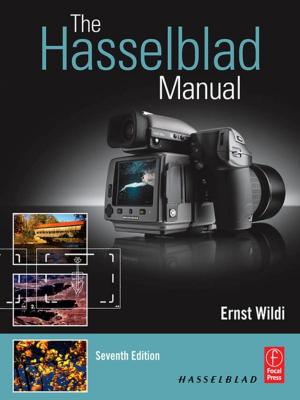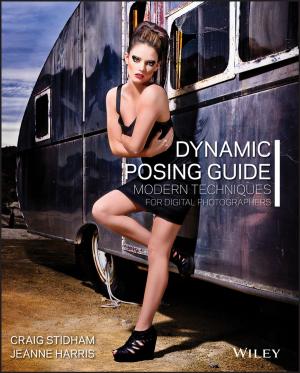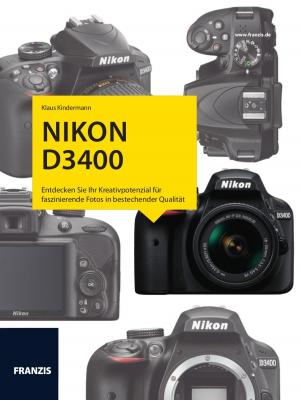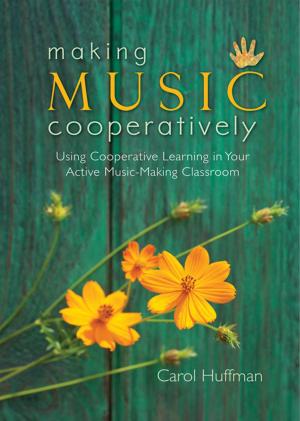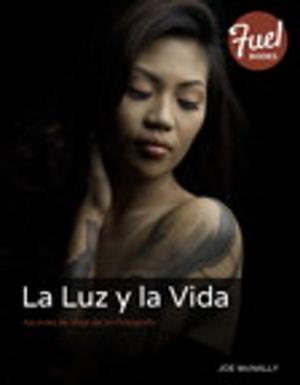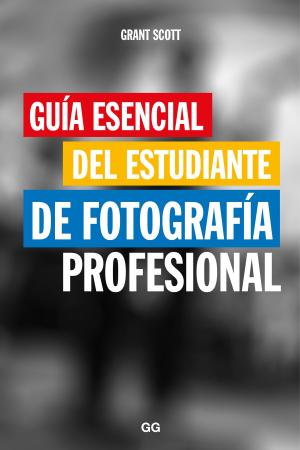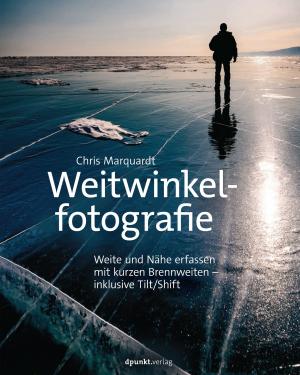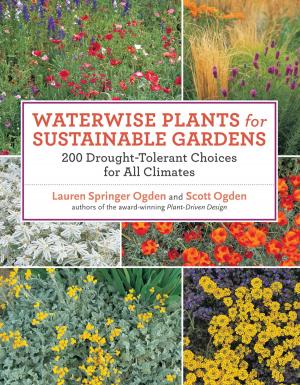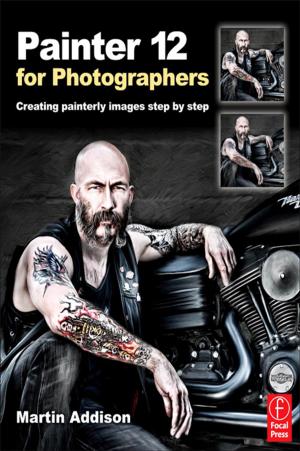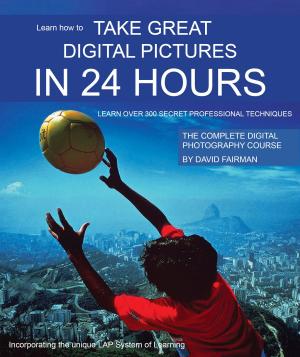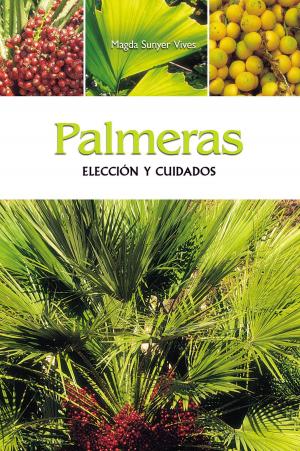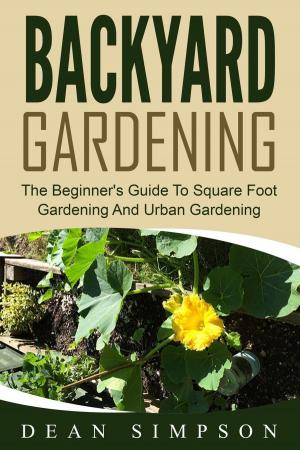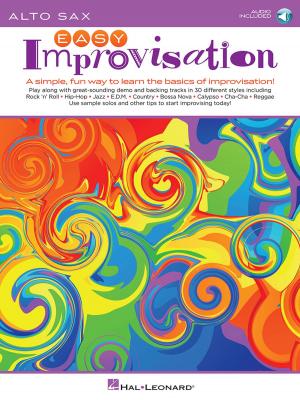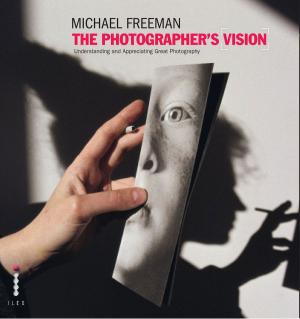The Photographers Guide to Lightroom's Develop Module
Nonfiction, Art & Architecture, Photography, Equipment & Techniques, Techniques| Author: | Robin Whalley | ISBN: | 9781370267774 |
| Publisher: | Robin Whalley | Publication: | March 6, 2018 |
| Imprint: | Smashwords Edition | Language: | English |
| Author: | Robin Whalley |
| ISBN: | 9781370267774 |
| Publisher: | Robin Whalley |
| Publication: | March 6, 2018 |
| Imprint: | Smashwords Edition |
| Language: | English |
Lightroom is powerful and easy to use. But it isn’t always obvious how to achieve the best results. In fact, many of the most powerful features are buried away and easily overlooked. It’s also not obvious in which order to apply your adjustments, which can make a substantial difference to your results.
This comprehensive, yet concise guide to Lightroom’s Develop module, is organised into four sections:
Section 1 – Lays the foundations to help you work quickly and effectively in Lightroom. The features covered here are often ignored, yet they can make it much easier to edit your photographs.
Section 2 – Provides detailed guidance for all the adjustment tools. Use this section to develop your skills, and then later as a reference. It’s also packed with hard earned tips from many thousands of hours using Lightroom.
Section 3 – Explains how to make selective adjustments to your images. Creating selections is one of the most valuable editing techniques you can develop. Despite this, surprising few people can do it well. This section will guide you through creating detailed and complex selection with ease.
Section 4 – Helps you develop your Lightroom workflow. You can then apply this to the three comprehensive examples. RAW files to accompany the examples can be downloaded from the authors website, allowing you to follow along on your own computer.
This book will help you:
•Fix common problems with your images.
•Learn how to reveal the full potential in your photos, making them stand out from the crowd.
•Create complex and precise selections that leave most people wondering how.
•Develop a standard workflow you can apply to any image, for great results.
•Use important tools and adjustments, but also understand why.
•Understand the best way to tackle any image and what order to apply your adjustments.
•Find new and powerful uses for tools you may previously have ignored.
The Photographers Guide to Lightroom’s Develop module has been written and illustrated with the latest Lightroom Classic CC edition (release January 2018). But if you’re using an earlier version of Lightroom, it’s still relevant but you won’t have access to all the features covered.
This book has been written for photographers by a photographer. It assumes only a limited knowledge of Lightroom’s Develop module but will quickly build your skills to an impressive level. It doesn’t matter if you find Lightroom a challenge, everything is explained with the author’s characteristic, no-nonsense approach.
If you want to achieve excellent results fast, follow the guidance in this book.
Lightroom is powerful and easy to use. But it isn’t always obvious how to achieve the best results. In fact, many of the most powerful features are buried away and easily overlooked. It’s also not obvious in which order to apply your adjustments, which can make a substantial difference to your results.
This comprehensive, yet concise guide to Lightroom’s Develop module, is organised into four sections:
Section 1 – Lays the foundations to help you work quickly and effectively in Lightroom. The features covered here are often ignored, yet they can make it much easier to edit your photographs.
Section 2 – Provides detailed guidance for all the adjustment tools. Use this section to develop your skills, and then later as a reference. It’s also packed with hard earned tips from many thousands of hours using Lightroom.
Section 3 – Explains how to make selective adjustments to your images. Creating selections is one of the most valuable editing techniques you can develop. Despite this, surprising few people can do it well. This section will guide you through creating detailed and complex selection with ease.
Section 4 – Helps you develop your Lightroom workflow. You can then apply this to the three comprehensive examples. RAW files to accompany the examples can be downloaded from the authors website, allowing you to follow along on your own computer.
This book will help you:
•Fix common problems with your images.
•Learn how to reveal the full potential in your photos, making them stand out from the crowd.
•Create complex and precise selections that leave most people wondering how.
•Develop a standard workflow you can apply to any image, for great results.
•Use important tools and adjustments, but also understand why.
•Understand the best way to tackle any image and what order to apply your adjustments.
•Find new and powerful uses for tools you may previously have ignored.
The Photographers Guide to Lightroom’s Develop module has been written and illustrated with the latest Lightroom Classic CC edition (release January 2018). But if you’re using an earlier version of Lightroom, it’s still relevant but you won’t have access to all the features covered.
This book has been written for photographers by a photographer. It assumes only a limited knowledge of Lightroom’s Develop module but will quickly build your skills to an impressive level. It doesn’t matter if you find Lightroom a challenge, everything is explained with the author’s characteristic, no-nonsense approach.
If you want to achieve excellent results fast, follow the guidance in this book.