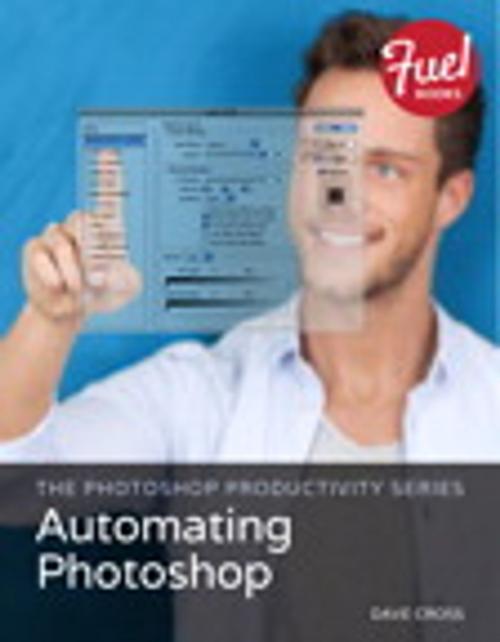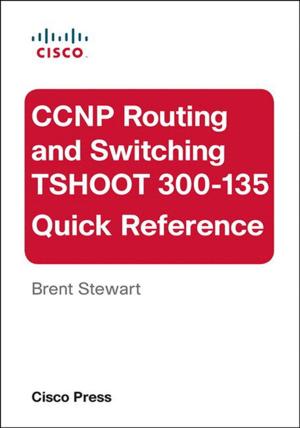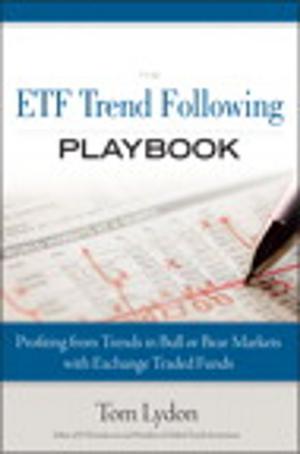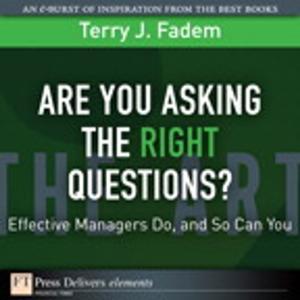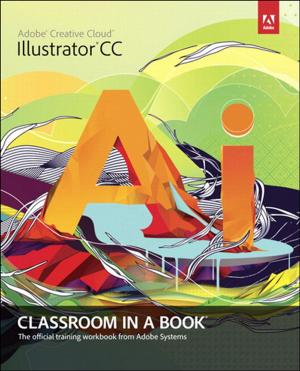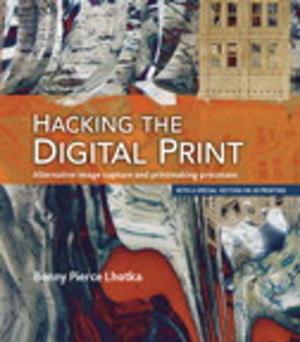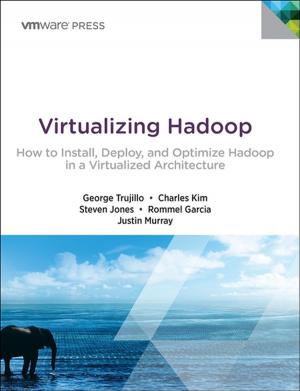The Photoshop Productivity Series
Automating Photoshop
Nonfiction, Computers, Application Software, Computer Graphics, Art & Architecture, Photography, Equipment & Techniques, Techniques| Author: | Dave Cross | ISBN: | 9780133817515 |
| Publisher: | Pearson Education | Publication: | February 25, 2014 |
| Imprint: | Peachpit Press | Language: | English |
| Author: | Dave Cross |
| ISBN: | 9780133817515 |
| Publisher: | Pearson Education |
| Publication: | February 25, 2014 |
| Imprint: | Peachpit Press |
| Language: | English |
In The Photoshop Productivity Series: Automating Photoshop–the second in a three-part "Photoshop Productivity" series by Photoshop guru Dave Cross–Dave teaches you that Photoshop automation is really about having Photoshop do the most amount of work for you as possible. Wherever automation can make your job easier and take less time, there's an opportunity to have Photoshop be more efficient for you. In this ebook, Dave tackles Photoshop's built-in automations, such as cropping and straightening photos, lens corrections, and photomerges; not-so-obvious automations, such as using tools such as the Blend If sliders, stack modes, auto-blending, and content aware tools; built-in scripts; the Configurator; the built-in automations that Bridge offers; actions–what's available, how to build them, load them, edit them, and share them; and how to process multiple files at once. Implementing the techniques and approach taught in this ebook will have you working more efficiently in Photoshop, and letting it do a lot of the heavy lifting for you!
In The Photoshop Productivity Series: Automating Photoshop–the second in a three-part "Photoshop Productivity" series by Photoshop guru Dave Cross–Dave teaches you that Photoshop automation is really about having Photoshop do the most amount of work for you as possible. Wherever automation can make your job easier and take less time, there's an opportunity to have Photoshop be more efficient for you. In this ebook, Dave tackles Photoshop's built-in automations, such as cropping and straightening photos, lens corrections, and photomerges; not-so-obvious automations, such as using tools such as the Blend If sliders, stack modes, auto-blending, and content aware tools; built-in scripts; the Configurator; the built-in automations that Bridge offers; actions–what's available, how to build them, load them, edit them, and share them; and how to process multiple files at once. Implementing the techniques and approach taught in this ebook will have you working more efficiently in Photoshop, and letting it do a lot of the heavy lifting for you!