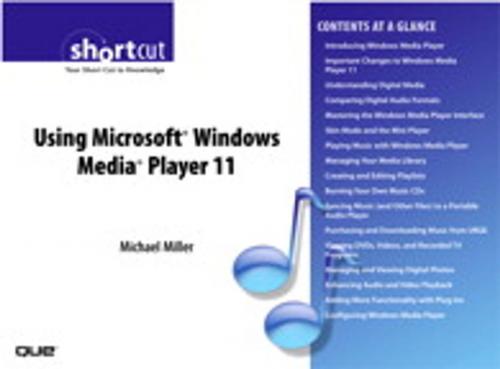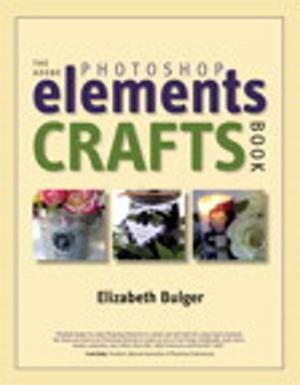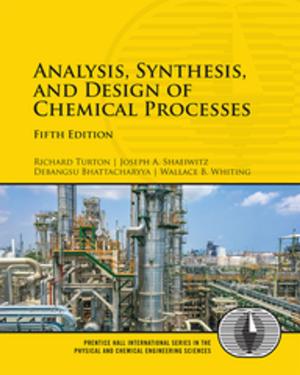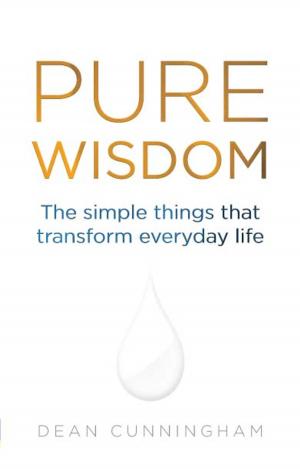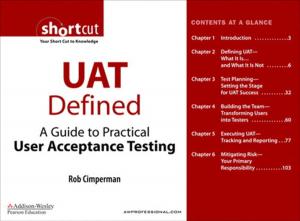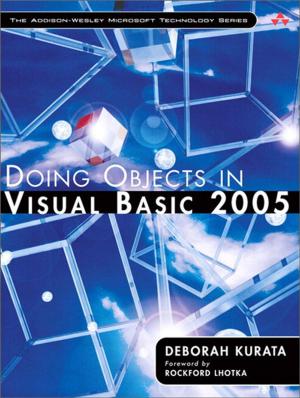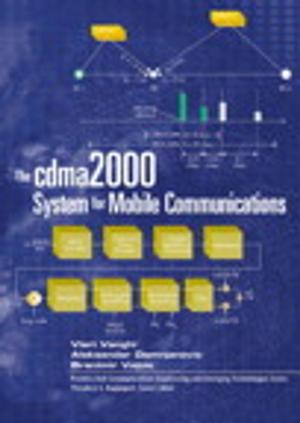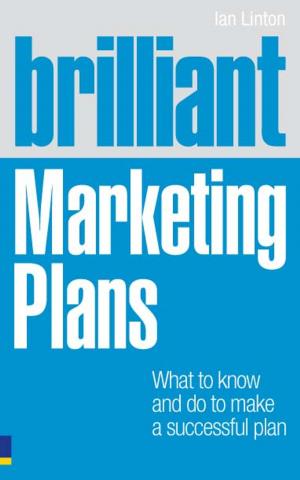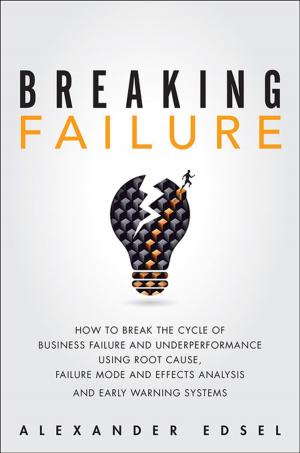Using Microsoft Windows Media Player 11 (Digital Short Cut)
Nonfiction, Computers, Application Software, Multimedia| Author: | Michael Miller | ISBN: | 9780132713337 |
| Publisher: | Pearson Education | Publication: | September 29, 2006 |
| Imprint: | Que Publishing | Language: | English |
| Author: | Michael Miller |
| ISBN: | 9780132713337 |
| Publisher: | Pearson Education |
| Publication: | September 29, 2006 |
| Imprint: | Que Publishing |
| Language: | English |
This is the eBook version of the printed book.
Windows Media Player 11 is the latest update to Microsoft's popular digital media player program. WMP11 offers a giant step forward in features and ease-of-use, and many critics are calling it the best media player software available today.
With all its new features and functions, how do you use WMP11 to do what you need to do? How do you rip songs to your hard drive, or burn music CDs, or watch DVDs and downloaded videos? And what other new features are included?
Those questions and more are answered in the new Digital Shortcut Using Windows Media Player 11 , from best-selling author Michael Miller. Using Windows Media Player 11 is a detailed how-to guide for WMP11 -- the kind of instruction manual that users wish would have come with the program.
Readers will learn how to use WMP11 to:
- Organize their digital music libraries
- Play back digital music and movies
- Create custom playlists
- Edit the information stored on music metadata tags
- Rip music from CDs to hard disk
- Burn custom music CDs
- Sync their music to a portable music player
- Organize and display digital photos
- Purchase and download music from Microsoft's new URGE music service
Everything you need to know about the new Windows Media Player 11 is described in this Digital Shortcut. Using Windows Media Player 11 is the ideal guide for new WMP users -- or for anyone considering the upgrade!
This is the eBook version of the printed book.
Windows Media Player 11 is the latest update to Microsoft's popular digital media player program. WMP11 offers a giant step forward in features and ease-of-use, and many critics are calling it the best media player software available today.
With all its new features and functions, how do you use WMP11 to do what you need to do? How do you rip songs to your hard drive, or burn music CDs, or watch DVDs and downloaded videos? And what other new features are included?
Those questions and more are answered in the new Digital Shortcut Using Windows Media Player 11 , from best-selling author Michael Miller. Using Windows Media Player 11 is a detailed how-to guide for WMP11 -- the kind of instruction manual that users wish would have come with the program.
Readers will learn how to use WMP11 to:
- Organize their digital music libraries
- Play back digital music and movies
- Create custom playlists
- Edit the information stored on music metadata tags
- Rip music from CDs to hard disk
- Burn custom music CDs
- Sync their music to a portable music player
- Organize and display digital photos
- Purchase and download music from Microsoft's new URGE music service
Everything you need to know about the new Windows Media Player 11 is described in this Digital Shortcut. Using Windows Media Player 11 is the ideal guide for new WMP users -- or for anyone considering the upgrade!