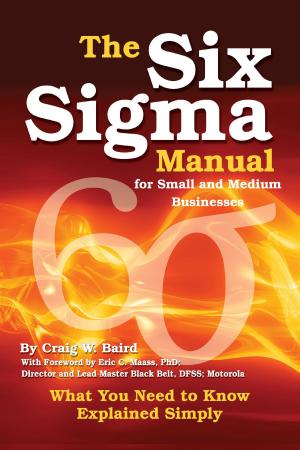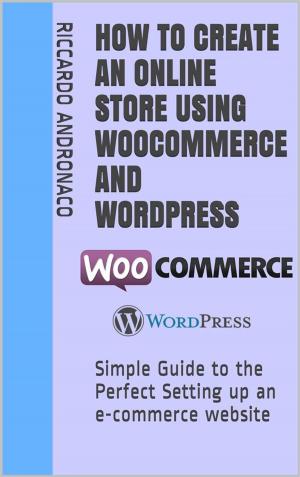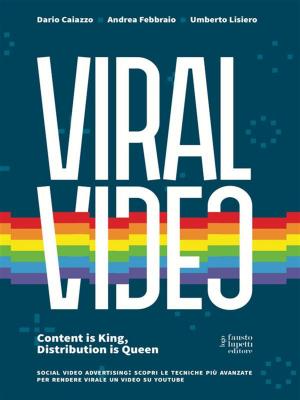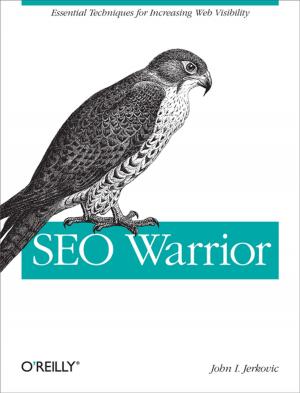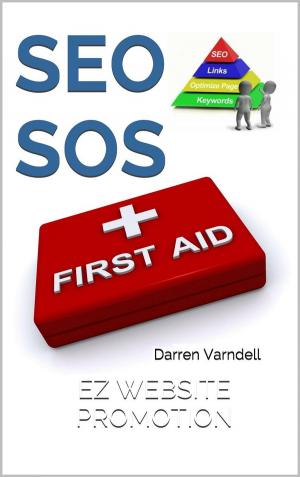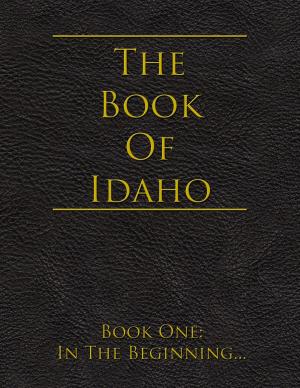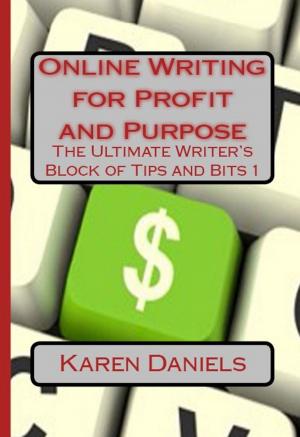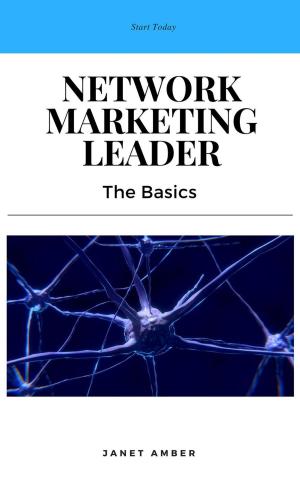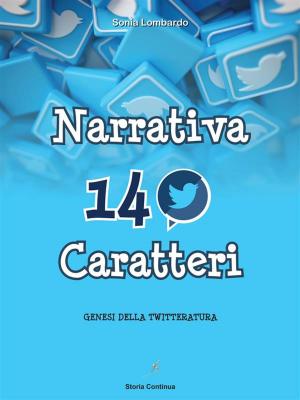WordPress 3.5 fuer Autoren und Redakteure
Der schnelle und einfache Einstieg
Nonfiction, Computers, Internet, Web Development, Electronic Publishing| Author: | Vladimir Simovic, Thordis Bonfranchi-Simovic | ISBN: | 1230000006091 |
| Publisher: | Vladimir Simovic | Publication: | December 16, 2012 |
| Imprint: | Language: | German |
| Author: | Vladimir Simovic, Thordis Bonfranchi-Simovic |
| ISBN: | 1230000006091 |
| Publisher: | Vladimir Simovic |
| Publication: | December 16, 2012 |
| Imprint: | |
| Language: | German |
Diese mehr als 45 DIN-A4-Seiten lange Anleitung bietet einen einfachen und unkomplizierten Einstieg in die redaktionelle Arbeit mit WordPress 3.5.
Hier wird erklärt wie man einen Artikel oder Seite verfasst, welche Einstellungen es gibt, wie man verschiedene Inhalte (Texte, Bilder etc.) einfügt, Artikel verwaltet und Kommentare moderiert.
Inhaltsverzeichnis:
0. Vorwort
1. Benutzergruppen in WordPress – die Schnellübersicht
2. Einen Artikel erstellen und veröffentlichen
2.1 Arbeiten mit dem HTML-Editor
2.2 Arbeiten mit dem Visuellen Editor
2.3 Links einfügen
2.4 Dateien einfügen
2.5 Im Vollbilmodus arbeiten
2.6 Metainformationen und Einstellungen (Module)
2.7 Mit dem Bookmarklet "Press This" einen Artikel verfassen
2.8 QuickPress
3. Einen Artikel bearbeiten
3.1 QuickEdit
3.2 Artikel moderieren
3.3 Kommentare verwalten bzw. moderieren
4. Seiten anpassen
Diese mehr als 45 DIN-A4-Seiten lange Anleitung bietet einen einfachen und unkomplizierten Einstieg in die redaktionelle Arbeit mit WordPress 3.5.
Hier wird erklärt wie man einen Artikel oder Seite verfasst, welche Einstellungen es gibt, wie man verschiedene Inhalte (Texte, Bilder etc.) einfügt, Artikel verwaltet und Kommentare moderiert.
Inhaltsverzeichnis:
0. Vorwort
1. Benutzergruppen in WordPress – die Schnellübersicht
2. Einen Artikel erstellen und veröffentlichen
2.1 Arbeiten mit dem HTML-Editor
2.2 Arbeiten mit dem Visuellen Editor
2.3 Links einfügen
2.4 Dateien einfügen
2.5 Im Vollbilmodus arbeiten
2.6 Metainformationen und Einstellungen (Module)
2.7 Mit dem Bookmarklet "Press This" einen Artikel verfassen
2.8 QuickPress
3. Einen Artikel bearbeiten
3.1 QuickEdit
3.2 Artikel moderieren
3.3 Kommentare verwalten bzw. moderieren
4. Seiten anpassen