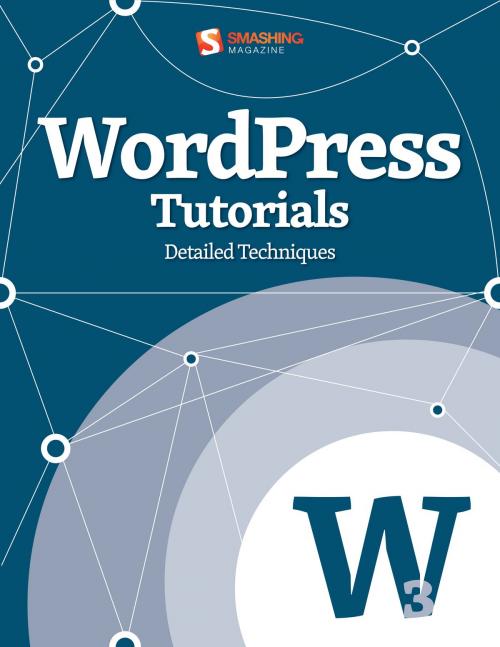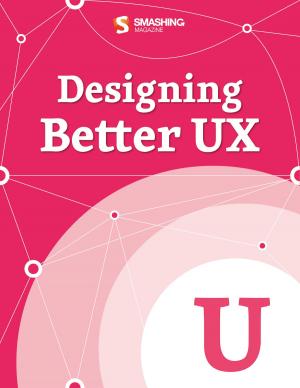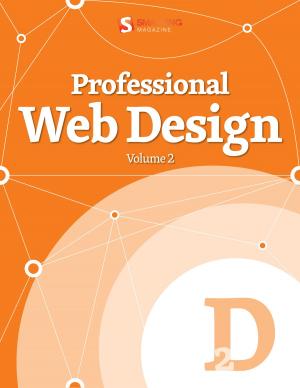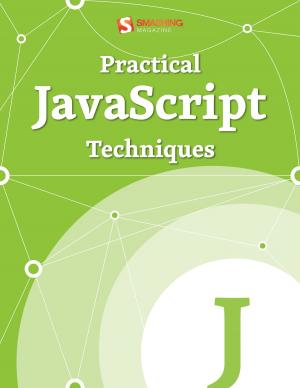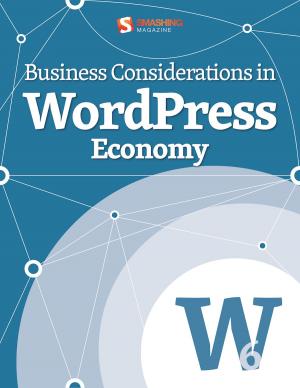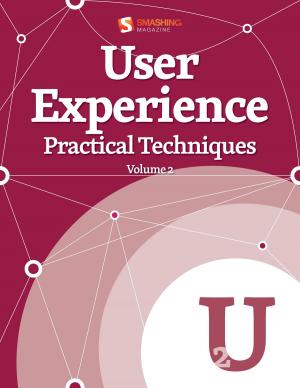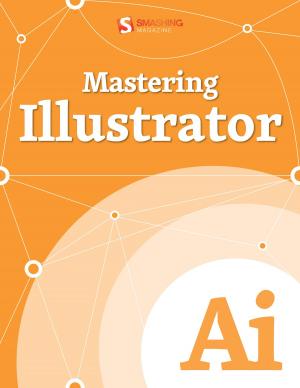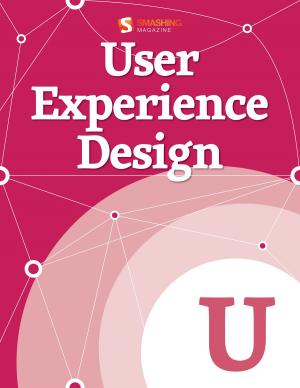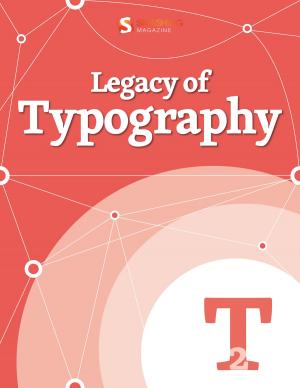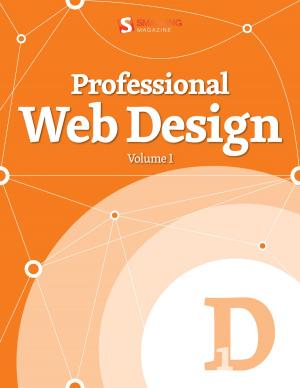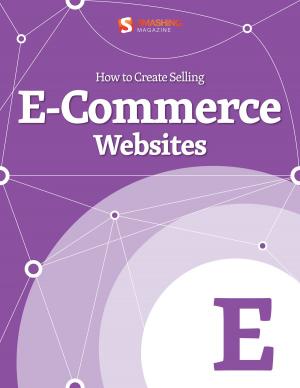WordPress Tutorials
Detailed Techniques
Nonfiction, Computers, Internet, Web Development, Web Site Design| Author: | Smashing Magazine | ISBN: | 9783943075199 |
| Publisher: | Smashing Media | Publication: | November 11, 2012 |
| Imprint: | Smashing Media | Language: | English |
| Author: | Smashing Magazine |
| ISBN: | 9783943075199 |
| Publisher: | Smashing Media |
| Publication: | November 11, 2012 |
| Imprint: | Smashing Media |
| Language: | English |
After having read fundamental concepts in our Smashing eBook #10 "WordPress Essentials" and having expanded your knowledge by applying the many options gathered in our Smashing eBook #11 "Mastering WordPress", it's time for you to go even further with WordPress development.
This eBook "WordPress Tutorials" (eBook #12) is filled with detailed techniques which will show you the step-by-step of various enhancement processes on WordPress publishing. Including tabs into the user interface, adding media elements, applying plug-ins and creating custom meta boxes are a few examples of what is expecting you. Why wait until your clients ask what can be done when you can anticipate their expectations and impress them with your know-how?
TABLE OF CONTENTS
- How To Create Tabs On WordPress Settings Pages
- Create Native Admin Tables In WordPress The Right Way
- How To Build A Media Site On WordPress (Part 1)
- How To Build A Media Site On WordPress (Part 2)
- How To Create Custom Post Meta Boxes In WordPress
- Getting Started With bbPress
- WordPress Multisite: Practical Functions And Methods
- Writing the Perfect WordPress Readme.txt
- Integrating Amazon S3 with WordPress
After having read fundamental concepts in our Smashing eBook #10 "WordPress Essentials" and having expanded your knowledge by applying the many options gathered in our Smashing eBook #11 "Mastering WordPress", it's time for you to go even further with WordPress development.
This eBook "WordPress Tutorials" (eBook #12) is filled with detailed techniques which will show you the step-by-step of various enhancement processes on WordPress publishing. Including tabs into the user interface, adding media elements, applying plug-ins and creating custom meta boxes are a few examples of what is expecting you. Why wait until your clients ask what can be done when you can anticipate their expectations and impress them with your know-how?
TABLE OF CONTENTS
- How To Create Tabs On WordPress Settings Pages
- Create Native Admin Tables In WordPress The Right Way
- How To Build A Media Site On WordPress (Part 1)
- How To Build A Media Site On WordPress (Part 2)
- How To Create Custom Post Meta Boxes In WordPress
- Getting Started With bbPress
- WordPress Multisite: Practical Functions And Methods
- Writing the Perfect WordPress Readme.txt
- Integrating Amazon S3 with WordPress