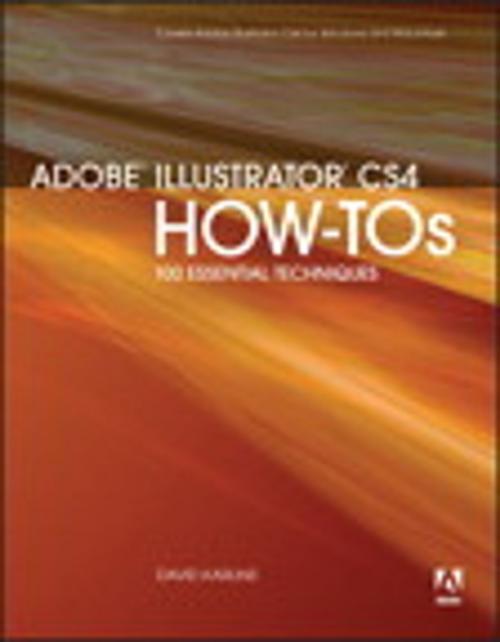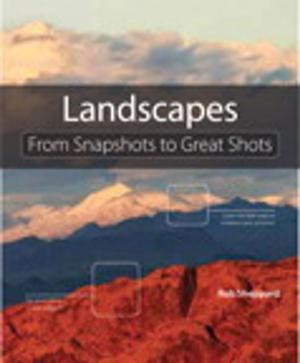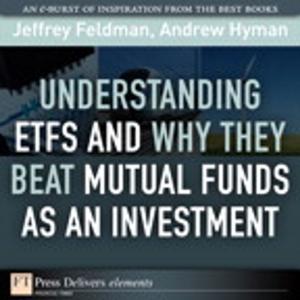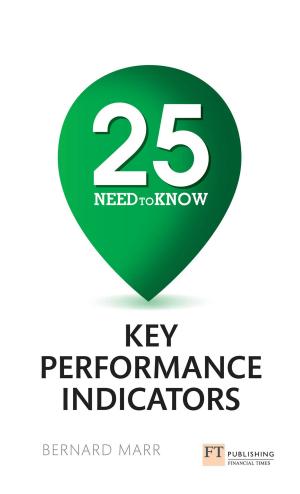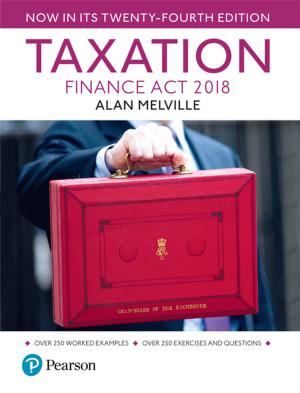Adobe Illustrator CS4 How-Tos
100 Essential Techniques
Nonfiction, Computers, Application Software, Computer Graphics| Author: | David Karlins | ISBN: | 9780321618221 |
| Publisher: | Pearson Education | Publication: | April 9, 2009 |
| Imprint: | Adobe Press | Language: | English |
| Author: | David Karlins |
| ISBN: | 9780321618221 |
| Publisher: | Pearson Education |
| Publication: | April 9, 2009 |
| Imprint: | Adobe Press |
| Language: | English |
Adobe Illustrator CS4 is more than just the world’s most popular and powerful illustration tool: As part of the Adobe’s Creative Suite 4, it’s a key component of an overall design workflow that lets users work seamlessly among all of their graphics applications to create graphically rich content for print, Web, motion graphics, and mobile devices. This info-packed guide lets users get right down to work by focusing on the Illustrator CS4 features they’re most likely to use and showcasing each in a stand-alone tip--complete with a relevant hint or two and a graphic example. In this fashion, readers learn just what they need to know, exploring the program in a way that makes sense to them. Before they know it, users will be using all the new features as well as creating symbols and applying instances and exporting their work to Adobe Flash.
Adobe Illustrator CS4 is more than just the world’s most popular and powerful illustration tool: As part of the Adobe’s Creative Suite 4, it’s a key component of an overall design workflow that lets users work seamlessly among all of their graphics applications to create graphically rich content for print, Web, motion graphics, and mobile devices. This info-packed guide lets users get right down to work by focusing on the Illustrator CS4 features they’re most likely to use and showcasing each in a stand-alone tip--complete with a relevant hint or two and a graphic example. In this fashion, readers learn just what they need to know, exploring the program in a way that makes sense to them. Before they know it, users will be using all the new features as well as creating symbols and applying instances and exporting their work to Adobe Flash.