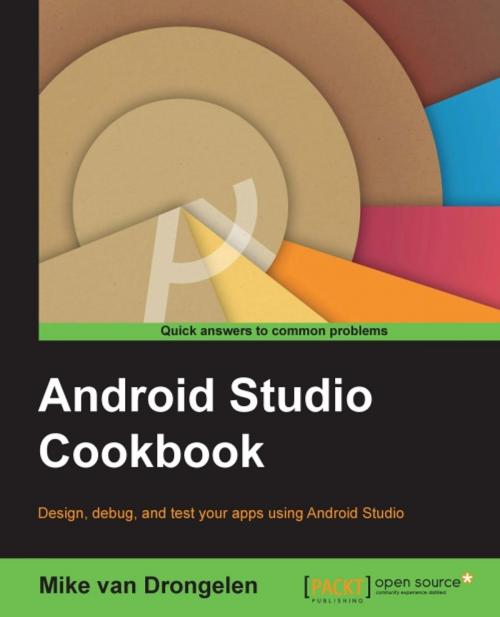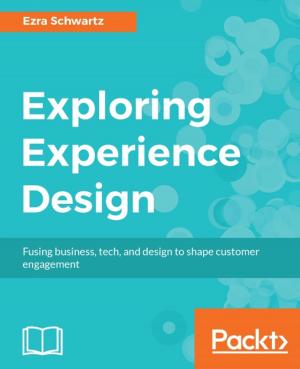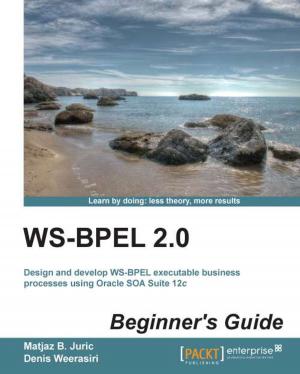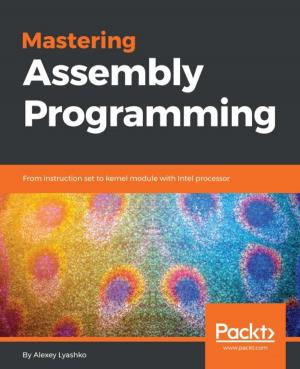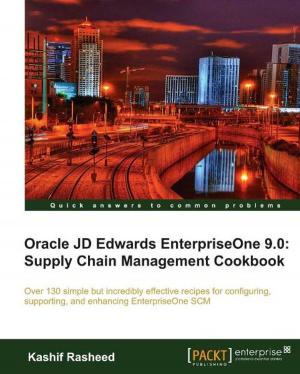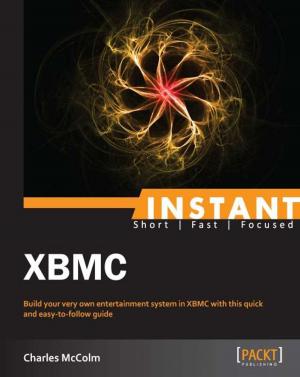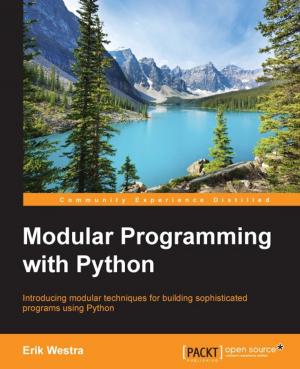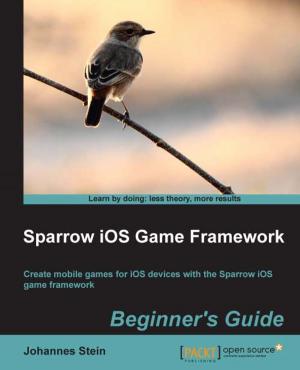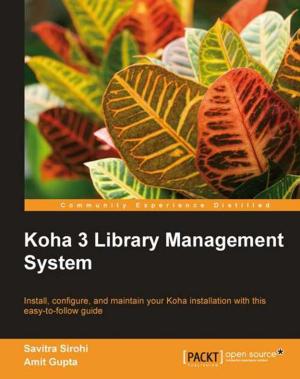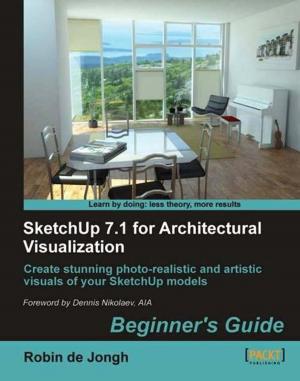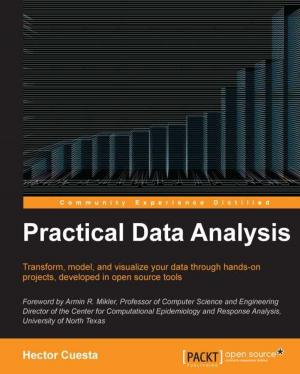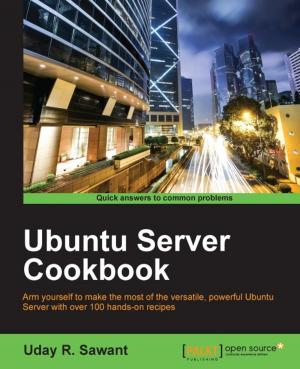| Author: | Mike van Drongelen | ISBN: | 9781785280689 |
| Publisher: | Packt Publishing | Publication: | October 30, 2015 |
| Imprint: | Packt Publishing | Language: | English |
| Author: | Mike van Drongelen |
| ISBN: | 9781785280689 |
| Publisher: | Packt Publishing |
| Publication: | October 30, 2015 |
| Imprint: | Packt Publishing |
| Language: | English |
Design, test, and debug your apps using Android Studio
About This Book
- See what Material design is about and how to apply it your apps
- Explore the possibilities to develop apps that works on any type of device
- A step-by-step practical guide that will help you build improved applications, change their look, and debug them
Who This Book Is For
This book is for developers that are already familiar with programming concepts and have already started creating apps for the Android platform, for example, by using the Eclipse IDE. It is for developers who intend to use Android Studio as their primary IDE or want to use Android Studio more efficiently.
What You Will Learn
- Develop Android Studio applications using Genymotion
- Apply the concepts of Material design to your applications
- Use memory monitoring tools to tweak performance
- Build applications for Android Wearable
- Capture images, video, or audio within your Android app
- Use content providers to display data
- Build apps with a cloud-based backend
- Create media-related apps that will run on phones, phablets, tablets, and TVs
In Detail
This book starts with an introduction of Android Studio and why you should use this IDE rather than Eclipse. Moving ahead, it teaches you to build a simple app that requires no backend setup but uses Google Cloud or Parse instead. After that, you will learn how to create an Android app that can send and receive text and images using Google Cloud or Parse as a backend. It explains the concepts of Material design and how to apply them to an Android app. Also, it shows you how to build an app that runs on an Android wear device.
Later, it explains how to build an app that takes advantage of the latest Android SDK while still supporting older Android versions. It also demonstrates how the performance of an app can be improved and how memory management tools that come with the Android Studio IDE can help you achieve this.
By the end of the book, you will be able to develop high quality apps with a minimum amount of effort using the Android Studio IDE.
Style and approach
This is a practical guide full of challenges and many real-world examples that demonstrate interesting development concepts. Besides smartphones and tablets, it also covers Android wearable devices and Android TV. Although strongly recommended, it is not necessary to own any Android device yourself.
Design, test, and debug your apps using Android Studio
About This Book
- See what Material design is about and how to apply it your apps
- Explore the possibilities to develop apps that works on any type of device
- A step-by-step practical guide that will help you build improved applications, change their look, and debug them
Who This Book Is For
This book is for developers that are already familiar with programming concepts and have already started creating apps for the Android platform, for example, by using the Eclipse IDE. It is for developers who intend to use Android Studio as their primary IDE or want to use Android Studio more efficiently.
What You Will Learn
- Develop Android Studio applications using Genymotion
- Apply the concepts of Material design to your applications
- Use memory monitoring tools to tweak performance
- Build applications for Android Wearable
- Capture images, video, or audio within your Android app
- Use content providers to display data
- Build apps with a cloud-based backend
- Create media-related apps that will run on phones, phablets, tablets, and TVs
In Detail
This book starts with an introduction of Android Studio and why you should use this IDE rather than Eclipse. Moving ahead, it teaches you to build a simple app that requires no backend setup but uses Google Cloud or Parse instead. After that, you will learn how to create an Android app that can send and receive text and images using Google Cloud or Parse as a backend. It explains the concepts of Material design and how to apply them to an Android app. Also, it shows you how to build an app that runs on an Android wear device.
Later, it explains how to build an app that takes advantage of the latest Android SDK while still supporting older Android versions. It also demonstrates how the performance of an app can be improved and how memory management tools that come with the Android Studio IDE can help you achieve this.
By the end of the book, you will be able to develop high quality apps with a minimum amount of effort using the Android Studio IDE.
Style and approach
This is a practical guide full of challenges and many real-world examples that demonstrate interesting development concepts. Besides smartphones and tablets, it also covers Android wearable devices and Android TV. Although strongly recommended, it is not necessary to own any Android device yourself.