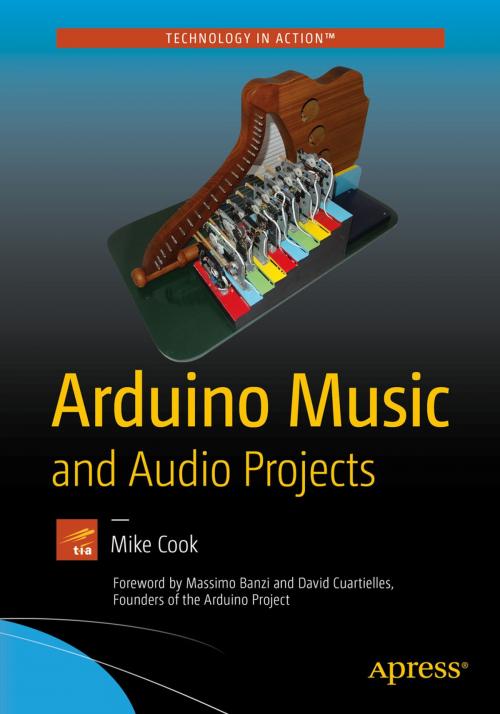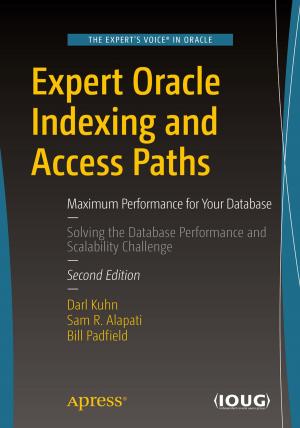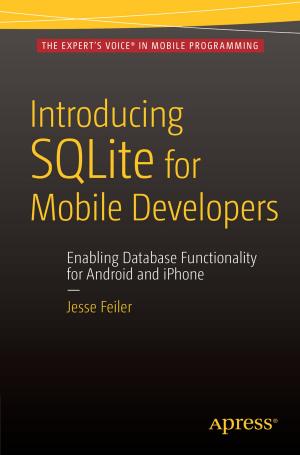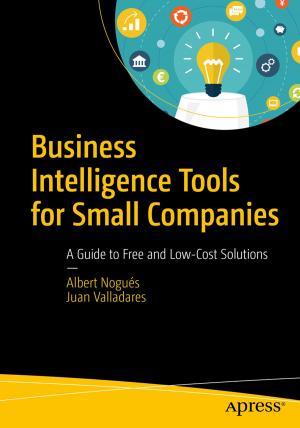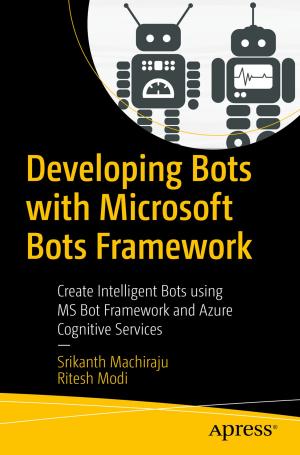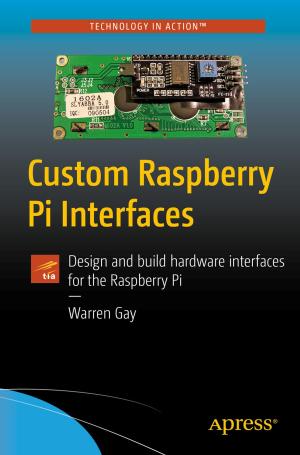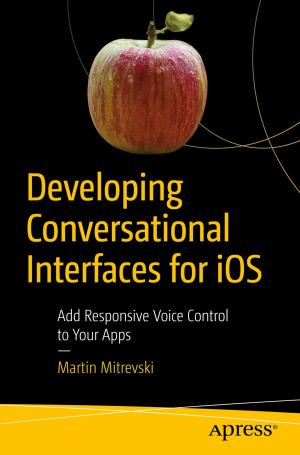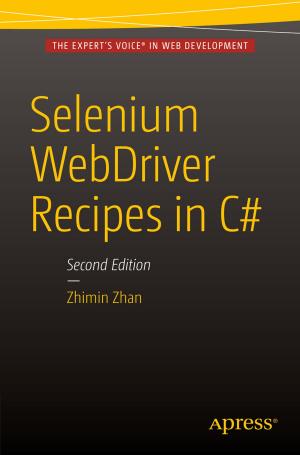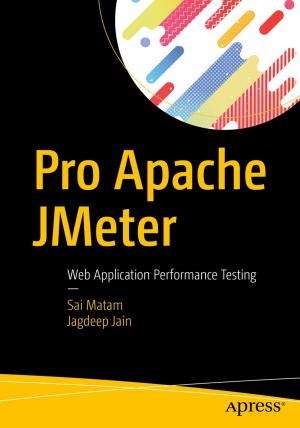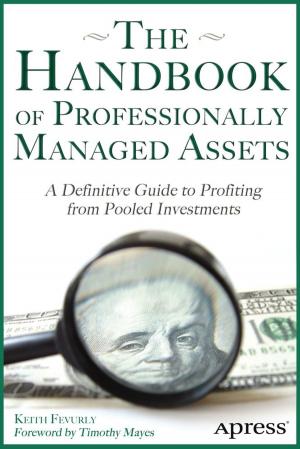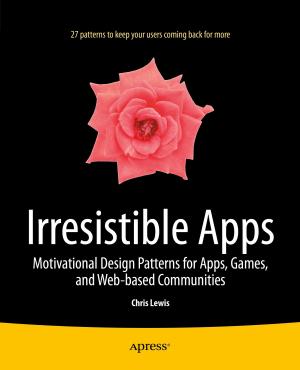Arduino Music and Audio Projects
Nonfiction, Computers, Computer Hardware, Input-Output Equipment, Programming, Software Development, General Computing| Author: | Mike Cook | ISBN: | 9781484217214 |
| Publisher: | Apress | Publication: | December 29, 2015 |
| Imprint: | Apress | Language: | English |
| Author: | Mike Cook |
| ISBN: | 9781484217214 |
| Publisher: | Apress |
| Publication: | December 29, 2015 |
| Imprint: | Apress |
| Language: | English |
This book is for musical makers and artists who want to gain knowledge and inspiration for your own amazing creations. “Grumpy Mike” Cook, co-author of several books on the Raspberry Pi and frequent answerer of questions of the Arduino forums, brings you a fun and instructive mix and simple and complex projects to help you understand how the Arduino can work with the MIDI system to create musical instruments and manipulate sound.
In Part I you’ll find a set of projects to show you the possibilities of MIDI plus Arduino, covering both the hardware and software aspects of creating musical instruments. In Part II, you learn how to directly synthesize a wave form to create your own sounds with Arduino and concludes with another instrument project: the SpoonDuino. Finally, in Part III, you’ll learn about signal processing with the Arduino Uno and the Due — how to create effects like delay, echo, pitch changes, and realtime backwards audio output.
If you want to learn more about how to create music, instruments, and sound effects with Arduino, then get on board for Grumpy Mike’s grand tour with Arduino Music and Sound Projects.
This book is for musical makers and artists who want to gain knowledge and inspiration for your own amazing creations. “Grumpy Mike” Cook, co-author of several books on the Raspberry Pi and frequent answerer of questions of the Arduino forums, brings you a fun and instructive mix and simple and complex projects to help you understand how the Arduino can work with the MIDI system to create musical instruments and manipulate sound.
In Part I you’ll find a set of projects to show you the possibilities of MIDI plus Arduino, covering both the hardware and software aspects of creating musical instruments. In Part II, you learn how to directly synthesize a wave form to create your own sounds with Arduino and concludes with another instrument project: the SpoonDuino. Finally, in Part III, you’ll learn about signal processing with the Arduino Uno and the Due — how to create effects like delay, echo, pitch changes, and realtime backwards audio output.
If you want to learn more about how to create music, instruments, and sound effects with Arduino, then get on board for Grumpy Mike’s grand tour with Arduino Music and Sound Projects.