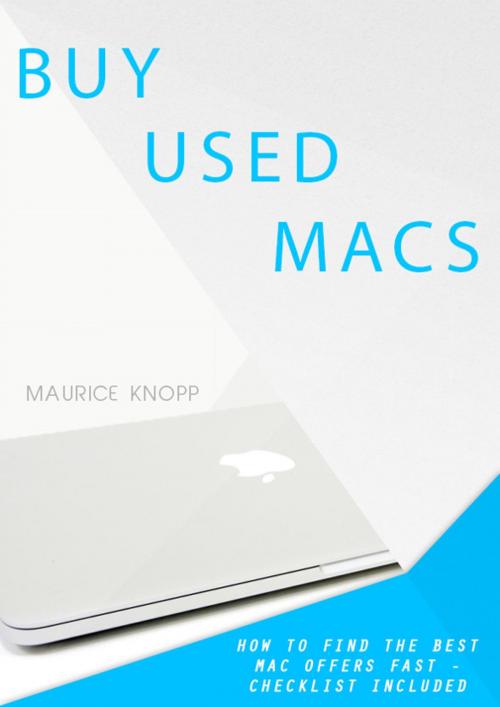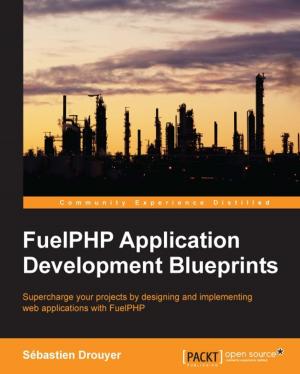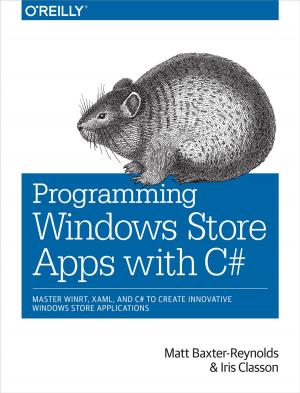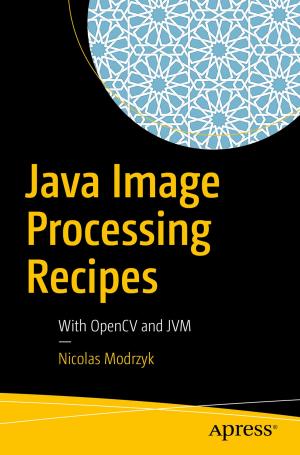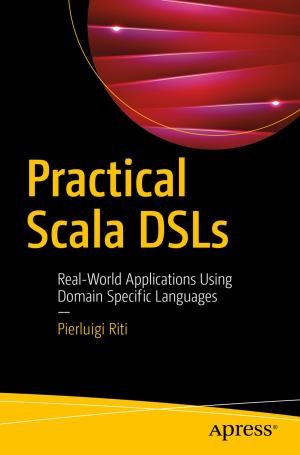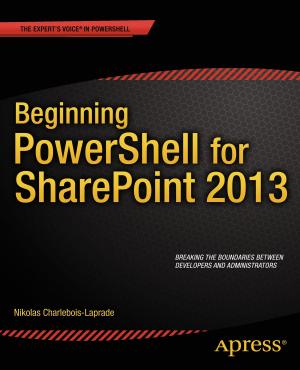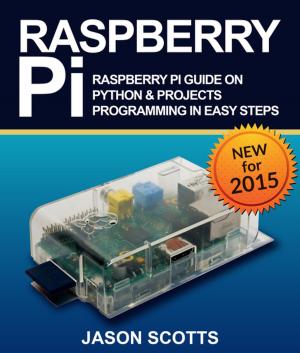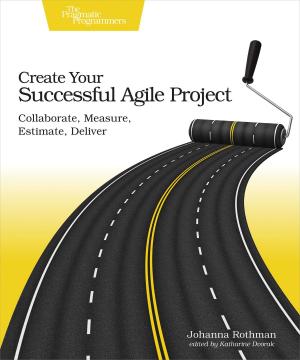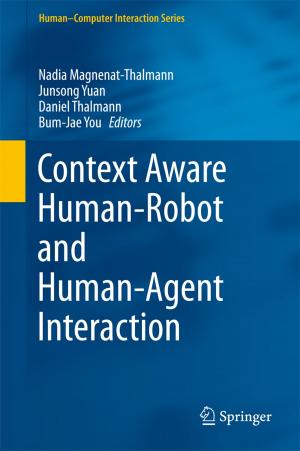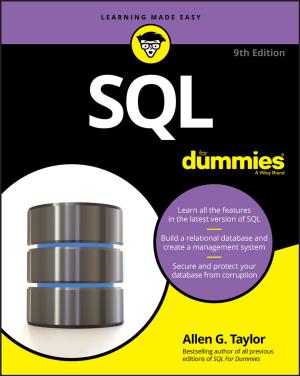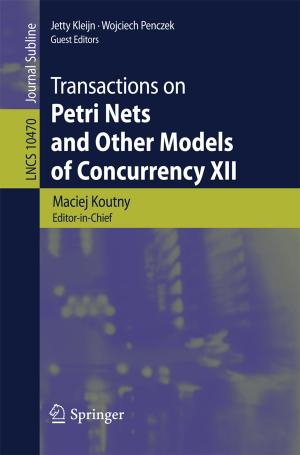Buy used Macs
How to find the best second hand MacBooks and iMacs (includes Checklist)
Nonfiction, Computers, Computer Hardware, Macintosh, Hardware, Programming| Author: | Maurice Knopp | ISBN: | 1230000293855 |
| Publisher: | Maurice Knopp | Publication: | August 1, 2014 |
| Imprint: | Language: | English |
| Author: | Maurice Knopp |
| ISBN: | 1230000293855 |
| Publisher: | Maurice Knopp |
| Publication: | August 1, 2014 |
| Imprint: | |
| Language: | English |
People like Apple hardware. Apple hardware is expensive. Many don't know that there is a way with which you can buy Macs for decent prices as well!
This book introduces everyone who wants to buy a Mac to a simple three-step process. It will show you how to buy great Macs at affordable prices. The process further ensures that you circumvent all obstacles when buying a second hand mac.
In detail this book will show you how to
1) find good offers for used Macs
2) check and compare the offers so you can spot the really good ones
3) check the Mac thoroughly during on-site inspection so you can make sure everything works
Used Macs, often only months old, are much cheaper than brand new ones. You should consider a few things, so that
the saved money is not wasted on expensive repairs or necessary upgrades later on. This book is your guide
for choosing the right Mac.
"Everyone knows Macs are expensive - I've used this book to successfully find and buy a MacBook Air even with my tight budget" -- Thomas K., student
"I needed to equip our office with 2 iMacs for Photoshop work. I was able to buy two used ones and even maxed out their memory by myself thanks to the upgrade tips. Highly recommended!" -- Dennis, graphic designer
Whether you simply want to enter the world of Apple Macs for a decent price or if you are already an Apple veteran
looking for a specific device, this book will help you to outsmart the traps associated with buying second hand
Apple hardware.
This book contains
Part 1: How to find good offers for used Macs
Part 2: Steps for checking an offer
Part 3: Checklist for on-site inspection
Bonus: Tips and Tricks after purchase
Table of Contents
Imprint
Preface
Step 1: How to find good offers for used Macs
Higher risk – lower price
Lower risk – higher price
Step 2: Steps for checking an offer
1. The overall condition
2. The hardware configuration
3. The support
4. The software
5. The price
6. Enquiries to the seller
Help for the seller - If you have to ask for more information
Step 3: Checklist for on-site inspection
Preliminaries
1. Checking offer details - fast check
2. Optical impression and accessories - fast check
3. Documents - fast check
4. Technology - fast check
5. Technology - intensive check
Tips and Tricks after purchase
Saving money on upgrading memory (RAM)
SSD instead of Hard disk
Setup of the Mac without reinstalling the Mac OS X operating system
Close
About the Author
People like Apple hardware. Apple hardware is expensive. Many don't know that there is a way with which you can buy Macs for decent prices as well!
This book introduces everyone who wants to buy a Mac to a simple three-step process. It will show you how to buy great Macs at affordable prices. The process further ensures that you circumvent all obstacles when buying a second hand mac.
In detail this book will show you how to
1) find good offers for used Macs
2) check and compare the offers so you can spot the really good ones
3) check the Mac thoroughly during on-site inspection so you can make sure everything works
Used Macs, often only months old, are much cheaper than brand new ones. You should consider a few things, so that
the saved money is not wasted on expensive repairs or necessary upgrades later on. This book is your guide
for choosing the right Mac.
"Everyone knows Macs are expensive - I've used this book to successfully find and buy a MacBook Air even with my tight budget" -- Thomas K., student
"I needed to equip our office with 2 iMacs for Photoshop work. I was able to buy two used ones and even maxed out their memory by myself thanks to the upgrade tips. Highly recommended!" -- Dennis, graphic designer
Whether you simply want to enter the world of Apple Macs for a decent price or if you are already an Apple veteran
looking for a specific device, this book will help you to outsmart the traps associated with buying second hand
Apple hardware.
This book contains
Part 1: How to find good offers for used Macs
Part 2: Steps for checking an offer
Part 3: Checklist for on-site inspection
Bonus: Tips and Tricks after purchase
Table of Contents
Imprint
Preface
Step 1: How to find good offers for used Macs
Higher risk – lower price
Lower risk – higher price
Step 2: Steps for checking an offer
1. The overall condition
2. The hardware configuration
3. The support
4. The software
5. The price
6. Enquiries to the seller
Help for the seller - If you have to ask for more information
Step 3: Checklist for on-site inspection
Preliminaries
1. Checking offer details - fast check
2. Optical impression and accessories - fast check
3. Documents - fast check
4. Technology - fast check
5. Technology - intensive check
Tips and Tricks after purchase
Saving money on upgrading memory (RAM)
SSD instead of Hard disk
Setup of the Mac without reinstalling the Mac OS X operating system
Close
About the Author