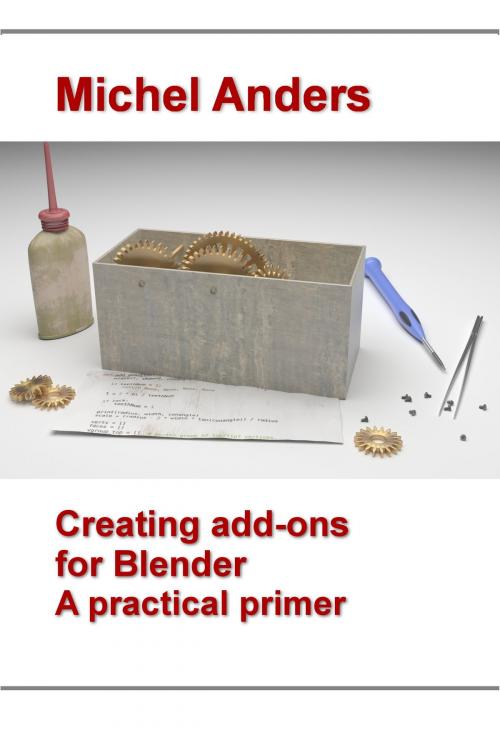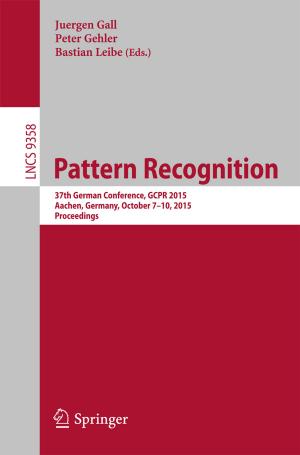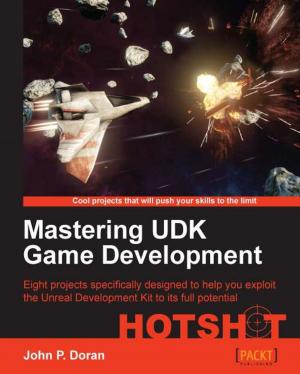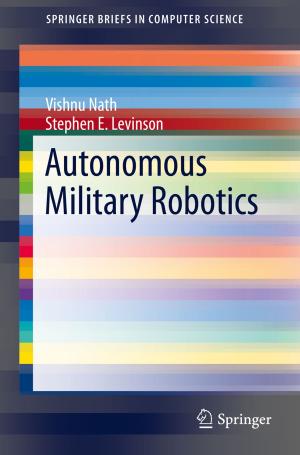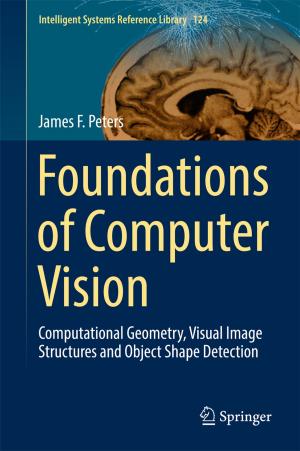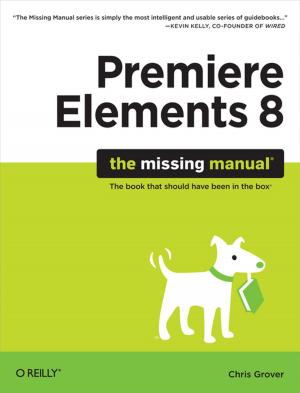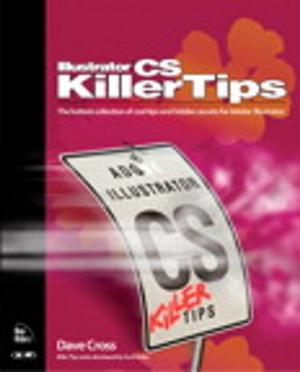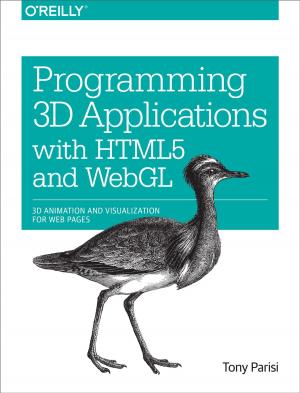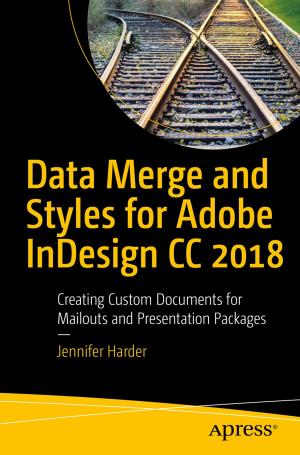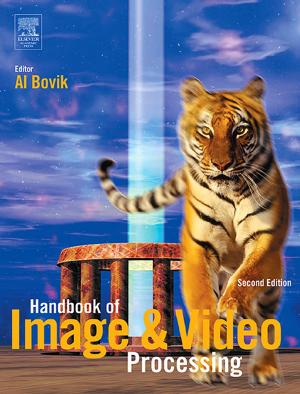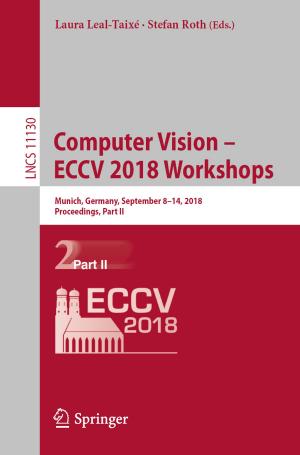Creating add-ons for Blender
Nonfiction, Reference & Language, Education & Teaching, Teaching, Computers & Technology, Computers, Application Software, Computer Graphics| Author: | Michel Anders | ISBN: | 9781370558001 |
| Publisher: | Michel Anders | Publication: | August 2, 2016 |
| Imprint: | Smashwords Edition | Language: | English |
| Author: | Michel Anders |
| ISBN: | 9781370558001 |
| Publisher: | Michel Anders |
| Publication: | August 2, 2016 |
| Imprint: | Smashwords Edition |
| Language: | English |
This primer on writing Blender add-ons aims to be short an sweet and pretty fast paced. This means that we cover quite a lot of concepts in a short time but I have provided links to additional information where relevant.
You also need to have some experience in writing Python programs but other than that you will find that writing Blender add-ons is surprisingly simple. Almost anything is possible due to the large amount of built-in functionality available from within Python and this huge collection of classes and functions might be a little bewildering to navigate but the basics of a Blender add-on are easy to grasp in just a few hours.
In this primer you will start with an almost trivial add-on and work your way to a full fledged add-on that manipulates meshes and is fully integrated with Blender own graphical user interface, complete with user configurable properties and custom icons.
This primer on writing Blender add-ons aims to be short an sweet and pretty fast paced. This means that we cover quite a lot of concepts in a short time but I have provided links to additional information where relevant.
You also need to have some experience in writing Python programs but other than that you will find that writing Blender add-ons is surprisingly simple. Almost anything is possible due to the large amount of built-in functionality available from within Python and this huge collection of classes and functions might be a little bewildering to navigate but the basics of a Blender add-on are easy to grasp in just a few hours.
In this primer you will start with an almost trivial add-on and work your way to a full fledged add-on that manipulates meshes and is fully integrated with Blender own graphical user interface, complete with user configurable properties and custom icons.