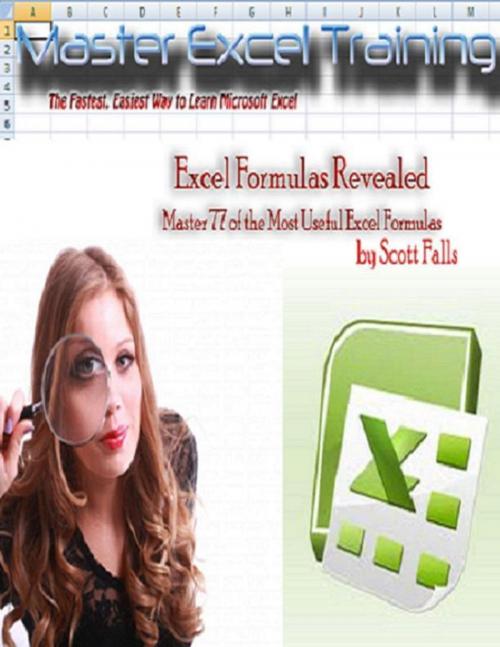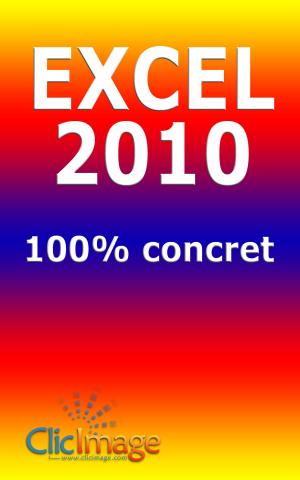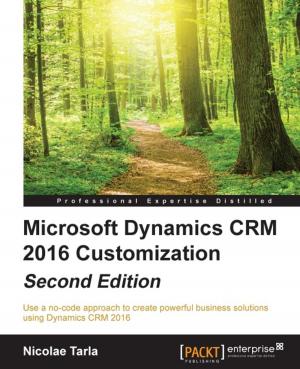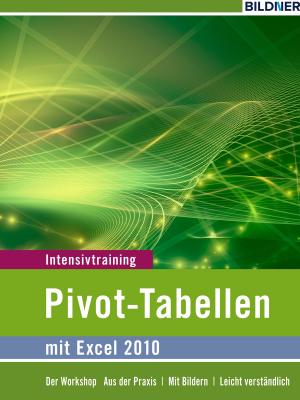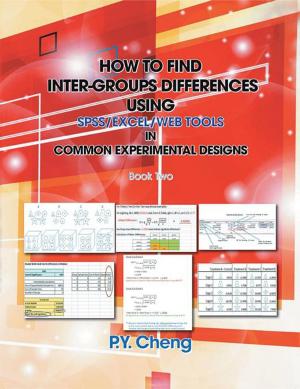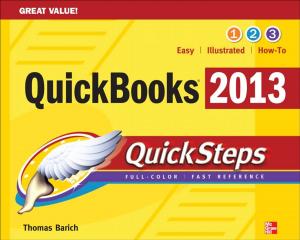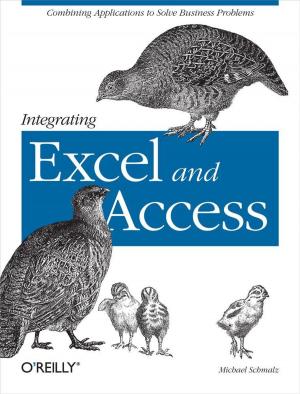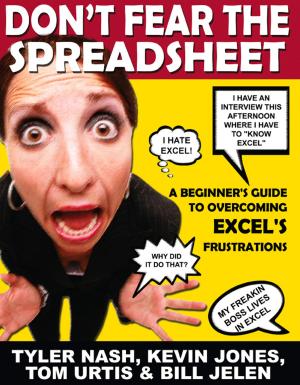Excel Formulas Revealed: Master 77 of the Most Useful formulas in Microsoft Excel - Get it now!
Nonfiction, Computers, Application Software, Spreadsheets, Financial Applications| Author: | Scott Falls | ISBN: | 9781476257488 |
| Publisher: | Scott Falls | Publication: | April 20, 2012 |
| Imprint: | Smashwords Edition | Language: | English |
| Author: | Scott Falls |
| ISBN: | 9781476257488 |
| Publisher: | Scott Falls |
| Publication: | April 20, 2012 |
| Imprint: | Smashwords Edition |
| Language: | English |
From the author of best-selling “The Excel Answer Book” comes the fastest and easiest method to Master 77 of the Most Useful Formulas in Microsoft Excel
Let's face it. Using Microsoft Excel as glorified typewriter isn't it's intented purpose.
To make Excel a truly useful tool you need to learn how to master it's functions.
I will explain to you IN PLAIN ENGLISH with ILLUSTRATIONS exactly how to use 77 of Excel's most useful formulas.
Knowing these formulas will increase the usefuleness of this amazing tool... Tenfold!!
Become an Excel Guru !!
The formulas are broken down by function type:
•Math & Trig
•Statistical
•Financial
•Text
•Date & Time
•Lookup & Reference
•Logical
Here are just some of the formulas you will learn inside:
Vloopup
Hlookup
Address
If
And
Or
Round
Roundup
Rounddown
Mround
Ceiling
Floor
Int
Trunc
Even
Odd
Rand
Randbetween
Power
sqrt
Fact
Quotient
Abs
GCD
LCM
Min
Max
Large
Small
Rank
Average
Medium
Mode
Count
Counta
Countblank
FV
PV
PMT
PPMT
IPMT
NPER
RATE
NPV
IRR
Concatenate
Left
Mid
Right
Len
Upper
Lower
Proper
Trim
Substitute
Replace
Text
Value
Fixed
Dollar
Today
Date
Time
Now
Day
Month
Year
Weekday
From the author of best-selling “The Excel Answer Book” comes the fastest and easiest method to Master 77 of the Most Useful Formulas in Microsoft Excel
Let's face it. Using Microsoft Excel as glorified typewriter isn't it's intented purpose.
To make Excel a truly useful tool you need to learn how to master it's functions.
I will explain to you IN PLAIN ENGLISH with ILLUSTRATIONS exactly how to use 77 of Excel's most useful formulas.
Knowing these formulas will increase the usefuleness of this amazing tool... Tenfold!!
Become an Excel Guru !!
The formulas are broken down by function type:
•Math & Trig
•Statistical
•Financial
•Text
•Date & Time
•Lookup & Reference
•Logical
Here are just some of the formulas you will learn inside:
Vloopup
Hlookup
Address
If
And
Or
Round
Roundup
Rounddown
Mround
Ceiling
Floor
Int
Trunc
Even
Odd
Rand
Randbetween
Power
sqrt
Fact
Quotient
Abs
GCD
LCM
Min
Max
Large
Small
Rank
Average
Medium
Mode
Count
Counta
Countblank
FV
PV
PMT
PPMT
IPMT
NPER
RATE
NPV
IRR
Concatenate
Left
Mid
Right
Len
Upper
Lower
Proper
Trim
Substitute
Replace
Text
Value
Fixed
Dollar
Today
Date
Time
Now
Day
Month
Year
Weekday