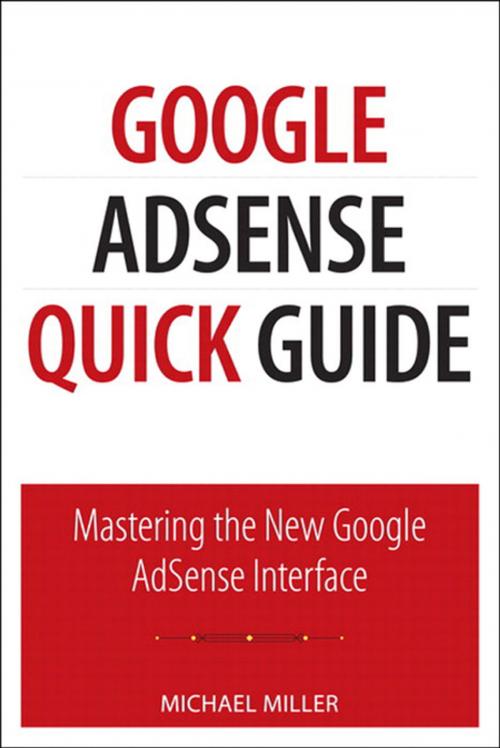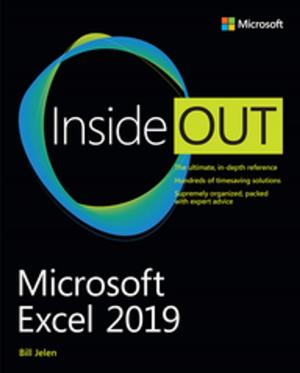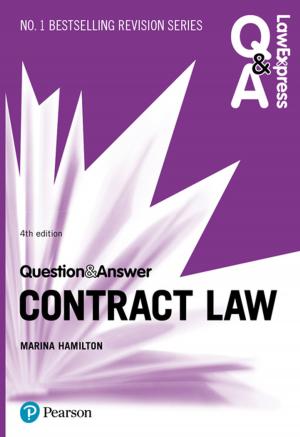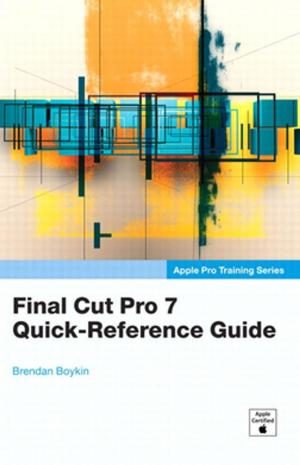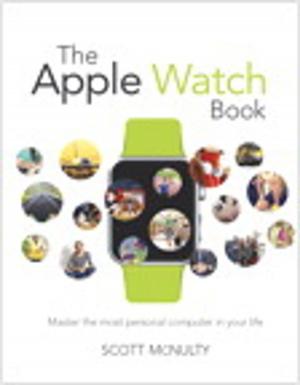Google AdSense Quick Guide
Mastering the New Google AdSense Interface
Nonfiction, Computers, Internet, Electronic Commerce, Business & Finance, Marketing & Sales| Author: | Michael Miller | ISBN: | 9780132984430 |
| Publisher: | Pearson Education | Publication: | March 12, 2012 |
| Imprint: | Que Publishing | Language: | English |
| Author: | Michael Miller |
| ISBN: | 9780132984430 |
| Publisher: | Pearson Education |
| Publication: | March 12, 2012 |
| Imprint: | Que Publishing |
| Language: | English |
With the new version of AdSense, Google has changed virtually everything about the interface and added some new features. The navigation structure has been completely overhauled, as have the available types of ads. Google has reorganized the former AdSense Channels into five basic types of ads: Content, Domains, Feeds, Mobile Content, and Search. In addition, Google has tied in-game and YouTube advertising into AdSense, to make it easier to place ads in online games and YouTube videos.
Google also has made it easier and more prominent to enable ad blocking — that is, to keep certain types of ads or ads from certain advertisers from appearing on your website. Google has also beefed up its AdSense reporting system, increasing the types of reports available and adding a new Overview page that displays key information in a single snapshot.
While the new interface is a step forward for managing an AdSense account, existing AdSense users may find it strange and confusing–and have trouble finding out how to do what they’re used to doing. That’s where this Quick Guide comes in. Get up to speed quickly and easily. Then get back to making money.
With the new version of AdSense, Google has changed virtually everything about the interface and added some new features. The navigation structure has been completely overhauled, as have the available types of ads. Google has reorganized the former AdSense Channels into five basic types of ads: Content, Domains, Feeds, Mobile Content, and Search. In addition, Google has tied in-game and YouTube advertising into AdSense, to make it easier to place ads in online games and YouTube videos.
Google also has made it easier and more prominent to enable ad blocking — that is, to keep certain types of ads or ads from certain advertisers from appearing on your website. Google has also beefed up its AdSense reporting system, increasing the types of reports available and adding a new Overview page that displays key information in a single snapshot.
While the new interface is a step forward for managing an AdSense account, existing AdSense users may find it strange and confusing–and have trouble finding out how to do what they’re used to doing. That’s where this Quick Guide comes in. Get up to speed quickly and easily. Then get back to making money.