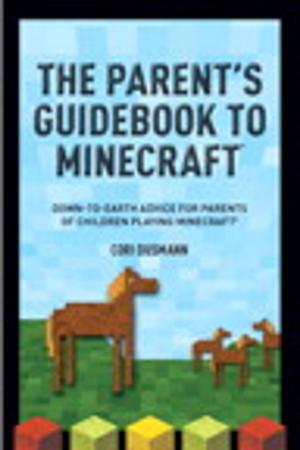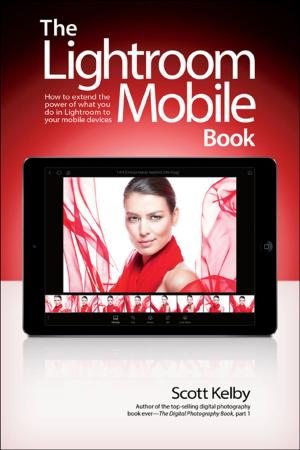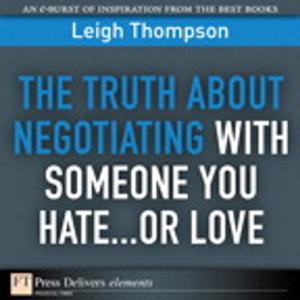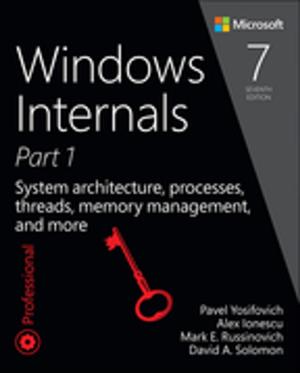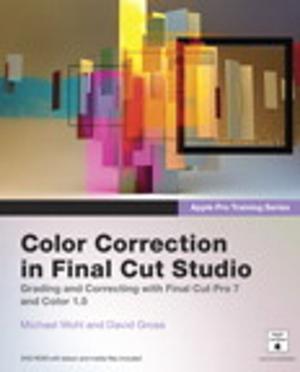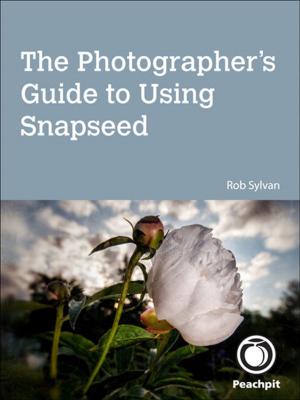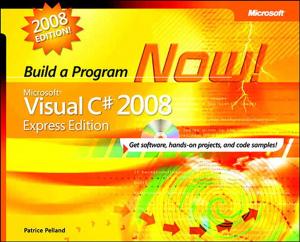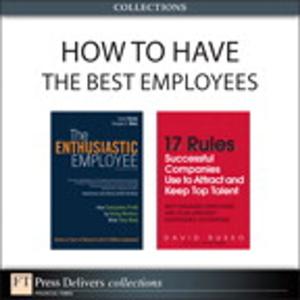| Author: | Michael Miller | ISBN: | 9780768686760 |
| Publisher: | Pearson Education | Publication: | October 29, 2008 |
| Imprint: | Que Publishing | Language: | English |
| Author: | Michael Miller |
| ISBN: | 9780768686760 |
| Publisher: | Pearson Education |
| Publication: | October 29, 2008 |
| Imprint: | Que Publishing |
| Language: | English |
Googlepedia® Third Edition
The all-encompassing book about everything Google. Not only will you learn advanced search techniques, but you also will learn how to master Google’s web and software tools. It’s all inside!
Google Chrome
Google’s new web browser
Google Gadgets
create your own gadgets
Google Gears
turn web applications into desktop applications
Android
use Google’s phone
Blogger
create your own personal blog
Gmail
Google’s web-based email service
Google Web Search
the most popular search on the Internet
Google AdSense
put profit-making ads on their own website
Google AdWords
buy keyword advertising on the Google site
Google Product Search
find hot deals without ever leaving your office chair
Google Calendar
a web-based scheduling and public calendar service
Google Desktop
search documents and emails on your PC’s hard drive
Google Docs
create and share web-based word processing and spreadsheet documents
Google Earth
a fun way to view 3D maps of any location on Earth
YouTube
view and share videos over the Web
Google Groups
a collection of user-created message forums
Google Maps
maps, satellite images, and driving directions for any location
GOOGLE MAY BE THE INTERNET’S MOST POPULAR SEARCH SITE, BUT IT’S ALSO MORE THAN JUST SIMPLE WEB SEARCHES.
• Use Google developer tools and APIs
• Create MySpace and Facebook applications with OpenSocial
• Use Google Gears to turn web-based applications into desktop applications
• Use Google to search for news headlines, scholarly articles, and the best prices on the Web
• Read and respond to blog postings and create your own blogs with Blogger
• View the latest viral videos with YouTube
• Use Android, the new Google phone
• Use Google with the Apple iPhone and iPod Touch
• Create maps and driving directions with Google Maps
• Use Google’s free web-based email service Gmail
• Create your own custom Google Maps mashups—and put customized Google search on your own website
Michael Miller has written more than 80 nonfiction how-to books, including Que’s Absolute Beginner’s Guide to Computer Basics, YouTube for Business, and Photopedia: The Ultimate Digital Photography Resource.
Category: Internet
Covers: Google
User Level: Intermediate to Advanced
Googlepedia® Third Edition
The all-encompassing book about everything Google. Not only will you learn advanced search techniques, but you also will learn how to master Google’s web and software tools. It’s all inside!
Google Chrome
Google’s new web browser
Google Gadgets
create your own gadgets
Google Gears
turn web applications into desktop applications
Android
use Google’s phone
Blogger
create your own personal blog
Gmail
Google’s web-based email service
Google Web Search
the most popular search on the Internet
Google AdSense
put profit-making ads on their own website
Google AdWords
buy keyword advertising on the Google site
Google Product Search
find hot deals without ever leaving your office chair
Google Calendar
a web-based scheduling and public calendar service
Google Desktop
search documents and emails on your PC’s hard drive
Google Docs
create and share web-based word processing and spreadsheet documents
Google Earth
a fun way to view 3D maps of any location on Earth
YouTube
view and share videos over the Web
Google Groups
a collection of user-created message forums
Google Maps
maps, satellite images, and driving directions for any location
GOOGLE MAY BE THE INTERNET’S MOST POPULAR SEARCH SITE, BUT IT’S ALSO MORE THAN JUST SIMPLE WEB SEARCHES.
• Use Google developer tools and APIs
• Create MySpace and Facebook applications with OpenSocial
• Use Google Gears to turn web-based applications into desktop applications
• Use Google to search for news headlines, scholarly articles, and the best prices on the Web
• Read and respond to blog postings and create your own blogs with Blogger
• View the latest viral videos with YouTube
• Use Android, the new Google phone
• Use Google with the Apple iPhone and iPod Touch
• Create maps and driving directions with Google Maps
• Use Google’s free web-based email service Gmail
• Create your own custom Google Maps mashups—and put customized Google search on your own website
Michael Miller has written more than 80 nonfiction how-to books, including Que’s Absolute Beginner’s Guide to Computer Basics, YouTube for Business, and Photopedia: The Ultimate Digital Photography Resource.
Category: Internet
Covers: Google
User Level: Intermediate to Advanced