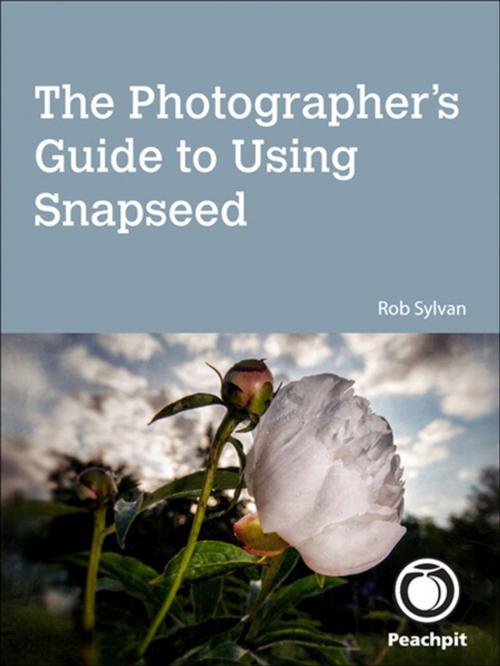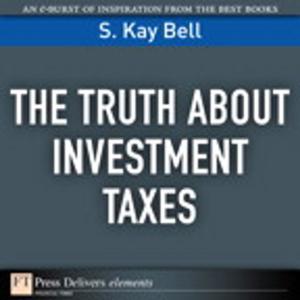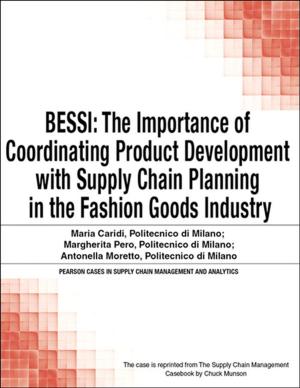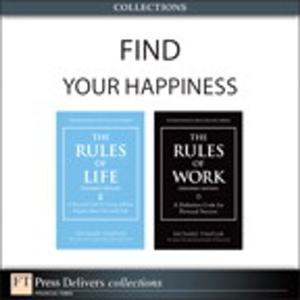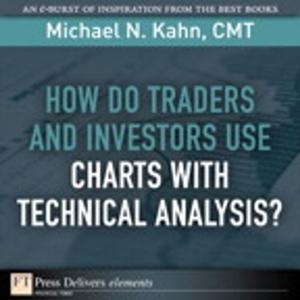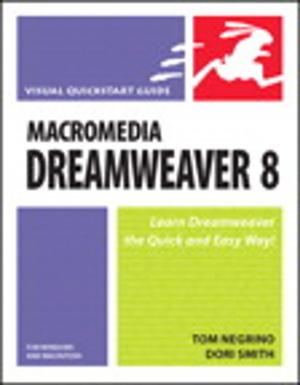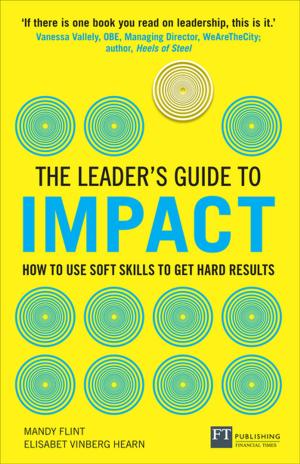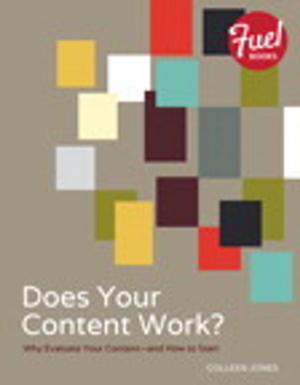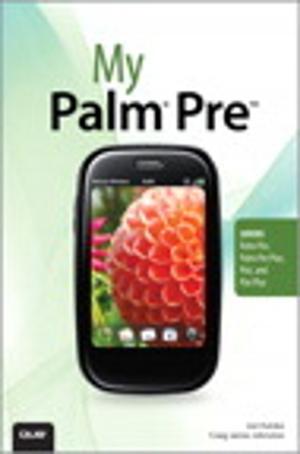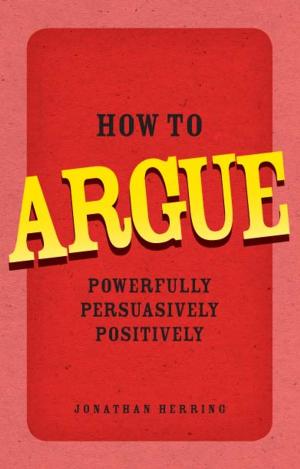The Photographer's Guide to Using Snapseed
Nonfiction, Art & Architecture, Photography, Equipment & Techniques, Techniques| Author: | Rob Sylvan | ISBN: | 9780133093889 |
| Publisher: | Pearson Education | Publication: | August 3, 2012 |
| Imprint: | Peachpit Press | Language: | English |
| Author: | Rob Sylvan |
| ISBN: | 9780133093889 |
| Publisher: | Pearson Education |
| Publication: | August 3, 2012 |
| Imprint: | Peachpit Press |
| Language: | English |
Your go-to guide for getting up to speed in Snapseed!
In The Photographer’s Guide to Using Snapseed, author Rob Sylvan shows you the ins and outs of using Snapseed, the popular photo enhancing and sharing app from Nik Software. After explaining basic Snapseed settings, Sylvan shows how to get photos onto your iOS mobile device, Mac, or Windows computer, and then gives you a guided tour of the Snapseed interface. From there you learn how to use Snapseed’s image-editing tools to perform basic adjustments such as cropping, straightening, sharpening, and color correcting your images. He also explains how to create compelling black-and-white images, apply a vintage photo look, add drama and grunge filters, and create cool vignette effects.
In this quick, concise ebook you’ll learn how to use Snapseed to:
• Edit photos on iOS mobile devices, Macs, and Windows computers
• Rotate, straighten, and crop
• Sharpen and enhance detail
• Create cool framing effects such as blurred or darkened edges
• Apply fun filter effects
• Share your images on Twitter, Facebook, Flickr, Instagram or email
• Print on your own printer
Your go-to guide for getting up to speed in Snapseed!
In The Photographer’s Guide to Using Snapseed, author Rob Sylvan shows you the ins and outs of using Snapseed, the popular photo enhancing and sharing app from Nik Software. After explaining basic Snapseed settings, Sylvan shows how to get photos onto your iOS mobile device, Mac, or Windows computer, and then gives you a guided tour of the Snapseed interface. From there you learn how to use Snapseed’s image-editing tools to perform basic adjustments such as cropping, straightening, sharpening, and color correcting your images. He also explains how to create compelling black-and-white images, apply a vintage photo look, add drama and grunge filters, and create cool vignette effects.
In this quick, concise ebook you’ll learn how to use Snapseed to:
• Edit photos on iOS mobile devices, Macs, and Windows computers
• Rotate, straighten, and crop
• Sharpen and enhance detail
• Create cool framing effects such as blurred or darkened edges
• Apply fun filter effects
• Share your images on Twitter, Facebook, Flickr, Instagram or email
• Print on your own printer