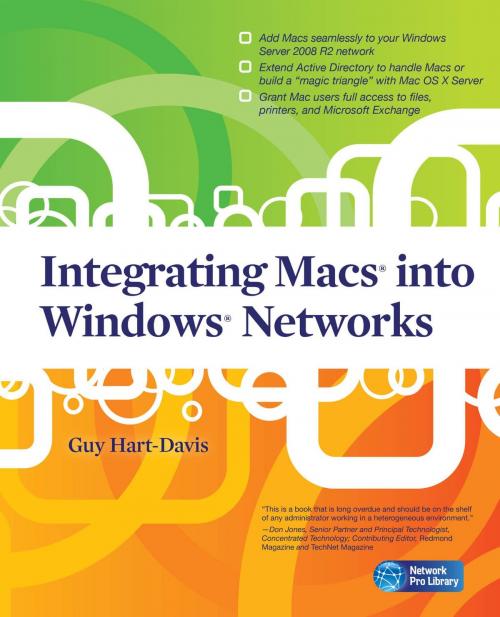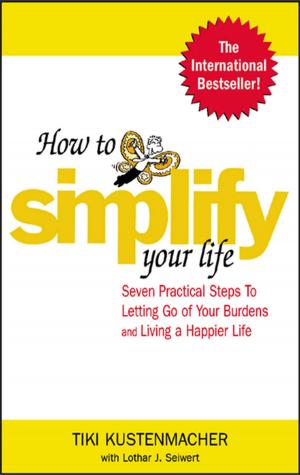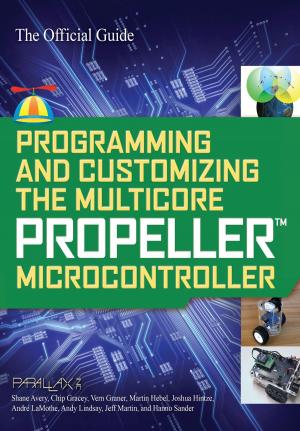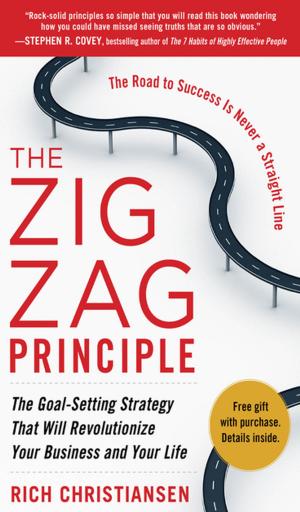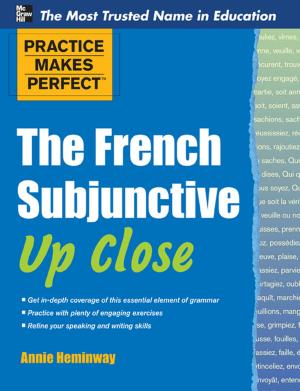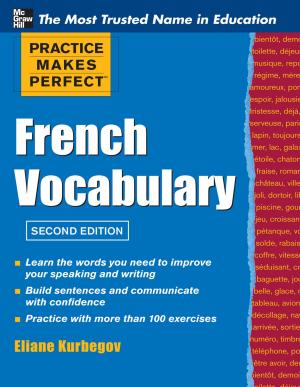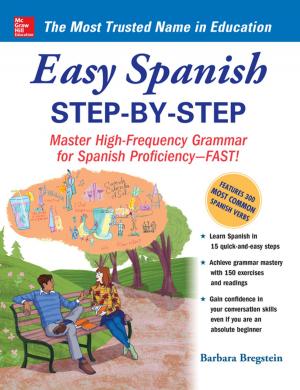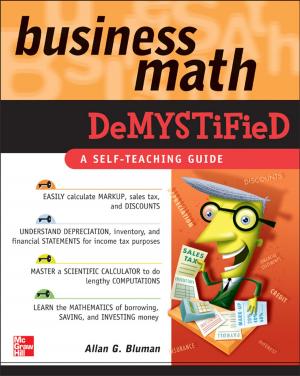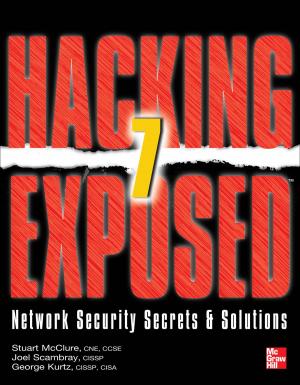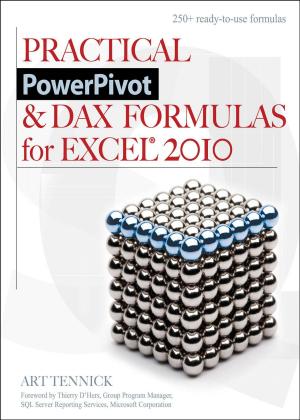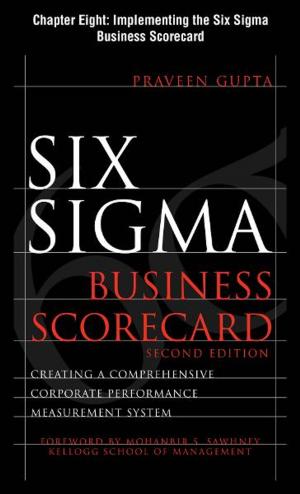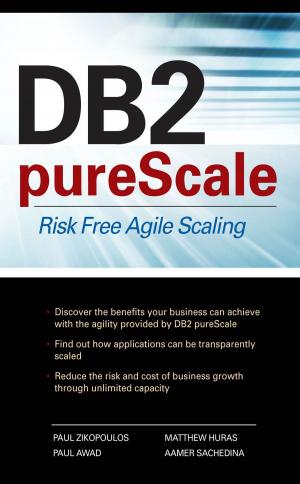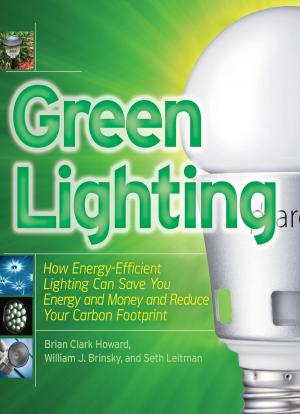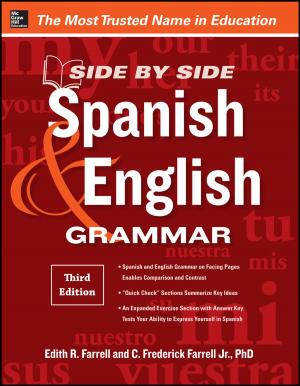| Author: | Guy Hart-Davis | ISBN: | 9780071713030 |
| Publisher: | McGraw-Hill Companies,Inc. | Publication: | August 5, 2010 |
| Imprint: | McGraw-Hill Osborne Media | Language: | English |
| Author: | Guy Hart-Davis |
| ISBN: | 9780071713030 |
| Publisher: | McGraw-Hill Companies,Inc. |
| Publication: | August 5, 2010 |
| Imprint: | McGraw-Hill Osborne Media |
| Language: | English |
Effectively manage Macs on Windows networks "Guy Hart-Davis has put together a thorough, detailed guide to making your Macs work more smoothly and completely in your Windows environment. His step-by-step instructions and attention to the 'gotchas' will be appreciated by any administrator who has struggled to integrate Macs more thoroughly. This is a book that is long overdue, and should be on the shelf of any administrator working in a heterogeneous environment." Don Jones, Senior Partner and Principal Technologist, Concentrated Technology; Contributing Editor, Redmond Magazine and TechNet Magazine Maximize productivity by incorporating Mac desktops, laptops, and wireless devices into your existing Windows networks and VPNs. Covering Mac OS X Snow Leopard and Windows Server 2008, Integrating Macs into Windows Networks shows you how to provide Mac users with mission-critical access. Select suitable machines, develop rollout plans, work with Active Directory, connect to network hardware, and regulate Internet activity. Microsoft Exchange support, software installation, and Mac-specific security techniques are also covered in this practical guide. Connect Macs to PC networks via Ethernet, AirPort, and Firewire Manage Mac clients through Active Directory and Mac OS X Server Handle security with proxy servers, firewalls, and AV software Configure shared folders, file services, and network printers Run Windows applications on Macs using Boot Camp and VMs Seamlessly merge Mac Mail and iCal with Microsoft Exchange Modify Windows VPNs to accept remote Mac connections Back up and restore data with Time Machine and third party utilities
Effectively manage Macs on Windows networks "Guy Hart-Davis has put together a thorough, detailed guide to making your Macs work more smoothly and completely in your Windows environment. His step-by-step instructions and attention to the 'gotchas' will be appreciated by any administrator who has struggled to integrate Macs more thoroughly. This is a book that is long overdue, and should be on the shelf of any administrator working in a heterogeneous environment." Don Jones, Senior Partner and Principal Technologist, Concentrated Technology; Contributing Editor, Redmond Magazine and TechNet Magazine Maximize productivity by incorporating Mac desktops, laptops, and wireless devices into your existing Windows networks and VPNs. Covering Mac OS X Snow Leopard and Windows Server 2008, Integrating Macs into Windows Networks shows you how to provide Mac users with mission-critical access. Select suitable machines, develop rollout plans, work with Active Directory, connect to network hardware, and regulate Internet activity. Microsoft Exchange support, software installation, and Mac-specific security techniques are also covered in this practical guide. Connect Macs to PC networks via Ethernet, AirPort, and Firewire Manage Mac clients through Active Directory and Mac OS X Server Handle security with proxy servers, firewalls, and AV software Configure shared folders, file services, and network printers Run Windows applications on Macs using Boot Camp and VMs Seamlessly merge Mac Mail and iCal with Microsoft Exchange Modify Windows VPNs to accept remote Mac connections Back up and restore data with Time Machine and third party utilities