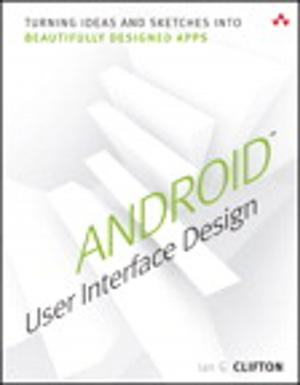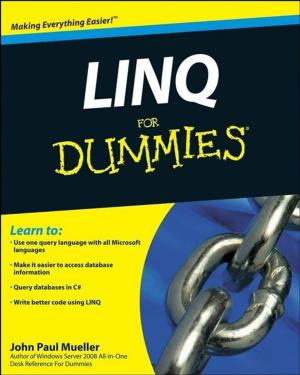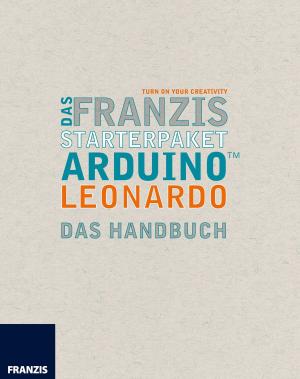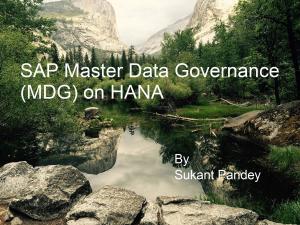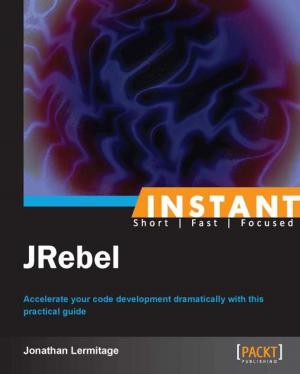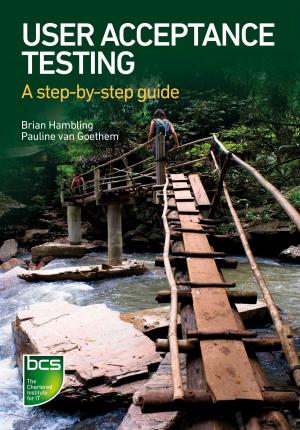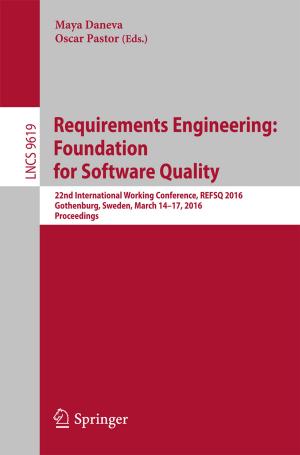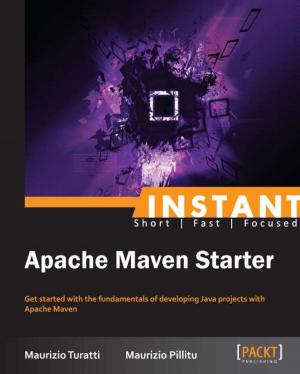Keynote, Professional Presentations and Animations
Nonfiction, Computers, Macintosh, General Computing, Skills, Programming| Author: | Angelo Spiler | ISBN: | 1230000856577 |
| Publisher: | Option One | Publication: | December 22, 2015 |
| Imprint: | Language: | English |
| Author: | Angelo Spiler |
| ISBN: | 1230000856577 |
| Publisher: | Option One |
| Publication: | December 22, 2015 |
| Imprint: | |
| Language: | English |
This e-book contains a complete and compact Apple Keynote course to build professional presentations and animations on your own. Through hands-on exercises, you quickly learn to use the interface, tools and commands. Also covered are features of third party companies, like live polls and surveys in a Keynote presentation. Some exercises cover the prototyping of mobile Apps since Keynote is also being used as a tool for the design and animations of these Apps.
The target audience are speakers with various professions (like sales, marketing, education), who need to give professional presentations on a regular basis. Special knowledge is not required, but you do need general Apple computer skills.
Topics
• the work flow • the interface • slides, master slides and (own) themes • paragraph, character and list styles • links • shapes, lines and color • slide transitions • actions • build ins and build outs • magic move • image processing • instant alpha • video and audio • drawing with the pen • tables and charts • formulas • conditional marking • Keynote on iPads, iPhones and the web • rulers and guides • dictation • notes • print • export • presenter display • remote control • online polls • Keynote community • glossary • shortcuts
The course is accompanied by exercises and extras that can be downloaded via the site www.option1.nl. The book is in interactive ePub or PDF format, suitable for tablets and desktop and laptop computers.
This e-book contains a complete and compact Apple Keynote course to build professional presentations and animations on your own. Through hands-on exercises, you quickly learn to use the interface, tools and commands. Also covered are features of third party companies, like live polls and surveys in a Keynote presentation. Some exercises cover the prototyping of mobile Apps since Keynote is also being used as a tool for the design and animations of these Apps.
The target audience are speakers with various professions (like sales, marketing, education), who need to give professional presentations on a regular basis. Special knowledge is not required, but you do need general Apple computer skills.
Topics
• the work flow • the interface • slides, master slides and (own) themes • paragraph, character and list styles • links • shapes, lines and color • slide transitions • actions • build ins and build outs • magic move • image processing • instant alpha • video and audio • drawing with the pen • tables and charts • formulas • conditional marking • Keynote on iPads, iPhones and the web • rulers and guides • dictation • notes • print • export • presenter display • remote control • online polls • Keynote community • glossary • shortcuts
The course is accompanied by exercises and extras that can be downloaded via the site www.option1.nl. The book is in interactive ePub or PDF format, suitable for tablets and desktop and laptop computers.