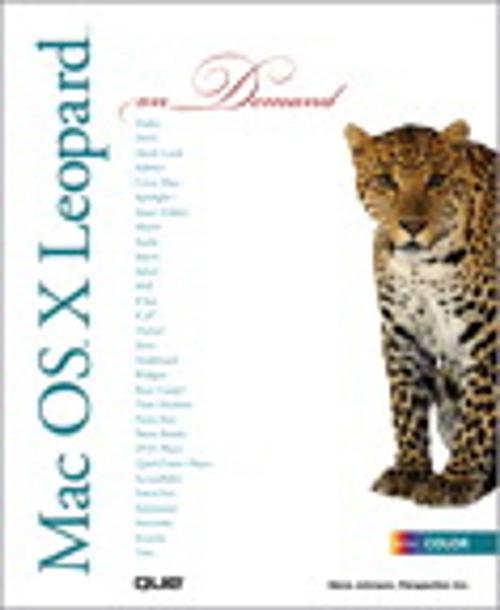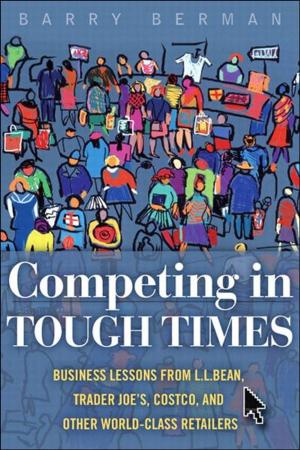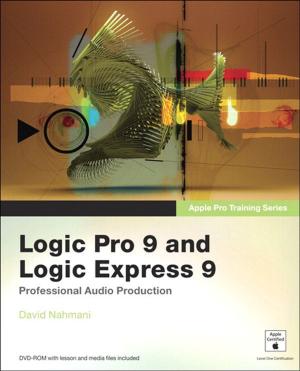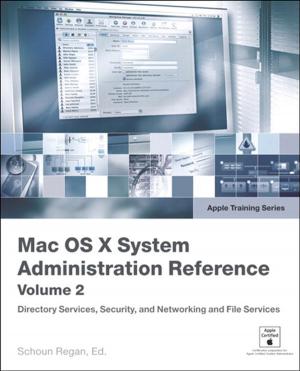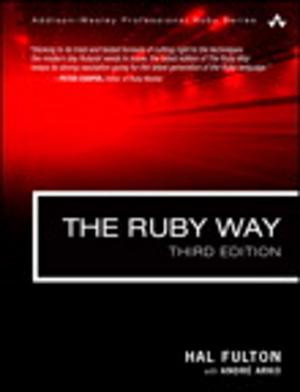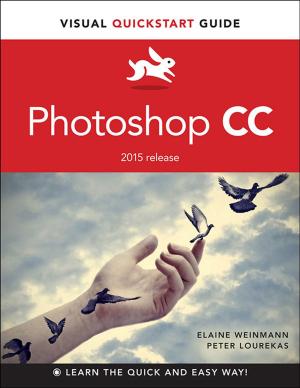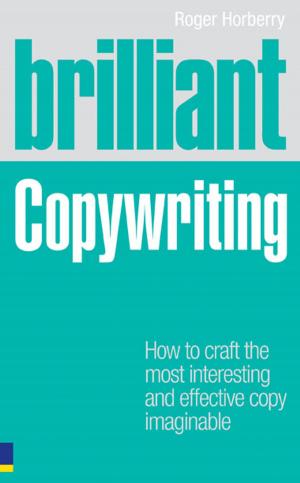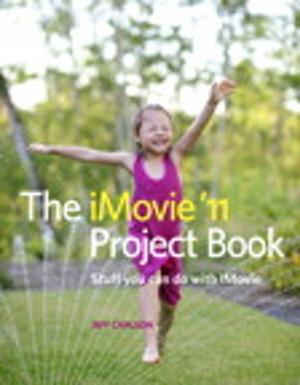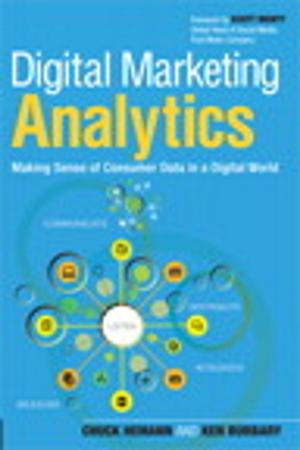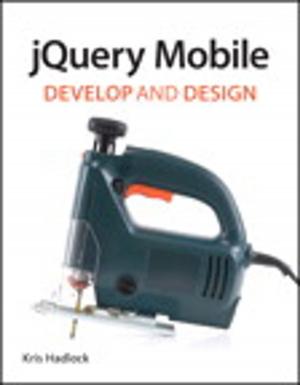| Author: | Steve Johnson, Perspection Inc. | ISBN: | 9780132713931 |
| Publisher: | Pearson Education | Publication: | November 15, 2007 |
| Imprint: | Que Publishing | Language: | English |
| Author: | Steve Johnson, Perspection Inc. |
| ISBN: | 9780132713931 |
| Publisher: | Pearson Education |
| Publication: | November 15, 2007 |
| Imprint: | Que Publishing |
| Language: | English |
Mac OS X Leopard On Demand
FOR THOSE WHO WOULD RATHER BE SHOWN HOW THAN TOLD HOW
SEE HOW TO
• Master the Mac OS X Leopard user interface, file management, and applications
• Manage and share your schedule with iCal
• Use Microsoft Windows along with Leopard using Boot Camp
• Manage and play digital music with iTunes and iPod
• Chat online instantly with iChat
• Explorer the Internet with Safari and send e-mail with Mail
• Customize and fine-tune Mac OS X Leopard
• Set up multiple users and maintain security
• Find and use keyboard shortcuts to save time
• Get a Front Row seat to play DVDs and other media
• Keep your files up to date and backed up with Time Machine
• Find everything you need with Spotlight
On the Web
This book uses real world examples to give you a context in which to perform a task. This book also includes workshops to help you put together individual tasks into projects. The Mac OS X Leopard example files that you need for project tasks are available at www.perspection.com.
Perspection has written and produced books on a variety of computer software, including Adobe Flash CS3 and 8, Adobe Photoshop CS3 and CS2, Adobe Dreamweaver CS3, Microsoft Office 2007 and 2003, Microsoft Windows Vista and XP, Microsoft Expression Web, and Mac OS X Panther. Perspection was founded in 1991, and is committed to providing information and training to help people use software more effectively. Perspection has written more than 80 computer books, and sold more than 5 million copies.
Mac OS X Leopard On Demand
FOR THOSE WHO WOULD RATHER BE SHOWN HOW THAN TOLD HOW
SEE HOW TO
• Master the Mac OS X Leopard user interface, file management, and applications
• Manage and share your schedule with iCal
• Use Microsoft Windows along with Leopard using Boot Camp
• Manage and play digital music with iTunes and iPod
• Chat online instantly with iChat
• Explorer the Internet with Safari and send e-mail with Mail
• Customize and fine-tune Mac OS X Leopard
• Set up multiple users and maintain security
• Find and use keyboard shortcuts to save time
• Get a Front Row seat to play DVDs and other media
• Keep your files up to date and backed up with Time Machine
• Find everything you need with Spotlight
On the Web
This book uses real world examples to give you a context in which to perform a task. This book also includes workshops to help you put together individual tasks into projects. The Mac OS X Leopard example files that you need for project tasks are available at www.perspection.com.
Perspection has written and produced books on a variety of computer software, including Adobe Flash CS3 and 8, Adobe Photoshop CS3 and CS2, Adobe Dreamweaver CS3, Microsoft Office 2007 and 2003, Microsoft Windows Vista and XP, Microsoft Expression Web, and Mac OS X Panther. Perspection was founded in 1991, and is committed to providing information and training to help people use software more effectively. Perspection has written more than 80 computer books, and sold more than 5 million copies.