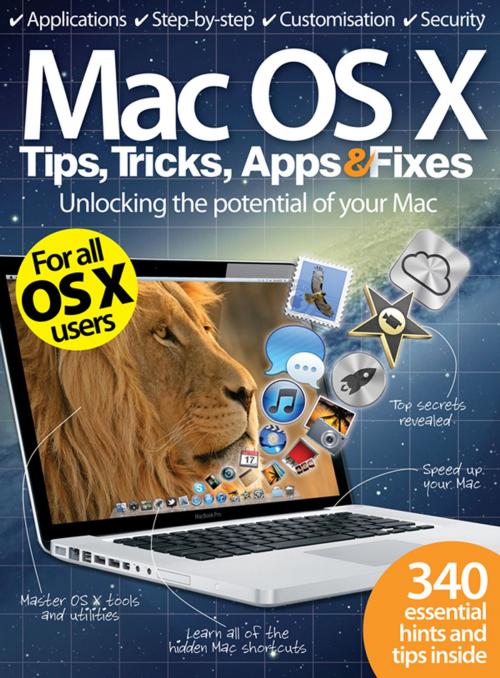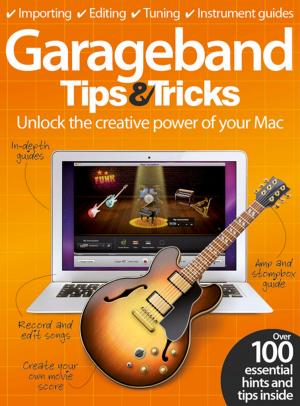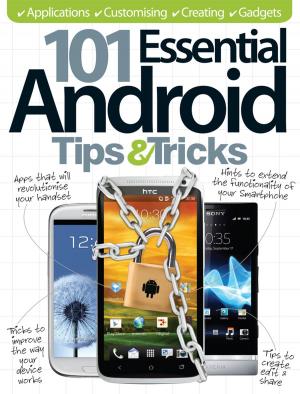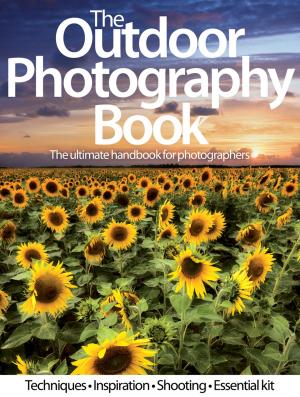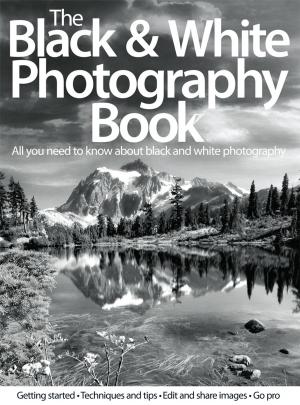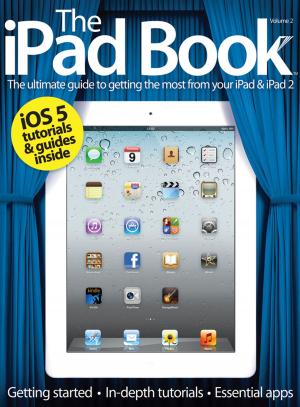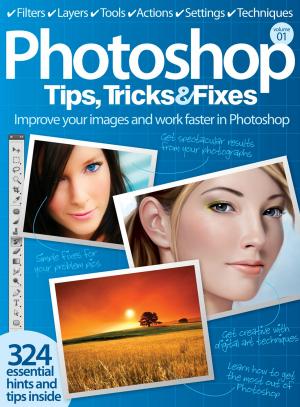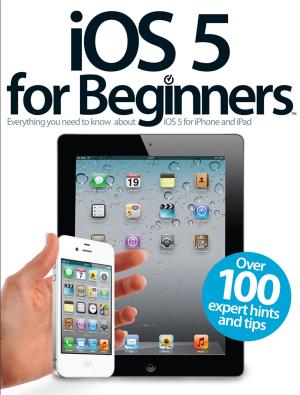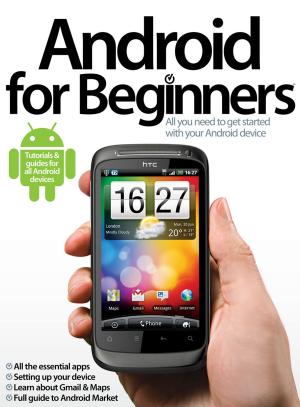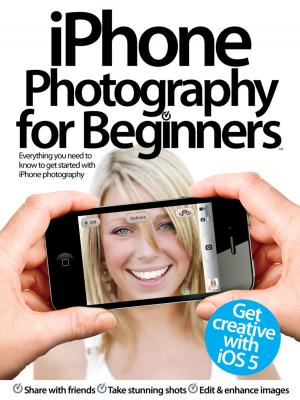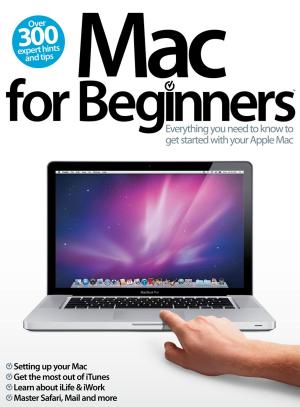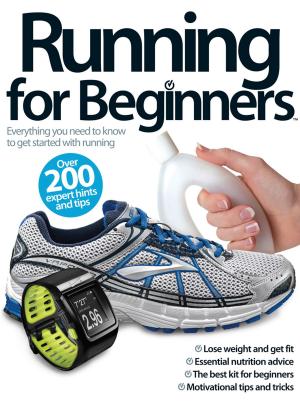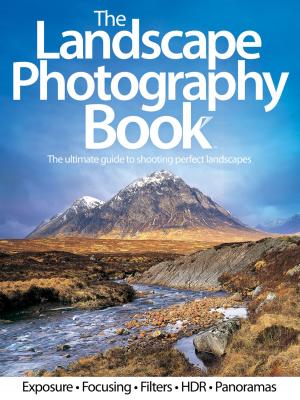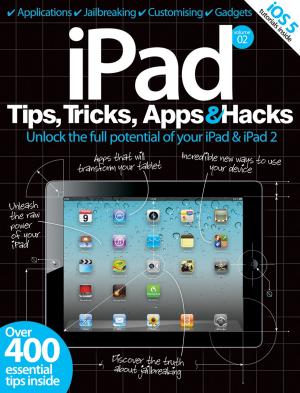Mac OS X Tips, Tricks, Apps & Fixes
Nonfiction, Computers, Computer Hardware, Macintosh, Hardware, Operating Systems| Author: | Imagine Publishing | ISBN: | 9781908955784 |
| Publisher: | Imagine Publishing | Publication: | August 15, 2012 |
| Imprint: | Language: | English |
| Author: | Imagine Publishing |
| ISBN: | 9781908955784 |
| Publisher: | Imagine Publishing |
| Publication: | August 15, 2012 |
| Imprint: | |
| Language: | English |
Whether you are generating gigabytes of Final Cut Pro media each day, or hosting a massive content management system, your trusty Mac will happily take everything on and still keep syncing data between your iDevices. It is, however, always a good idea to give OS X a helping hand by blowing out the occasional cobwebs, and changing settings here and there, to make sure that everything stays as nippy and fresh as the day you first switched on your Mac, and that OS X is tailored to meet your needs. This ebook will give you the guided tour, offering tips and tricks on everything from tweaking your trackpad to scheduling tasks with Automator. Simply follow our expert tutorials and discover how you can make OS X work harder for you.
Whether you are generating gigabytes of Final Cut Pro media each day, or hosting a massive content management system, your trusty Mac will happily take everything on and still keep syncing data between your iDevices. It is, however, always a good idea to give OS X a helping hand by blowing out the occasional cobwebs, and changing settings here and there, to make sure that everything stays as nippy and fresh as the day you first switched on your Mac, and that OS X is tailored to meet your needs. This ebook will give you the guided tour, offering tips and tricks on everything from tweaking your trackpad to scheduling tasks with Automator. Simply follow our expert tutorials and discover how you can make OS X work harder for you.