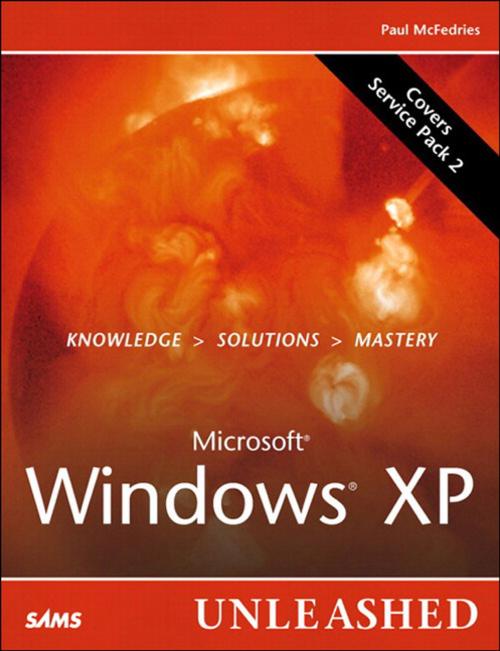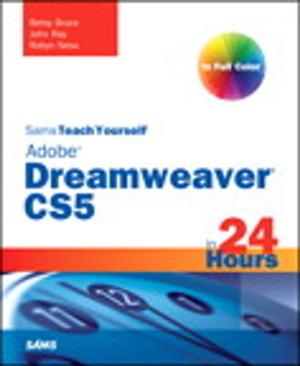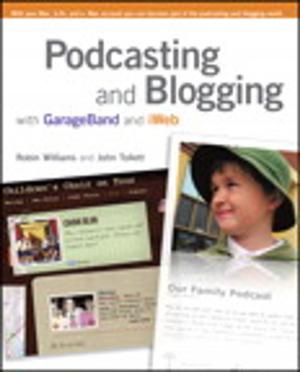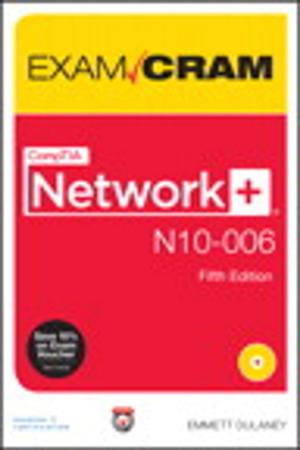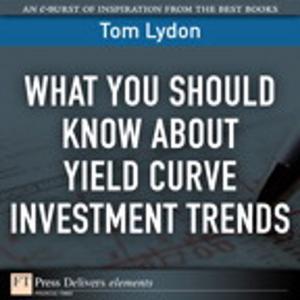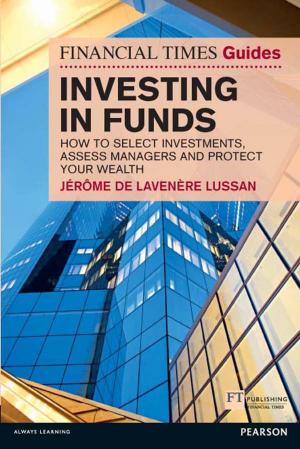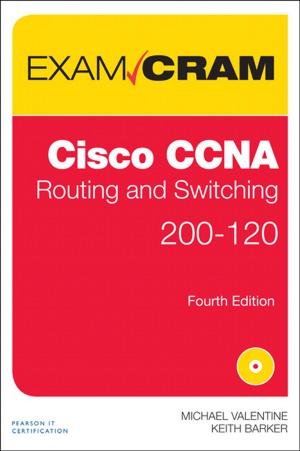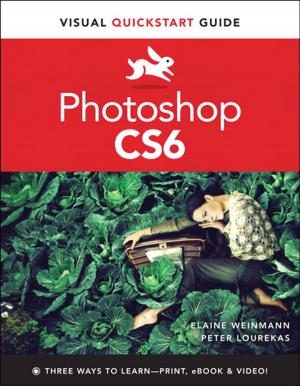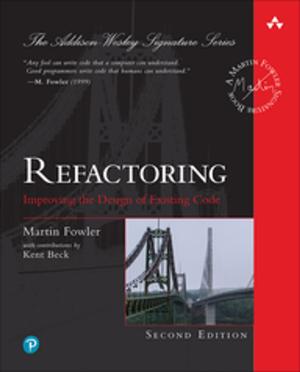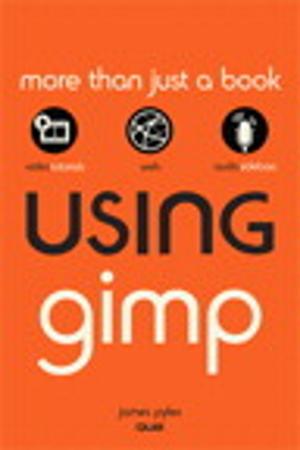| Author: | Paul McFedries | ISBN: | 9780132715065 |
| Publisher: | Pearson Education | Publication: | September 6, 2005 |
| Imprint: | Sams Publishing | Language: | English |
| Author: | Paul McFedries |
| ISBN: | 9780132715065 |
| Publisher: | Pearson Education |
| Publication: | September 6, 2005 |
| Imprint: | Sams Publishing |
| Language: | English |
While what you create using your computer is a unique expression of who you are, how you use your computer probably isn't. Nearly every Windows XP user follows the same Start menu path to launch programs, uses the same standard techniques in programs like Windows Explorer and Outlook Express, and performs the same customizations that don't go much beyond changing the wallpaper. However, there are those of us who qualify as the "post-novice" user, who think that doing things the "official" way is too slow, less efficient and less powerful than there is potential for with Windows XP. Microsoft Windows XP Unleashed will take you beyond the standard-issue default settings and program wizards to shortcuts, new customization techniques, workarounds for common problems, and warnings on how to avoid the pitfalls of Windows XP, including those associated with Service Pack 2. Along the way, you'll learn about all kinds of insider details, undocumented features, powerful tools, and background facts that help put everything about Windows XP into perspective.
While what you create using your computer is a unique expression of who you are, how you use your computer probably isn't. Nearly every Windows XP user follows the same Start menu path to launch programs, uses the same standard techniques in programs like Windows Explorer and Outlook Express, and performs the same customizations that don't go much beyond changing the wallpaper. However, there are those of us who qualify as the "post-novice" user, who think that doing things the "official" way is too slow, less efficient and less powerful than there is potential for with Windows XP. Microsoft Windows XP Unleashed will take you beyond the standard-issue default settings and program wizards to shortcuts, new customization techniques, workarounds for common problems, and warnings on how to avoid the pitfalls of Windows XP, including those associated with Service Pack 2. Along the way, you'll learn about all kinds of insider details, undocumented features, powerful tools, and background facts that help put everything about Windows XP into perspective.