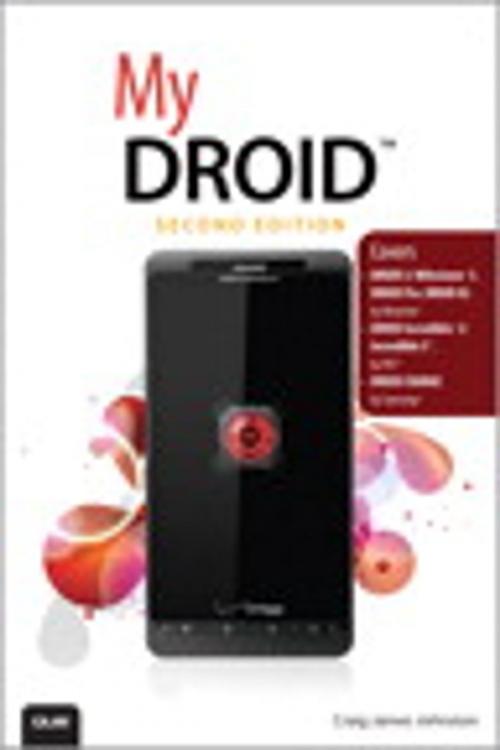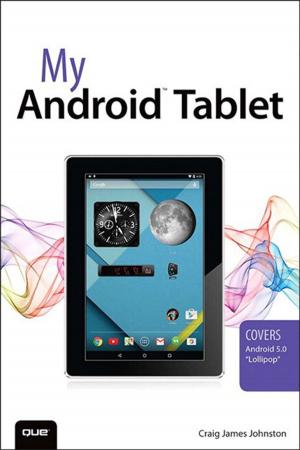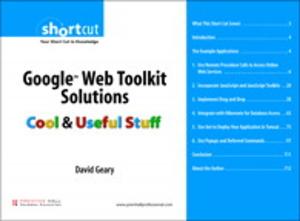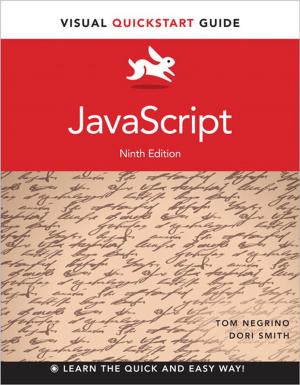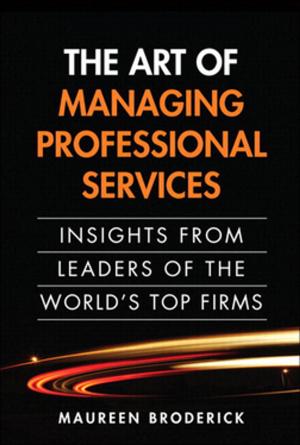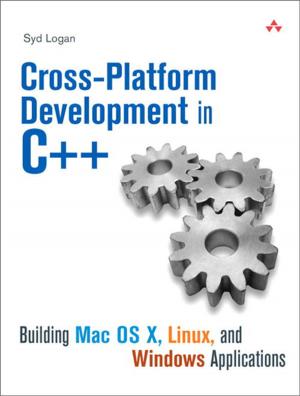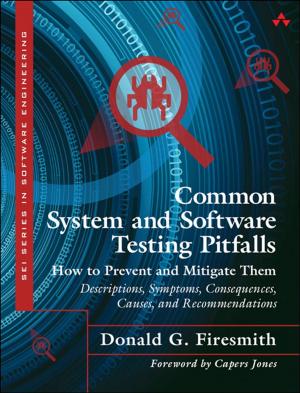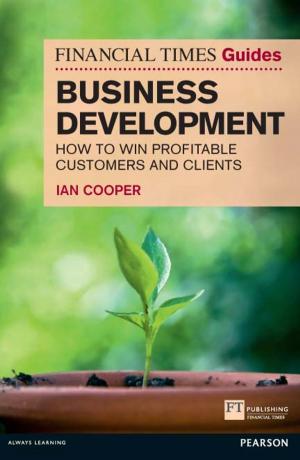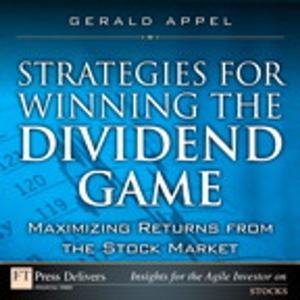My DROID
(Covers DROID 3/Milestone 3, DROID Pro, DROID X2, DROID Incredible 2/Incredible S, and DROID CHARGE)
Nonfiction, Computers| Author: | Craig James Johnston | ISBN: | 9780132861359 |
| Publisher: | Pearson Education | Publication: | October 13, 2011 |
| Imprint: | Que Publishing | Language: | English |
| Author: | Craig James Johnston |
| ISBN: | 9780132861359 |
| Publisher: | Pearson Education |
| Publication: | October 13, 2011 |
| Imprint: | Que Publishing |
| Language: | English |
My Droid 2/e covers the following Android phones:
DROID 3/Milestone 3, DROID Pro/Motorola Pro and DROID X2 by Motorola, DROID Incredible 2/Incredible S by HTC, and DROID CHARGE by Samsung
Step-by-step instructions with callouts to DROID phone images so that you can see exactly what to do
Help when you run into problems or limitations with your DROID phone
Tips and Notes to help you get the most from any DROID model: DROID 3/Milestone 3, DROID Pro/Motorola Pro and DROID X2 by Motorola, DROID Incredible 2/Incredible S by HTC, and DROID CHARGE by Samsung
Full-color, step-by-step tasks walk you through getting and keeping your DROID phone working just the way you want.
Learn how to:
• Get started fast!
• Make the most of DROID’s Android software and state-of-the-art hardware
• Discover hidden DROID shortcuts and goodies
• Master the unique features built into your DROID Incredible 2, DROID 3, DROID Pro, DROID X2, DROID CHARGE, or older DROID phone
• Save time and money with powerful phone tools such as voicemail, automated transcription, three-way calling, and Google Voice
• Set up and use any email account, from Gmail and Exchange to POP3 or IMAP
• Send and receive text and multimedia messages
• Communicate with contacts, including Facebook, Gmail, or Exchange contacts
• Create and manage appointments, and sync them with Google Calendar
• Play music and videos, search YouTube, and upload your own videos
• Capture, store, and share photos…even take perfect portraits of yourself!
• Connect to the Internet, Bluetooth devices, and your company’s VPN
• Get instant information updates with real-time widgets
• Browse the Web
• Find, choose, install, and work with new DROID apps
• Keep your DROID up-to-date, reliable, and running smoothly
• Make the most of other Android smartphone models
My Droid 2/e covers the following Android phones:
DROID 3/Milestone 3, DROID Pro/Motorola Pro and DROID X2 by Motorola, DROID Incredible 2/Incredible S by HTC, and DROID CHARGE by Samsung
Step-by-step instructions with callouts to DROID phone images so that you can see exactly what to do
Help when you run into problems or limitations with your DROID phone
Tips and Notes to help you get the most from any DROID model: DROID 3/Milestone 3, DROID Pro/Motorola Pro and DROID X2 by Motorola, DROID Incredible 2/Incredible S by HTC, and DROID CHARGE by Samsung
Full-color, step-by-step tasks walk you through getting and keeping your DROID phone working just the way you want.
Learn how to:
• Get started fast!
• Make the most of DROID’s Android software and state-of-the-art hardware
• Discover hidden DROID shortcuts and goodies
• Master the unique features built into your DROID Incredible 2, DROID 3, DROID Pro, DROID X2, DROID CHARGE, or older DROID phone
• Save time and money with powerful phone tools such as voicemail, automated transcription, three-way calling, and Google Voice
• Set up and use any email account, from Gmail and Exchange to POP3 or IMAP
• Send and receive text and multimedia messages
• Communicate with contacts, including Facebook, Gmail, or Exchange contacts
• Create and manage appointments, and sync them with Google Calendar
• Play music and videos, search YouTube, and upload your own videos
• Capture, store, and share photos…even take perfect portraits of yourself!
• Connect to the Internet, Bluetooth devices, and your company’s VPN
• Get instant information updates with real-time widgets
• Browse the Web
• Find, choose, install, and work with new DROID apps
• Keep your DROID up-to-date, reliable, and running smoothly
• Make the most of other Android smartphone models