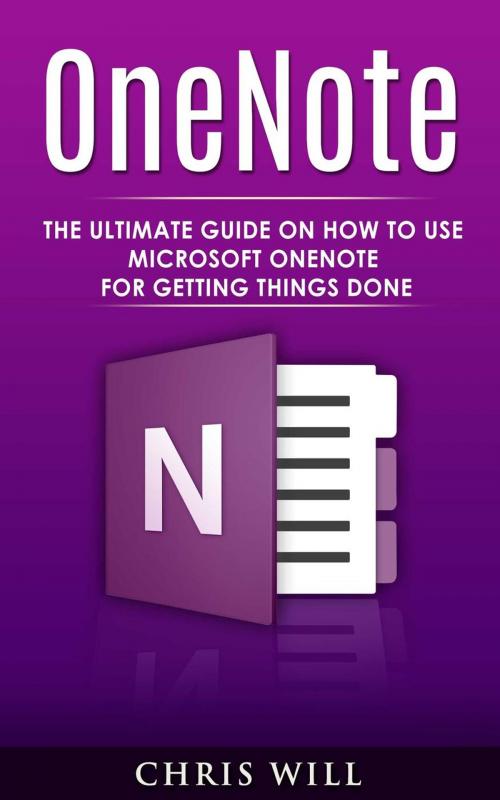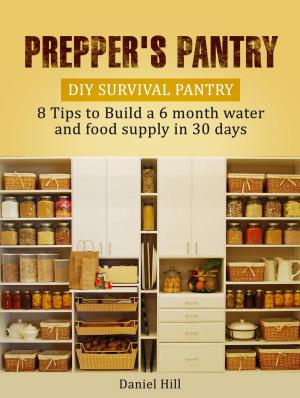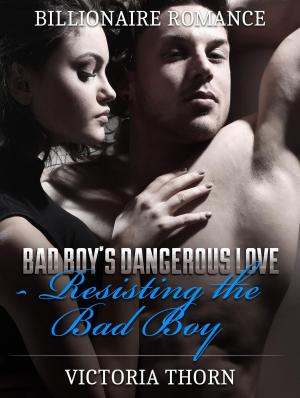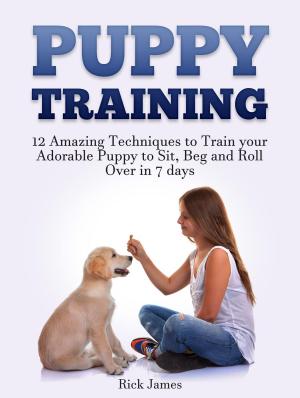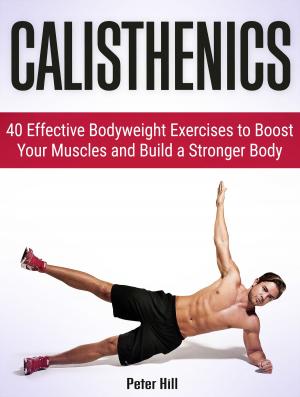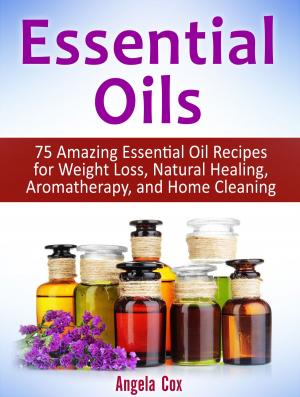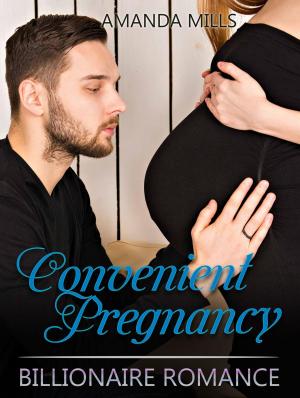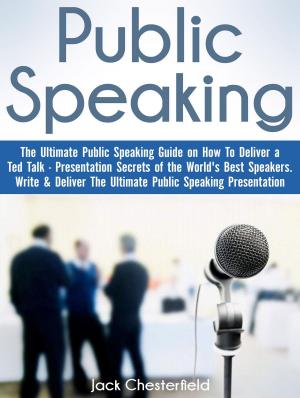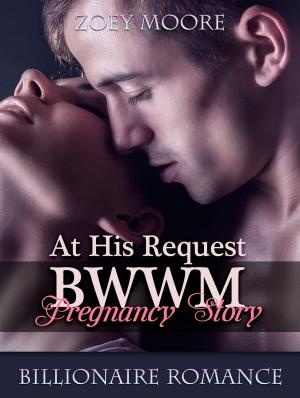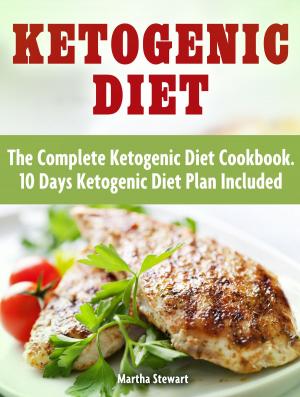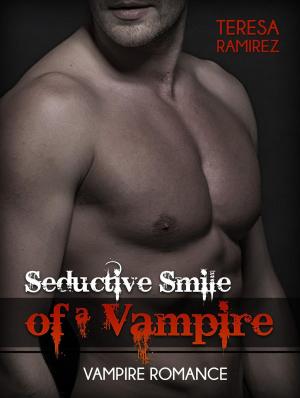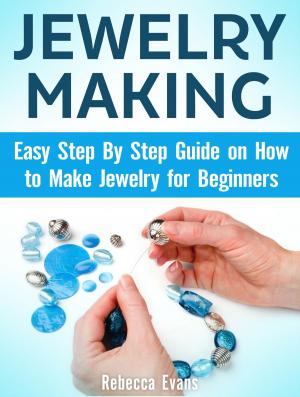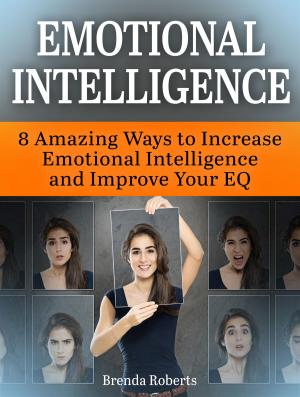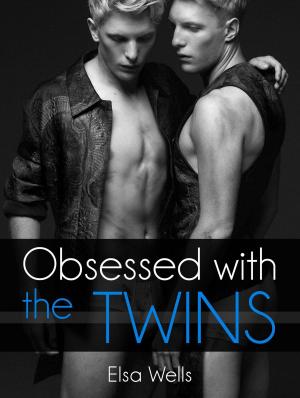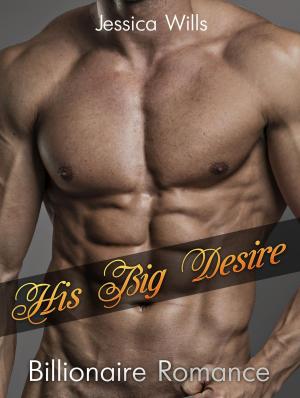OneNote: The Ultimate Guide on How to Use Microsoft OneNote for Getting Things Done
Nonfiction, Computers, Operating Systems, NT, Windows, Programming| Author: | Chris Will | ISBN: | 9781386421900 |
| Publisher: | Amazing Publisher | Publication: | February 2, 2017 |
| Imprint: | Language: | English |
| Author: | Chris Will |
| ISBN: | 9781386421900 |
| Publisher: | Amazing Publisher |
| Publication: | February 2, 2017 |
| Imprint: | |
| Language: | English |
OneNote is your notebook for capturing what is important in life. Is it not better to have an app where you can write and take down notes or even create a to-do list than carry a book with you everywhere you go? OneNote is the best Microsoft program that you can use. If you have ignored digital note taking app because you think it is just more software that will take up your disk space then it is time to reconsider. Microsoft have made it possible for OneNote to be downloaded everywhere Mac, iOS, iPad, Android, chrome, and of course windows. Keep reading to know more about creating a paperless life with OneNote.
In this book, we are going to talk about
- What is Microsoft OneNote all about?
- Making use of OneNote
- Some shortcuts that you can use in OneNote
- Tips using OneNote
OneNote is your notebook for capturing what is important in life. Is it not better to have an app where you can write and take down notes or even create a to-do list than carry a book with you everywhere you go? OneNote is the best Microsoft program that you can use. If you have ignored digital note taking app because you think it is just more software that will take up your disk space then it is time to reconsider. Microsoft have made it possible for OneNote to be downloaded everywhere Mac, iOS, iPad, Android, chrome, and of course windows. Keep reading to know more about creating a paperless life with OneNote.
In this book, we are going to talk about
- What is Microsoft OneNote all about?
- Making use of OneNote
- Some shortcuts that you can use in OneNote
- Tips using OneNote