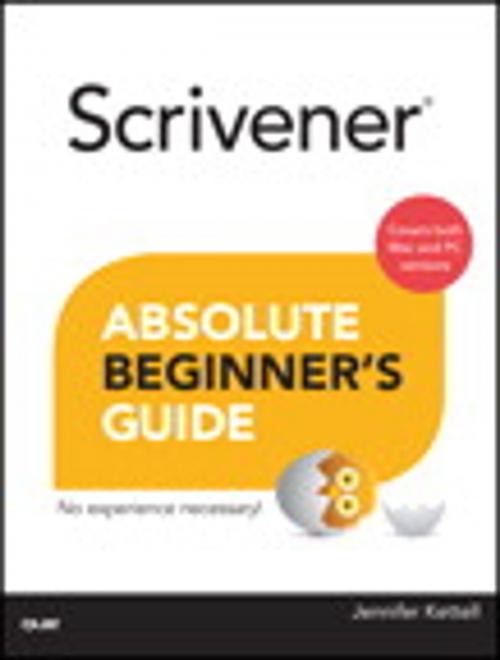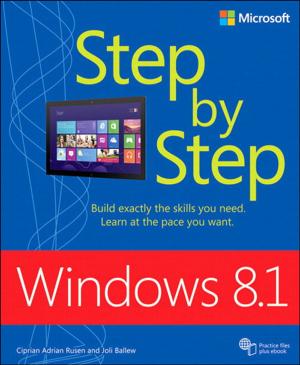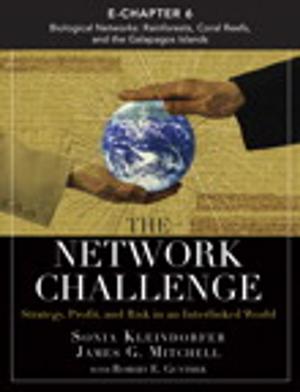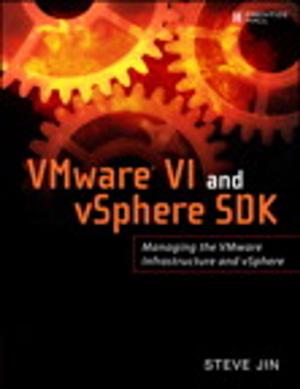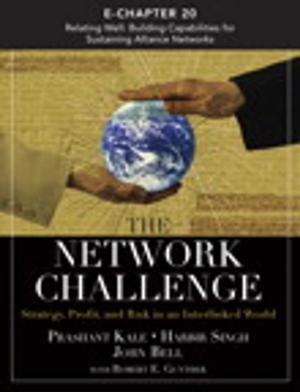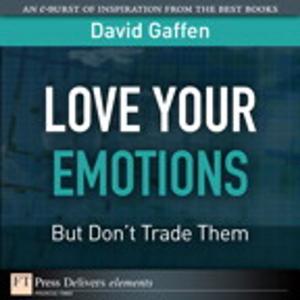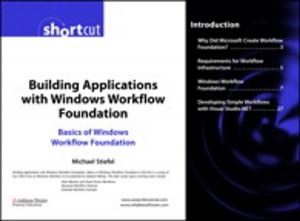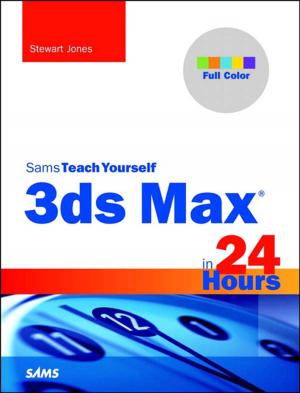| Author: | Jennifer Ackerman Kettell | ISBN: | 9780133432718 |
| Publisher: | Pearson Education | Publication: | June 26, 2013 |
| Imprint: | Que Publishing | Language: | English |
| Author: | Jennifer Ackerman Kettell |
| ISBN: | 9780133432718 |
| Publisher: | Pearson Education |
| Publication: | June 26, 2013 |
| Imprint: | Que Publishing |
| Language: | English |
Far more than a word processor, Scrivener helps you organize and brainstorm even the most complex writing project, bring together your research, and write more efficiently and successfully than ever before. Long available for Mac, there’s now a Windows version, too. Thousands of writers and aspiring writers are discovering this powerful, low-cost tool. Now, there’s an up-to-the-minute, easy guide to the latest versions of Scrivener for both Mac and Windows: Scrivener Absolute Beginner’s Guide .
Written by working novelist and experienced computer book author Jennifer Kettell, this guide doesn’t just present features and menus: it presents Scrivener in the context of your creative workflow, so you can make the most of this amazing software. Kettell draws on years of Scrivener experience and private tutoring to help you use Scrivener in both fiction and non-fiction projects, including screenwriting and academic writing.
This book is as authoritative as it gets. Kettell not only wrote it in Scrivener: screen captures show her work in progress, and identify powerful ways to use Scrivener to improve productivity. Her book has been tech edited by the Literature & Latte software team member who serves as main liaison for the Scrivener Windows product to ensure that the Windows version is covered as thoroughly as the Mac version.
You’ll learn how to:
· Integrate Scrivener into your own personal workflow
· Get to know Scrivener’s interface and customize it to your workstyle
· Write, organize, storyboard, plot, and edit your document
· Create custom templates to manage manuscripts, brainstorming, and research
· Use keywords and metadata to keep track of complex projects
· Track your progress and backing up your work
· Generate a completed manuscript
· Create an e-book from your manuscript
· Discover new uses for Scrivener
Throughout, Kettell clearly identifies differences between the Mac and Windows versions of Scrivener, so you’re never frustrated by searching for a feature that isn’t there. Scrivener Absolute Beginner’s Guide is simple, clear, non-technical, and written from the viewpoint of a professional writer for other writers. It’s the Scrivener guide thousands of writers have been waiting for.
Far more than a word processor, Scrivener helps you organize and brainstorm even the most complex writing project, bring together your research, and write more efficiently and successfully than ever before. Long available for Mac, there’s now a Windows version, too. Thousands of writers and aspiring writers are discovering this powerful, low-cost tool. Now, there’s an up-to-the-minute, easy guide to the latest versions of Scrivener for both Mac and Windows: Scrivener Absolute Beginner’s Guide .
Written by working novelist and experienced computer book author Jennifer Kettell, this guide doesn’t just present features and menus: it presents Scrivener in the context of your creative workflow, so you can make the most of this amazing software. Kettell draws on years of Scrivener experience and private tutoring to help you use Scrivener in both fiction and non-fiction projects, including screenwriting and academic writing.
This book is as authoritative as it gets. Kettell not only wrote it in Scrivener: screen captures show her work in progress, and identify powerful ways to use Scrivener to improve productivity. Her book has been tech edited by the Literature & Latte software team member who serves as main liaison for the Scrivener Windows product to ensure that the Windows version is covered as thoroughly as the Mac version.
You’ll learn how to:
· Integrate Scrivener into your own personal workflow
· Get to know Scrivener’s interface and customize it to your workstyle
· Write, organize, storyboard, plot, and edit your document
· Create custom templates to manage manuscripts, brainstorming, and research
· Use keywords and metadata to keep track of complex projects
· Track your progress and backing up your work
· Generate a completed manuscript
· Create an e-book from your manuscript
· Discover new uses for Scrivener
Throughout, Kettell clearly identifies differences between the Mac and Windows versions of Scrivener, so you’re never frustrated by searching for a feature that isn’t there. Scrivener Absolute Beginner’s Guide is simple, clear, non-technical, and written from the viewpoint of a professional writer for other writers. It’s the Scrivener guide thousands of writers have been waiting for.