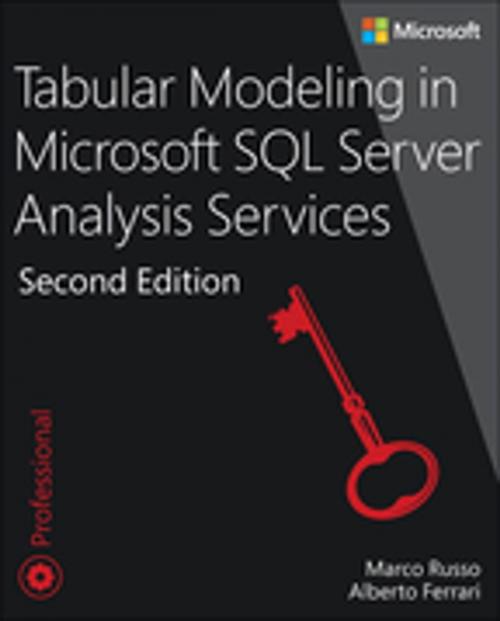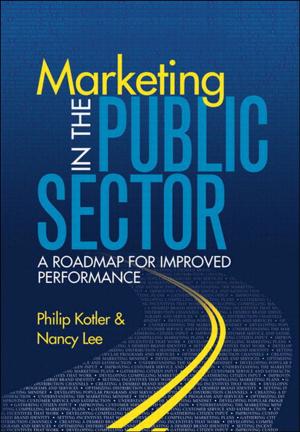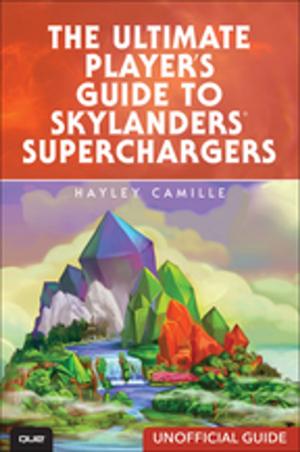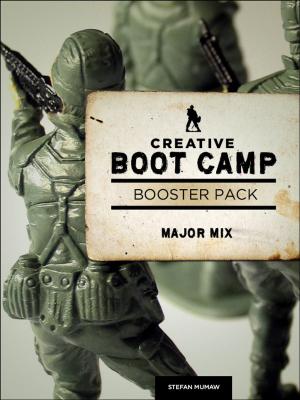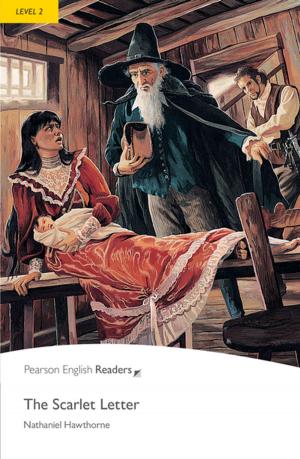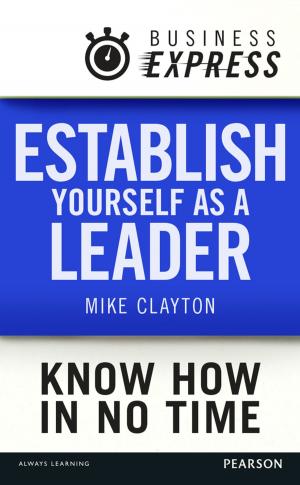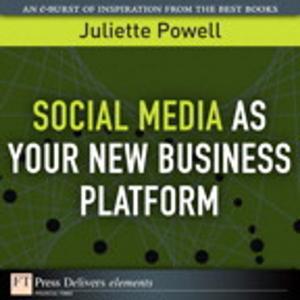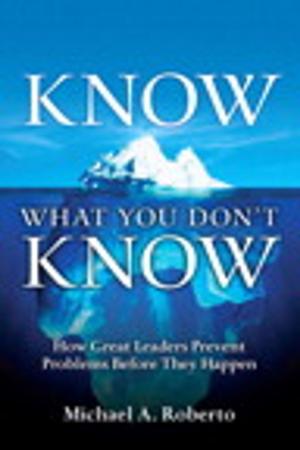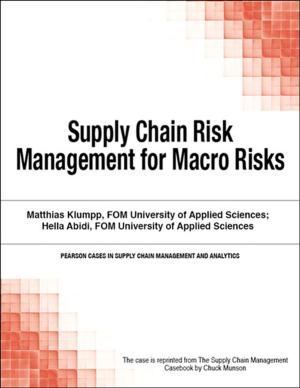Tabular Modeling in Microsoft SQL Server Analysis Services
Nonfiction, Computers, Database Management| Author: | Marco Russo, Alberto Ferrari | ISBN: | 9781509302901 |
| Publisher: | Pearson Education | Publication: | April 12, 2017 |
| Imprint: | Microsoft Press | Language: | English |
| Author: | Marco Russo, Alberto Ferrari |
| ISBN: | 9781509302901 |
| Publisher: | Pearson Education |
| Publication: | April 12, 2017 |
| Imprint: | Microsoft Press |
| Language: | English |
Build agile and responsive business intelligence solutions
Create a semantic model and analyze data using the tabular model in SQL Server 2016 Analysis Services to create corporate-level business intelligence (BI) solutions. Led by two BI experts, you will learn how to build, deploy, and query a tabular model by following detailed examples and best practices. This hands-on book shows you how to use the tabular model’s in-memory database to perform rapid analytics—whether you are new to Analysis Services or already familiar with its multidimensional model.
Discover how to:
• Determine when a tabular or multidimensional model is right for your project
• Build a tabular model using SQL Server Data Tools in Microsoft Visual Studio 2015
• Integrate data from multiple sources into a single, coherent view of company information
• Choose a data-modeling technique that meets your organization’s performance and usability requirements
• Implement security by establishing administrative and data user roles
• Define and implement partitioning strategies to reduce processing time
• Use Tabular Model Scripting Language (TMSL) to execute and automate administrative tasks
• Optimize your data model to reduce the memory footprint for VertiPaq
• Choose between in-memory (VertiPaq) and pass-through (DirectQuery) engines for tabular models
• Select the proper hardware and virtualization configurations
• Deploy and manipulate tabular models from C# and PowerShell using AMO and TOM libraries
Get code samples, including complete apps, at: https://aka.ms/tabular/downloads
About This Book
• For BI professionals who are new to SQL Server 2016 Analysis Services or already familiar with previous versions of the product, and who want the best reference for creating and maintaining tabular models.
• Assumes basic familiarity with database design and business analytics concepts.
Build agile and responsive business intelligence solutions
Create a semantic model and analyze data using the tabular model in SQL Server 2016 Analysis Services to create corporate-level business intelligence (BI) solutions. Led by two BI experts, you will learn how to build, deploy, and query a tabular model by following detailed examples and best practices. This hands-on book shows you how to use the tabular model’s in-memory database to perform rapid analytics—whether you are new to Analysis Services or already familiar with its multidimensional model.
Discover how to:
• Determine when a tabular or multidimensional model is right for your project
• Build a tabular model using SQL Server Data Tools in Microsoft Visual Studio 2015
• Integrate data from multiple sources into a single, coherent view of company information
• Choose a data-modeling technique that meets your organization’s performance and usability requirements
• Implement security by establishing administrative and data user roles
• Define and implement partitioning strategies to reduce processing time
• Use Tabular Model Scripting Language (TMSL) to execute and automate administrative tasks
• Optimize your data model to reduce the memory footprint for VertiPaq
• Choose between in-memory (VertiPaq) and pass-through (DirectQuery) engines for tabular models
• Select the proper hardware and virtualization configurations
• Deploy and manipulate tabular models from C# and PowerShell using AMO and TOM libraries
Get code samples, including complete apps, at: https://aka.ms/tabular/downloads
About This Book
• For BI professionals who are new to SQL Server 2016 Analysis Services or already familiar with previous versions of the product, and who want the best reference for creating and maintaining tabular models.
• Assumes basic familiarity with database design and business analytics concepts.