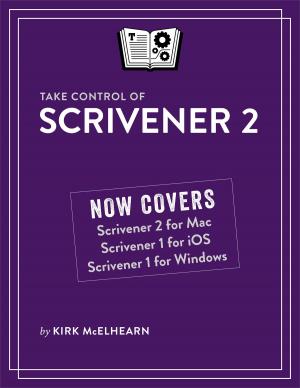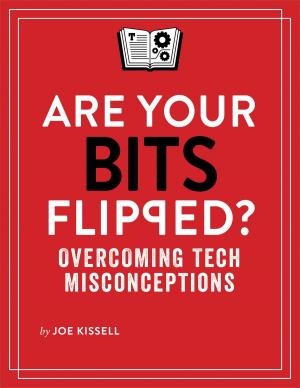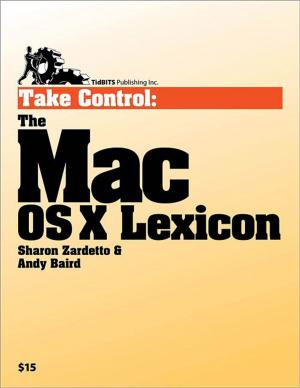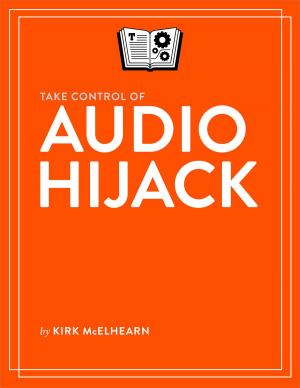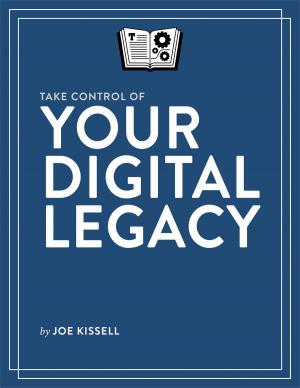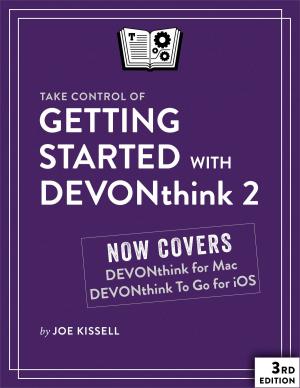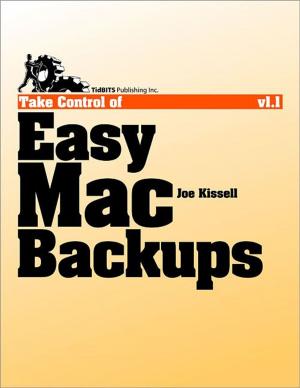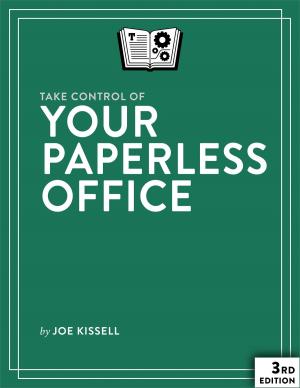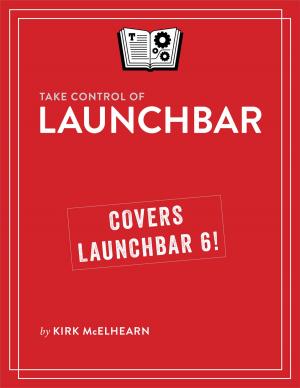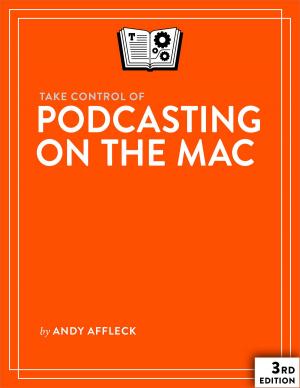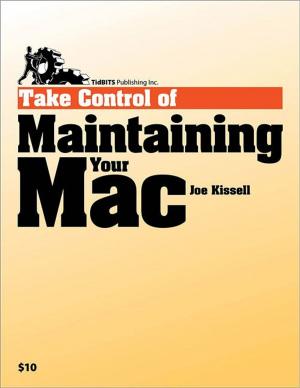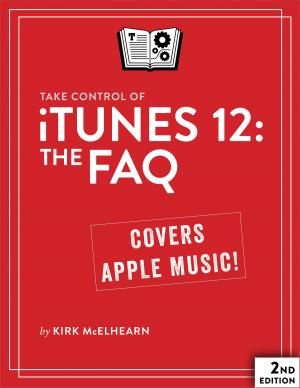| Author: | Joe Kissell | ISBN: | 9781615422036 |
| Publisher: | TidBITS | Publication: | January 11, 2011 |
| Imprint: | TidBITS Publishing, Inc. | Language: | English |
| Author: | Joe Kissell |
| ISBN: | 9781615422036 |
| Publisher: | TidBITS |
| Publication: | January 11, 2011 |
| Imprint: | TidBITS Publishing, Inc. |
| Language: | English |
Includes coupons worth $30 off Data Backup and 10% off CrashPlan
Although the 228-page ebook is organized so you can start backing up without reading every page, the full ebook will teach you to:
Design a reliable backup system. You'll learn how to develop a backup system that is not only thorough, ensuring that all your data is safe, but also easy to manage.
Talk like an expert. You'll understand terms like "versioned backups," "push" and "pull" backups, "duplicates," "server," "client," "incremental," "differential," "hard link," "metadata," "mirroring," and "snapshot."
Shop for hardware. You'll discover the pros and cons of different backup media options such as hard drives (with USB, FireWire, or eSATA interfaces--and with or without full-disk encryption), flash drives, tape drives, RAIDs, Drobo storage devices, CDs and DVDs, Time Capsules, and NAS and SAN devices.
Choose backup software. You'll learn about 14 key features and find overviews of 12 noteworthy backup products (an online appendix covers nearly 100 options). You'll also get Joe's personal recommendations to help you sort through the possibilities presented in this section.
Make backups. No matter what backup software you decide to use, Joe provides a conceptual walk-through of the entire process, offering basic information for people who've never made a backup before and savvy, real-world suggestions for making the backup process as easy as possible. He also provides specific steps for working with Time Machine.
Recover lost data. Use your backup to recover lost data successfully in the event of a hard disk crash or other calamity.
The ebook also includes an appendix aimed at people who want to create their own backups using Unix on the Mac command line, and it explains how to back up your Windows volume if you run Windows on your Mac.
Includes coupons worth $30 off Data Backup and 10% off CrashPlan
Although the 228-page ebook is organized so you can start backing up without reading every page, the full ebook will teach you to:
Design a reliable backup system. You'll learn how to develop a backup system that is not only thorough, ensuring that all your data is safe, but also easy to manage.
Talk like an expert. You'll understand terms like "versioned backups," "push" and "pull" backups, "duplicates," "server," "client," "incremental," "differential," "hard link," "metadata," "mirroring," and "snapshot."
Shop for hardware. You'll discover the pros and cons of different backup media options such as hard drives (with USB, FireWire, or eSATA interfaces--and with or without full-disk encryption), flash drives, tape drives, RAIDs, Drobo storage devices, CDs and DVDs, Time Capsules, and NAS and SAN devices.
Choose backup software. You'll learn about 14 key features and find overviews of 12 noteworthy backup products (an online appendix covers nearly 100 options). You'll also get Joe's personal recommendations to help you sort through the possibilities presented in this section.
Make backups. No matter what backup software you decide to use, Joe provides a conceptual walk-through of the entire process, offering basic information for people who've never made a backup before and savvy, real-world suggestions for making the backup process as easy as possible. He also provides specific steps for working with Time Machine.
Recover lost data. Use your backup to recover lost data successfully in the event of a hard disk crash or other calamity.
The ebook also includes an appendix aimed at people who want to create their own backups using Unix on the Mac command line, and it explains how to back up your Windows volume if you run Windows on your Mac.