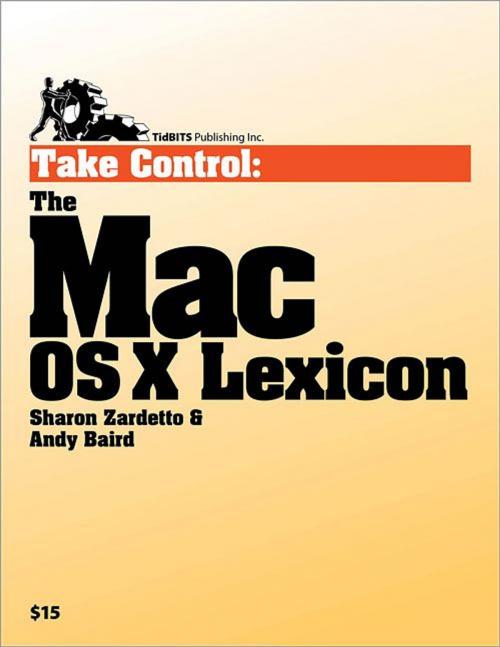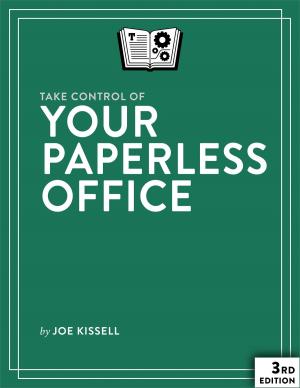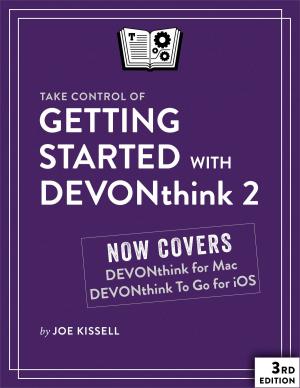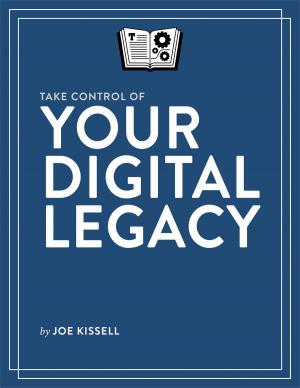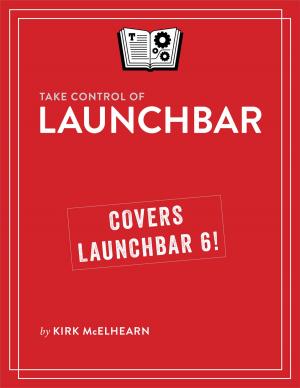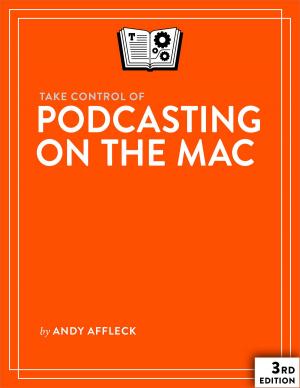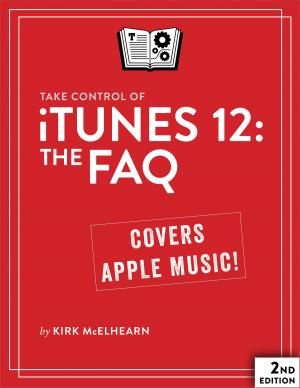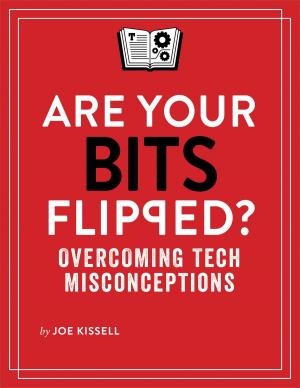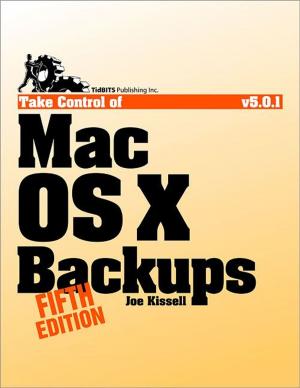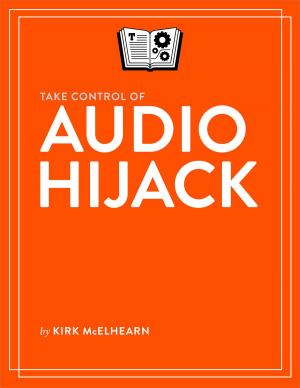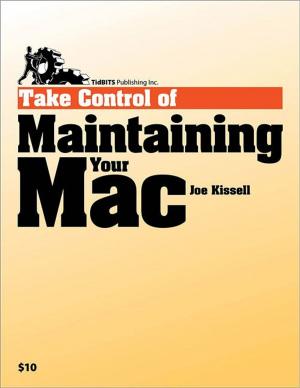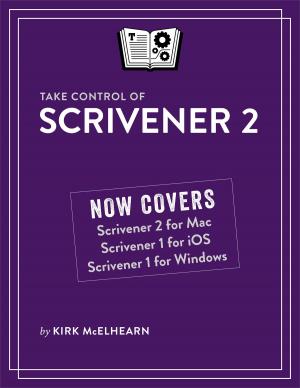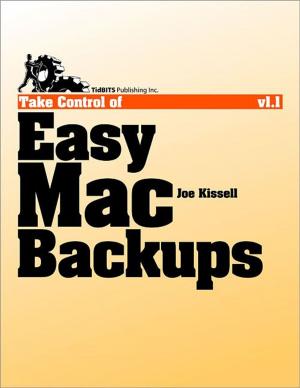| Author: | Sharon Zardetto, Andy Baird | ISBN: | 9781615422586 |
| Publisher: | TidBITS | Publication: | June 30, 2009 |
| Imprint: | Take Control Books | Language: | English |
| Author: | Sharon Zardetto, Andy Baird |
| ISBN: | 9781615422586 |
| Publisher: | TidBITS |
| Publication: | June 30, 2009 |
| Imprint: | Take Control Books |
| Language: | English |
This ebook explains a little bit of everything; in fact, it's The Mac OS X (and then some) Lexicon because it's never just you and your Mac. It's you and your Mac and the Web, and your email, and that article you just read that threw 17 new acronyms at you or assumed that you knew all sorts of networking terms. Or it's you and your Mac and Finder features you've never touched, such as burn folders, smart folders, or proxy icons, and that mysterious Services submenu.
This book is a great guide for Macintosh users everywhere who have trouble keeping up with the latest jargon, for new and intermediate level Mac users, and for anyone who enjoys smart and witty technical writing.
Questions answered in this book include:
- What's the 501 folder for?
- What's the deal with all the different CD and DVD disk formats?
- Where can I find my Mac's MAC address?
- What does "snapback" mean, and how can I find and use it?
- How do I type the different kinds of dashes?
- What's the difference between composite and component video cables?
- What are cookies and breadcrumbs on a computer?
- Why does a TextEdit file with images becomes a folder on a Windows machine?
This ebook explains a little bit of everything; in fact, it's The Mac OS X (and then some) Lexicon because it's never just you and your Mac. It's you and your Mac and the Web, and your email, and that article you just read that threw 17 new acronyms at you or assumed that you knew all sorts of networking terms. Or it's you and your Mac and Finder features you've never touched, such as burn folders, smart folders, or proxy icons, and that mysterious Services submenu.
This book is a great guide for Macintosh users everywhere who have trouble keeping up with the latest jargon, for new and intermediate level Mac users, and for anyone who enjoys smart and witty technical writing.
Questions answered in this book include:
- What's the 501 folder for?
- What's the deal with all the different CD and DVD disk formats?
- Where can I find my Mac's MAC address?
- What does "snapback" mean, and how can I find and use it?
- How do I type the different kinds of dashes?
- What's the difference between composite and component video cables?
- What are cookies and breadcrumbs on a computer?
- Why does a TextEdit file with images becomes a folder on a Windows machine?