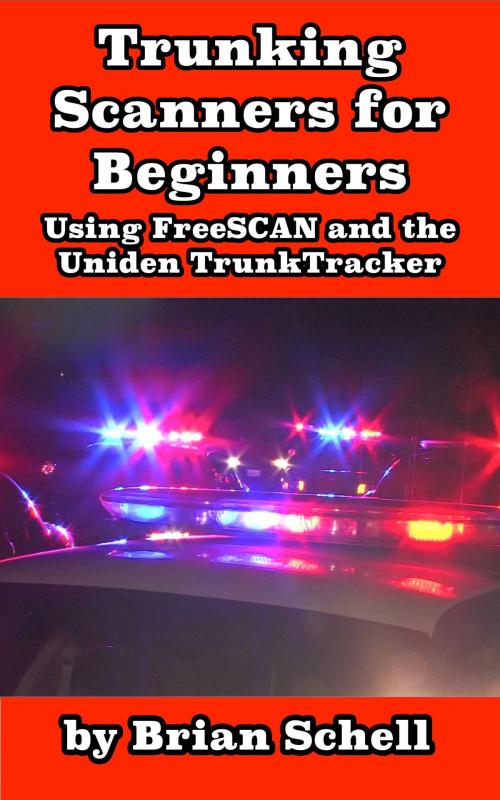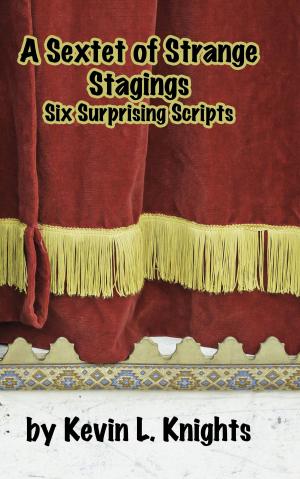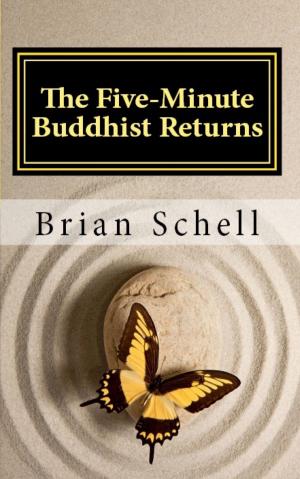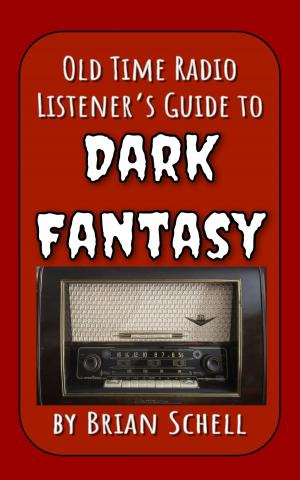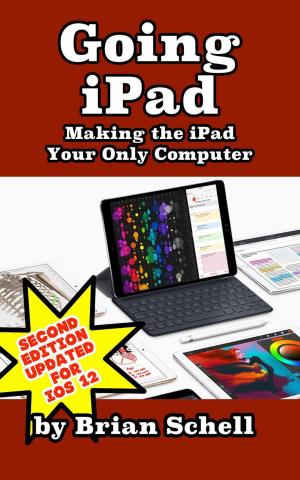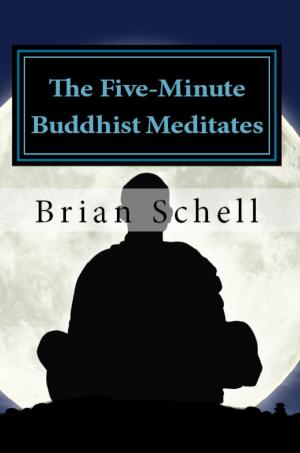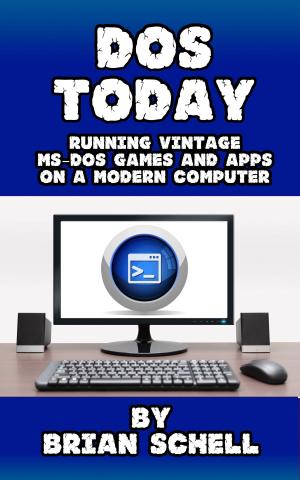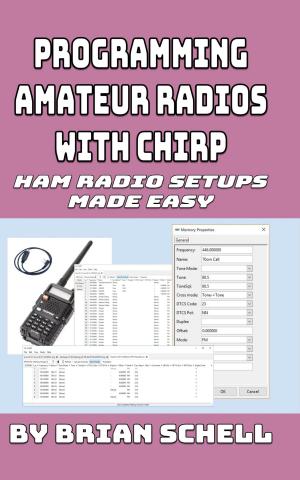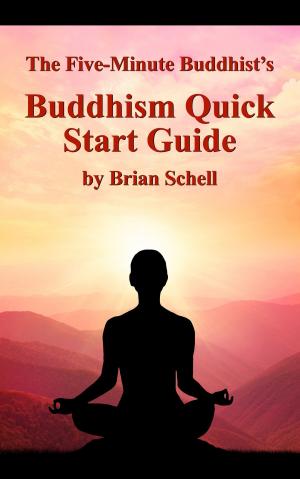Trunking Scanners for Beginners
Using FreeSCAN and the Uniden TrunkTracker
Nonfiction, Science & Nature, Technology, Radio, Reference, Social Aspects| Author: | Brian Schell | ISBN: | 1230002926483 |
| Publisher: | BlueHouseBooks.com | Publication: | December 1, 2018 |
| Imprint: | Language: | English |
| Author: | Brian Schell |
| ISBN: | 1230002926483 |
| Publisher: | BlueHouseBooks.com |
| Publication: | December 1, 2018 |
| Imprint: | |
| Language: | English |
"I think we need a new crystal for this thing." --Scanner guy from the 70s
Scanners were a lot simpler in decades past, when everything was analog, had a fixed frequency, and was unencrypted.
Nowadays, we have those old analog stations as well as digital, trunking systems, protocols, sites, talk groups, and who-knows-what coming down the road for next year. There are a lot of frequencies, systems, groups, codes, and little nit-picky details that have to go into our radios before we can even pick up a single call.
On the other hand, radios continue to get more and more powerful, and unfortunately, more complicated to handle all the new options. This doesn't make programming them any easier. Fortunately, we have computers to handle all the programming stuff for us. Just hook the radio up to the computer, find your location on a website, transfer the frequency and channel data into the radio, and you're good to go. Sounds simple, doesn't it?
If you’ve tried to program a digital trunking system, you know how complicated these things can get, and just how unhelpful the manuals can be. Wouldn’t it be nice to just have someone go through the process and just “get the damned thing working” without all the theory?
Fortunately, there are a combination of tools that you need to master to even begin. FreeSCAN is free software that works with a large number of common scanners and works for both analog and digital systems. FreeSCAN even has tools to import and set up all the frequencies automatically.
If you're already comfortable programming digital trunked systems through the number pad, or have no trouble working with whatever software came with your radio, then maybe this book isn't for you. If you aren't good with computers, or you're having trouble with the basic process, don't know the difference between a talk group, site, and system, or are otherwise pulling your hair out trying to get your radio programmed, then this book is for you!
We'll walk through getting the software installed and set up, connecting your radio with an appropriate cable and communications port, reading data from the radio, downloading and fine-tuning new frequency data, setting quick keys and locking out extraneous frequencies, and writing that data back out to the radio.
"I think we need a new crystal for this thing." --Scanner guy from the 70s
Scanners were a lot simpler in decades past, when everything was analog, had a fixed frequency, and was unencrypted.
Nowadays, we have those old analog stations as well as digital, trunking systems, protocols, sites, talk groups, and who-knows-what coming down the road for next year. There are a lot of frequencies, systems, groups, codes, and little nit-picky details that have to go into our radios before we can even pick up a single call.
On the other hand, radios continue to get more and more powerful, and unfortunately, more complicated to handle all the new options. This doesn't make programming them any easier. Fortunately, we have computers to handle all the programming stuff for us. Just hook the radio up to the computer, find your location on a website, transfer the frequency and channel data into the radio, and you're good to go. Sounds simple, doesn't it?
If you’ve tried to program a digital trunking system, you know how complicated these things can get, and just how unhelpful the manuals can be. Wouldn’t it be nice to just have someone go through the process and just “get the damned thing working” without all the theory?
Fortunately, there are a combination of tools that you need to master to even begin. FreeSCAN is free software that works with a large number of common scanners and works for both analog and digital systems. FreeSCAN even has tools to import and set up all the frequencies automatically.
If you're already comfortable programming digital trunked systems through the number pad, or have no trouble working with whatever software came with your radio, then maybe this book isn't for you. If you aren't good with computers, or you're having trouble with the basic process, don't know the difference between a talk group, site, and system, or are otherwise pulling your hair out trying to get your radio programmed, then this book is for you!
We'll walk through getting the software installed and set up, connecting your radio with an appropriate cable and communications port, reading data from the radio, downloading and fine-tuning new frequency data, setting quick keys and locking out extraneous frequencies, and writing that data back out to the radio.