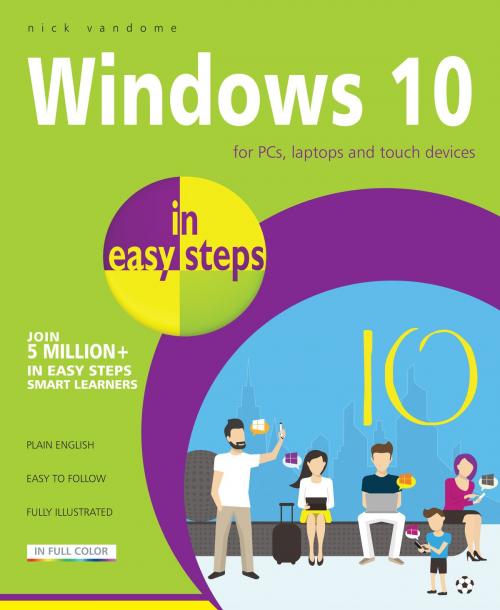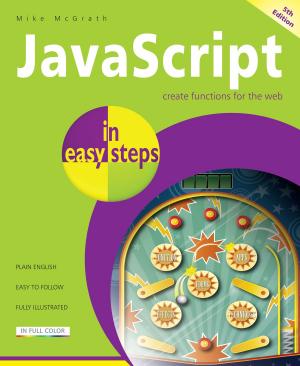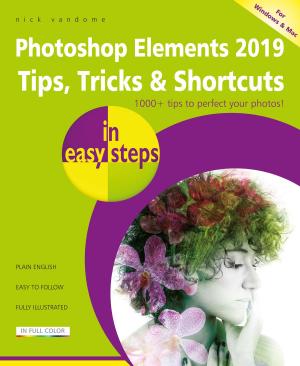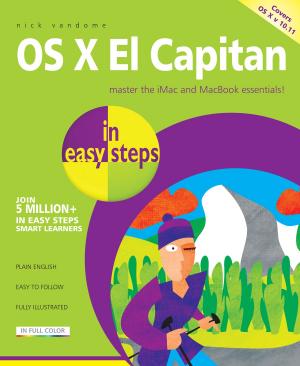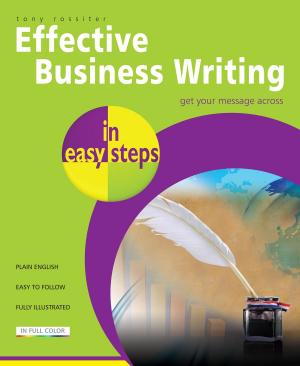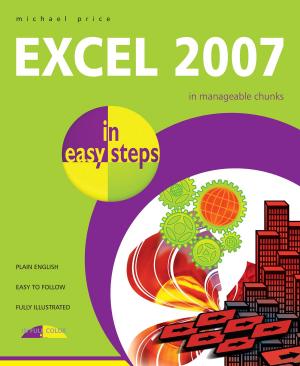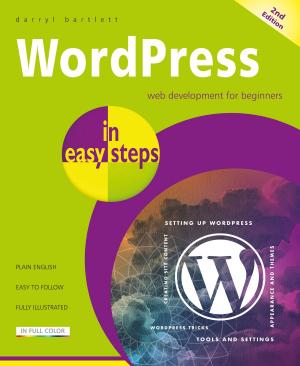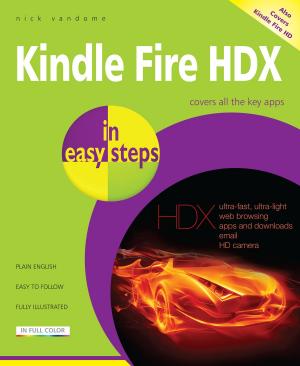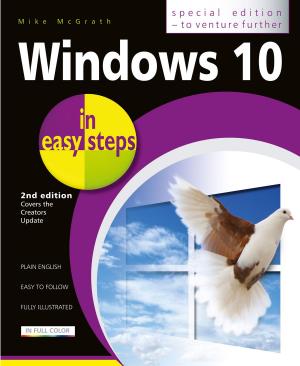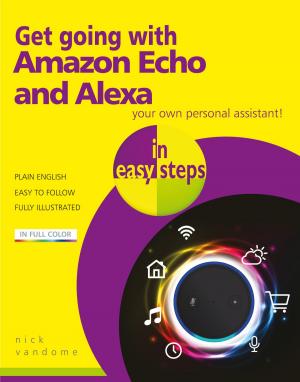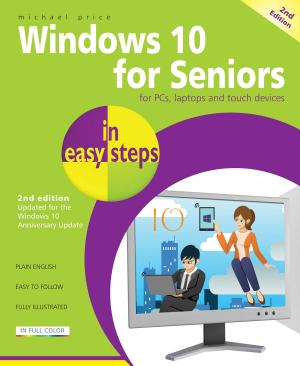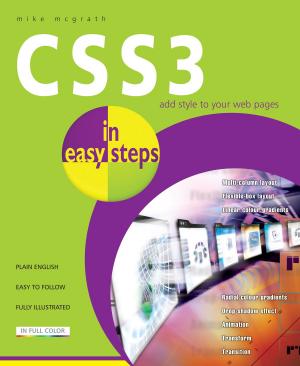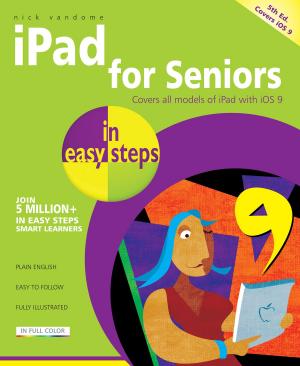| Author: | Nick Vandome | ISBN: | 9781840787054 |
| Publisher: | In Easy Steps | Publication: | August 11, 2015 |
| Imprint: | In Easy Steps | Language: | English |
| Author: | Nick Vandome |
| ISBN: | 9781840787054 |
| Publisher: | In Easy Steps |
| Publication: | August 11, 2015 |
| Imprint: | In Easy Steps |
| Language: | English |
Guaranteed to cover the final version of Windows 10 released on July 29th, 2015.
Windows 10 is the successor to Windows 8 (there is no Windows 9) and addresses several of the issues from Windows 8 and 8.1, to ensure that it is easier to work with on both desktop and mobile devices.
Windows 8 and 8.1 was designed to combine the familiar Microsoft operating system across desktop and mobile devices. This proved to be an aspiration that was not without its problems; it seemed like two separate operating systems bolted together, without completely satisfying either environment. Windows 10 introduces a range of new features to tailor the operating system more for specific devices, so that the desktop version is more suited to use with a mouse and keyboard and the mobile version is better suited to touchscreen devices such as Windows 10 tablets and smartphones.
Windows 10 in easy steps provides full-colour and comprehensive coverage of the new operating system and shows how to get the most out of it, whether you are using a desktop computer or a mobile device. It details the new features and shows how these integrate with the more traditional elements of the operating system. It covers the new features, and includes:
- Upgrading to Windows 10 and personalising it for your needs
- Getting to grips with the Windows 10 interface, navigating with the Start Menu, the Start button, and the new Taskbar
- Customising the new live tiles feature, so that you can create your own look and feel
- Accessing and downloading apps, and how to work with them and organise them
- Working with files and folders, using OneDrive for free storage and sharing files
- Using Cortana, the Personal Digital Assistant, to search your computer or the web, or to perform actions like opening apps or documents
- Getting online with the new browser, Microsoft Edge, and keeping in touch by email and Skype
- Perfecting photos, viewing movies, playing music and games
Windows 10 is one of the most significant upgrades in Microsoft's history and Windows 10 in easy steps is ideal for newbies and for those wanting to quickly grasp the essentials in the new version.
Updates to the features covered in the book are downloadable for FREE from the In Easy Steps website!
Table of Contents
- Introducing Windows 10
- Getting Started
- Working with Apps
- Basic Controls
- Customizing Windows
- File Explorer
- Managing Files and Folders
- Digital Lifestyle
- Microsoft Edge Browser
- Keeping in Touch
- Networking
- System and Security
Guaranteed to cover the final version of Windows 10 released on July 29th, 2015.
Windows 10 is the successor to Windows 8 (there is no Windows 9) and addresses several of the issues from Windows 8 and 8.1, to ensure that it is easier to work with on both desktop and mobile devices.
Windows 8 and 8.1 was designed to combine the familiar Microsoft operating system across desktop and mobile devices. This proved to be an aspiration that was not without its problems; it seemed like two separate operating systems bolted together, without completely satisfying either environment. Windows 10 introduces a range of new features to tailor the operating system more for specific devices, so that the desktop version is more suited to use with a mouse and keyboard and the mobile version is better suited to touchscreen devices such as Windows 10 tablets and smartphones.
Windows 10 in easy steps provides full-colour and comprehensive coverage of the new operating system and shows how to get the most out of it, whether you are using a desktop computer or a mobile device. It details the new features and shows how these integrate with the more traditional elements of the operating system. It covers the new features, and includes:
- Upgrading to Windows 10 and personalising it for your needs
- Getting to grips with the Windows 10 interface, navigating with the Start Menu, the Start button, and the new Taskbar
- Customising the new live tiles feature, so that you can create your own look and feel
- Accessing and downloading apps, and how to work with them and organise them
- Working with files and folders, using OneDrive for free storage and sharing files
- Using Cortana, the Personal Digital Assistant, to search your computer or the web, or to perform actions like opening apps or documents
- Getting online with the new browser, Microsoft Edge, and keeping in touch by email and Skype
- Perfecting photos, viewing movies, playing music and games
Windows 10 is one of the most significant upgrades in Microsoft's history and Windows 10 in easy steps is ideal for newbies and for those wanting to quickly grasp the essentials in the new version.
Updates to the features covered in the book are downloadable for FREE from the In Easy Steps website!
Table of Contents
- Introducing Windows 10
- Getting Started
- Working with Apps
- Basic Controls
- Customizing Windows
- File Explorer
- Managing Files and Folders
- Digital Lifestyle
- Microsoft Edge Browser
- Keeping in Touch
- Networking
- System and Security