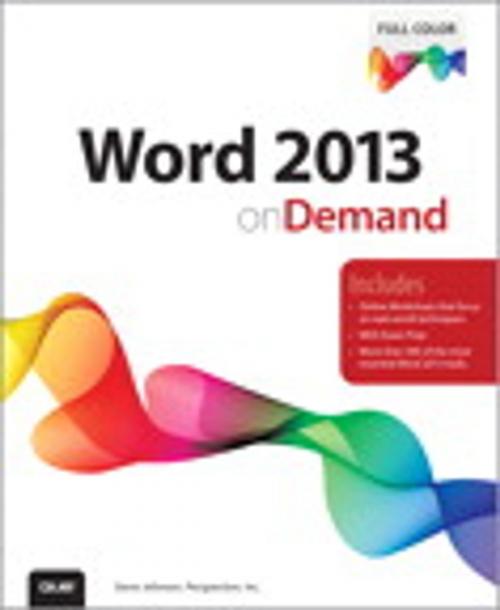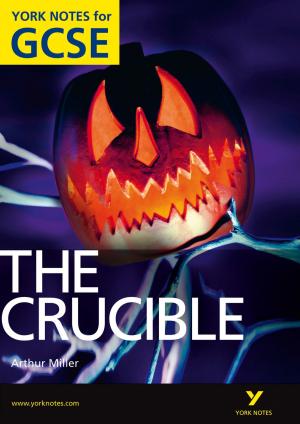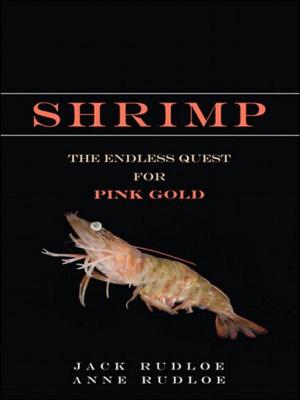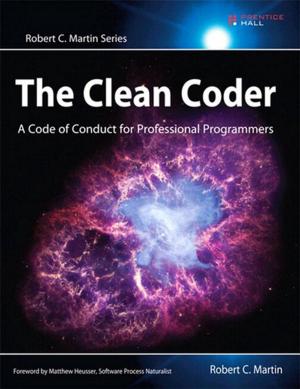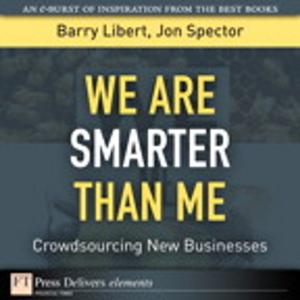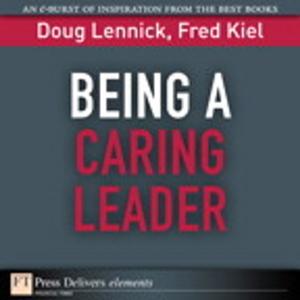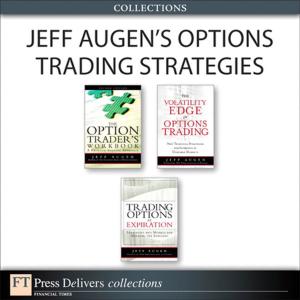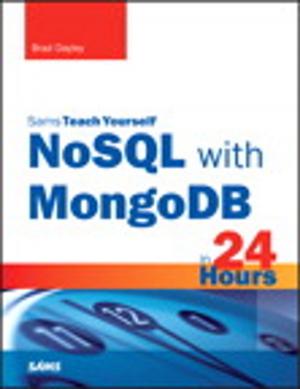Word 2013 on Demand
Nonfiction, Computers, Application Software, Word Processing, Desktop Publishing| Author: | Steve Johnson, Perspection Inc. | ISBN: | 9780133353129 |
| Publisher: | Pearson Education | Publication: | March 17, 2013 |
| Imprint: | Que Publishing | Language: | English |
| Author: | Steve Johnson, Perspection Inc. |
| ISBN: | 9780133353129 |
| Publisher: | Pearson Education |
| Publication: | March 17, 2013 |
| Imprint: | Que Publishing |
| Language: | English |
Need answers quickly? Word 2013 on Demand provides those answers in a visual step-by-step format. We will show you exactly what to do through lots of full color illustrations and easy-to-follow instructions.
Inside the Book
• Create documents more efficiently using the improved Ribbon interface
• Use formatting, editing, reviewing, and publishing tools to create documents in print and online
• Create great-looking documents faster using document themes, styles, and templates
• Organize information and add impact with online clip art, videos, SmartArt diagrams, tables, and charts
• Create customized letters, labels, and envelopes
• Use Read Mode view to comfortably read documents on screen
• Use SkyDrive and SharePoint to collaborate and share documents
• Use the Word Web App to view and edit documents in a browser
• Prepare for the Microsoft Office Specialist (MOS) exam
Illustrations with matching steps
Tasks are presented on one or two pages
Numbered Steps guide you through each task
Did You Know? alerts you to tips and techniques
See Also points you to related information in the book
Need answers quickly? Word 2013 on Demand provides those answers in a visual step-by-step format. We will show you exactly what to do through lots of full color illustrations and easy-to-follow instructions.
Inside the Book
• Create documents more efficiently using the improved Ribbon interface
• Use formatting, editing, reviewing, and publishing tools to create documents in print and online
• Create great-looking documents faster using document themes, styles, and templates
• Organize information and add impact with online clip art, videos, SmartArt diagrams, tables, and charts
• Create customized letters, labels, and envelopes
• Use Read Mode view to comfortably read documents on screen
• Use SkyDrive and SharePoint to collaborate and share documents
• Use the Word Web App to view and edit documents in a browser
• Prepare for the Microsoft Office Specialist (MOS) exam
Illustrations with matching steps
Tasks are presented on one or two pages
Numbered Steps guide you through each task
Did You Know? alerts you to tips and techniques
See Also points you to related information in the book