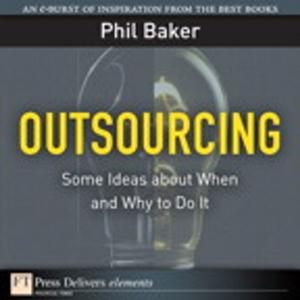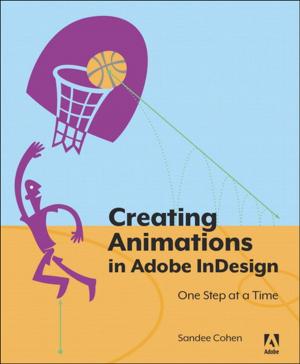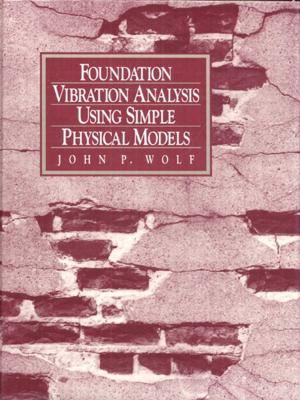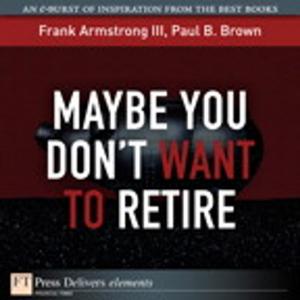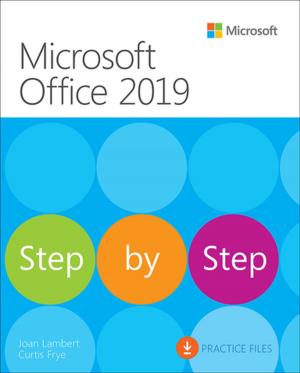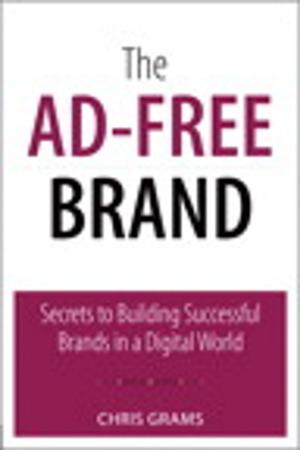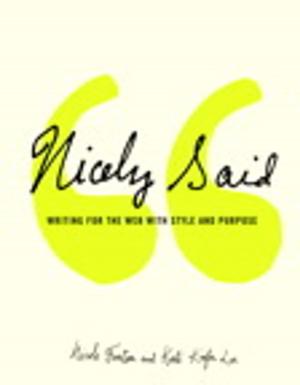Adobe Photoshop CS4 Classroom in a Book
Nonfiction, Computers, Application Software, Computer Graphics| Author: | Adobe Creative Team | ISBN: | 9780132089104 |
| Publisher: | Pearson Education | Publication: | April 16, 2010 |
| Imprint: | Adobe Press | Language: | English |
| Author: | Adobe Creative Team |
| ISBN: | 9780132089104 |
| Publisher: | Pearson Education |
| Publication: | April 16, 2010 |
| Imprint: | Adobe Press |
| Language: | English |
The fastest, easiest, most comprehensive way to learn Adobe Photoshop CS4
Fourteen lessons in Adobe Photoshop CS4 Classroom in a Book cover basic and advanced techniques in Adobe Photoshop, the world’s best image-editing software. Learn how to retouch digital photos, work with layers and masks, navigate the workspace, prepare images print, and explore the latest features. Tips, extra-credit exercises, and step-by-step lessons help you become more productive using Photoshop.
Learn to correct and enhance digital photos, create image composites, transform images in perspective, and prepare images for print and the web. Combine images for extended depth of field, and try out the new 3D features in Adobe Photoshop CS4 Extended.
“The Classroom in a Book series is by far the best training material on the market. Everything you need to master the software is included: clear explanations of each lesson, step-by-step instructions, and the project files for the students.” —Barbara Binder, Adobe Certified Instructor, Rocky Mountain Training
Classroom in a Book®, the best-selling series of hands-on software training workbooks, helps you learn the features of Adobe software quickly and easily. Classroom in a Book offers what no other book or training program does—an official training series from Adobe Systems Incorporated, developed with the support of Adobe product experts.
Fourteen lessons in Adobe Photoshop CS4 Classroom in a Book cover basic and advanced techniques in Adobe Photoshop, the world’s best image-editing software. Learn how to retouch digital photos, work with layers and masks, navigate the workspace, prepare images print, and explore the latest features. Tips, extra-credit exercises, and step-by-step lessons help you become more productive using Photoshop.
Learn to correct and enhance digital photos, create image composites, transform images in perspective, and prepare images for print and the web. Combine images for extended depth of field, and try out the new 3D features in Adobe Photoshop CS4 Extended.
“The Classroom in a Book series is by far the best training material on the market. Everything you need to master the software is included: clear explanations of each lesson, step-by-step instructions, and the project files for the students.” —Barbara Binder, Adobe Certified Instructor, Rocky Mountain Training
Classroom in a Book®, the best-selling series of hands-on software training workbooks, helps you learn the features of Adobe software quickly and easily. Classroom in a Book offers what no other book or training program does—an official training series from Adobe Systems Incorporated, developed with the support of Adobe product experts.
All of Peachpit's eBooks contain the same content as the print edition. You will find a link in the last few pages of your eBook that directs you to the media files.
Helpful tips:
- If you are able to search the book, search for "Where are the lesson files?"
- Go to the very last page of the book and scroll backwards.
- You will need a web-enabled device or computer in order to access the media files that accompany this ebook. Entering the URL supplied into a computer with web access will allow you to get to the files.
- Depending on your device, it is possible that your display settings will cut off part of the URL. To make sure this is not the case, try reducing your font size and turning your device to a landscape view. This should cause the full URL to appear.
The fastest, easiest, most comprehensive way to learn Adobe Photoshop CS4
Fourteen lessons in Adobe Photoshop CS4 Classroom in a Book cover basic and advanced techniques in Adobe Photoshop, the world’s best image-editing software. Learn how to retouch digital photos, work with layers and masks, navigate the workspace, prepare images print, and explore the latest features. Tips, extra-credit exercises, and step-by-step lessons help you become more productive using Photoshop.
Learn to correct and enhance digital photos, create image composites, transform images in perspective, and prepare images for print and the web. Combine images for extended depth of field, and try out the new 3D features in Adobe Photoshop CS4 Extended.
“The Classroom in a Book series is by far the best training material on the market. Everything you need to master the software is included: clear explanations of each lesson, step-by-step instructions, and the project files for the students.” —Barbara Binder, Adobe Certified Instructor, Rocky Mountain Training
Classroom in a Book®, the best-selling series of hands-on software training workbooks, helps you learn the features of Adobe software quickly and easily. Classroom in a Book offers what no other book or training program does—an official training series from Adobe Systems Incorporated, developed with the support of Adobe product experts.
Fourteen lessons in Adobe Photoshop CS4 Classroom in a Book cover basic and advanced techniques in Adobe Photoshop, the world’s best image-editing software. Learn how to retouch digital photos, work with layers and masks, navigate the workspace, prepare images print, and explore the latest features. Tips, extra-credit exercises, and step-by-step lessons help you become more productive using Photoshop.
Learn to correct and enhance digital photos, create image composites, transform images in perspective, and prepare images for print and the web. Combine images for extended depth of field, and try out the new 3D features in Adobe Photoshop CS4 Extended.
“The Classroom in a Book series is by far the best training material on the market. Everything you need to master the software is included: clear explanations of each lesson, step-by-step instructions, and the project files for the students.” —Barbara Binder, Adobe Certified Instructor, Rocky Mountain Training
Classroom in a Book®, the best-selling series of hands-on software training workbooks, helps you learn the features of Adobe software quickly and easily. Classroom in a Book offers what no other book or training program does—an official training series from Adobe Systems Incorporated, developed with the support of Adobe product experts.
All of Peachpit's eBooks contain the same content as the print edition. You will find a link in the last few pages of your eBook that directs you to the media files.
Helpful tips:
- If you are able to search the book, search for "Where are the lesson files?"
- Go to the very last page of the book and scroll backwards.
- You will need a web-enabled device or computer in order to access the media files that accompany this ebook. Entering the URL supplied into a computer with web access will allow you to get to the files.
- Depending on your device, it is possible that your display settings will cut off part of the URL. To make sure this is not the case, try reducing your font size and turning your device to a landscape view. This should cause the full URL to appear.