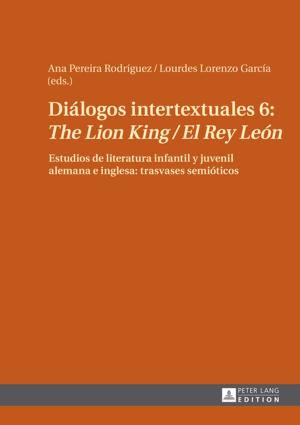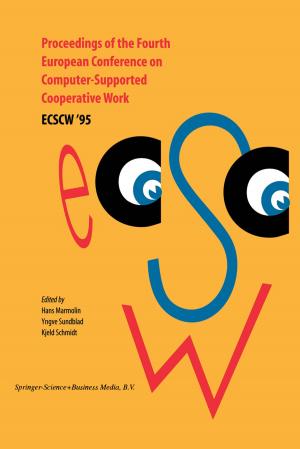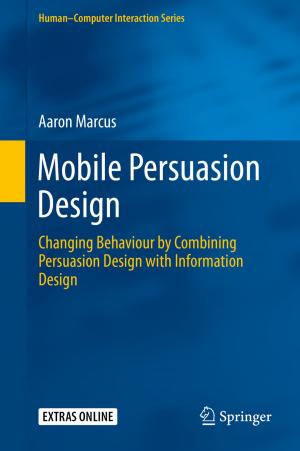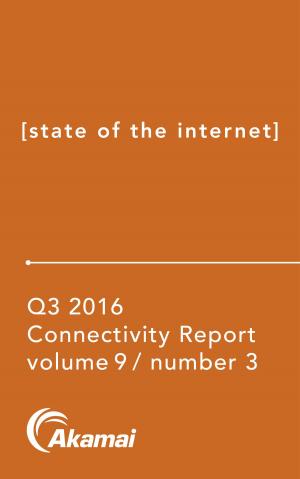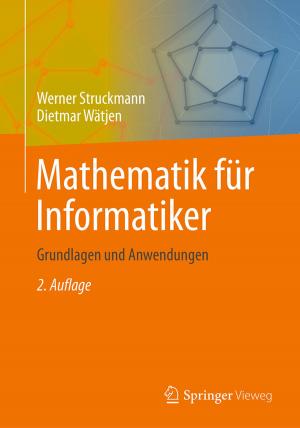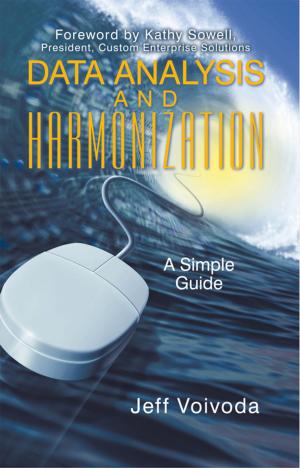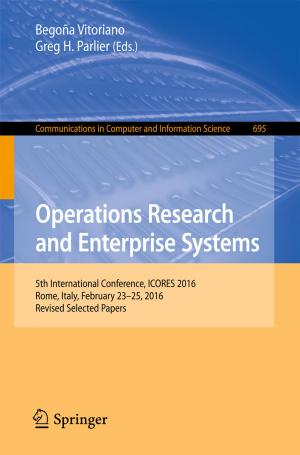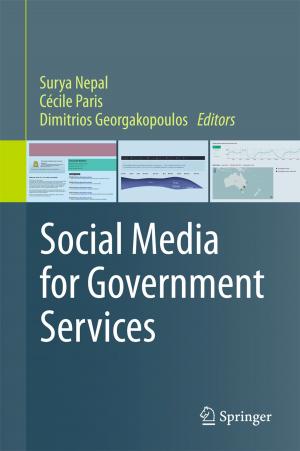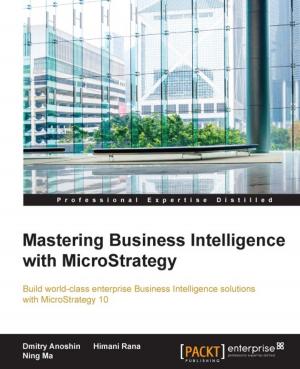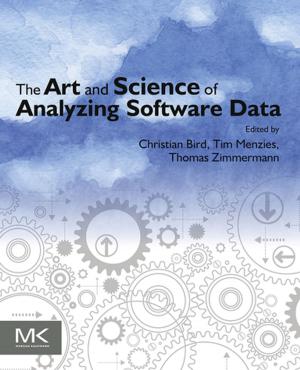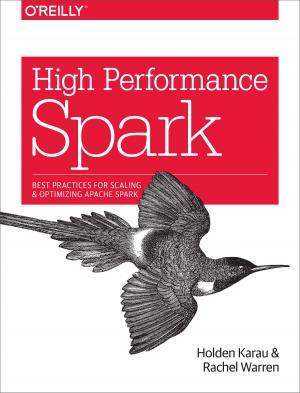Excel Pivot Tables & Charts
A Step By Step Visual Guide
Nonfiction, Computers, Application Software, Spreadsheets, Financial Applications, Database Management, Data Processing| Author: | A. J. Wright | ISBN: | 1230003347294 |
| Publisher: | Bolakale Aremu | Publication: | September 18, 2018 |
| Imprint: | Language: | English |
| Author: | A. J. Wright |
| ISBN: | 1230003347294 |
| Publisher: | Bolakale Aremu |
| Publication: | September 18, 2018 |
| Imprint: | |
| Language: | English |
This book is for every Excel user. It is widely agreed that close to 60 percent of Excel users leave 80 percent of Excel untouched. That is, most users do not tap into the full potential of Excel's built-in utilities.
Of these utilities, the most prolific by far are the pivot table and pivot charts. Despite the fact that pivot tables and charts have been a cornerstone of Excel for more than 16 years, they remain one of the most underutilized tools in the entire Microsoft Office Suite.
Having discovered this book, you are savvy enough to have heard of pivot tables and charts or even have used them on occasion. You have a sense that pivot tables and charts have some power that you are not using, and you want to learn how to leverage that power to increase your productivity quickly.
With only this book, you will be able to create basic pivot tables and charts, increase your productivity, and produce reports in minutes instead of hours. Within the first 3 chapters, you will be able to output complex pivot reports with drill-down capabilities accompanying charts. By the end of the book, you will be able to build a dynamic pivot table reporting system.
This book is for every Excel user. It is widely agreed that close to 60 percent of Excel users leave 80 percent of Excel untouched. That is, most users do not tap into the full potential of Excel's built-in utilities.
Of these utilities, the most prolific by far are the pivot table and pivot charts. Despite the fact that pivot tables and charts have been a cornerstone of Excel for more than 16 years, they remain one of the most underutilized tools in the entire Microsoft Office Suite.
Having discovered this book, you are savvy enough to have heard of pivot tables and charts or even have used them on occasion. You have a sense that pivot tables and charts have some power that you are not using, and you want to learn how to leverage that power to increase your productivity quickly.
With only this book, you will be able to create basic pivot tables and charts, increase your productivity, and produce reports in minutes instead of hours. Within the first 3 chapters, you will be able to output complex pivot reports with drill-down capabilities accompanying charts. By the end of the book, you will be able to build a dynamic pivot table reporting system.