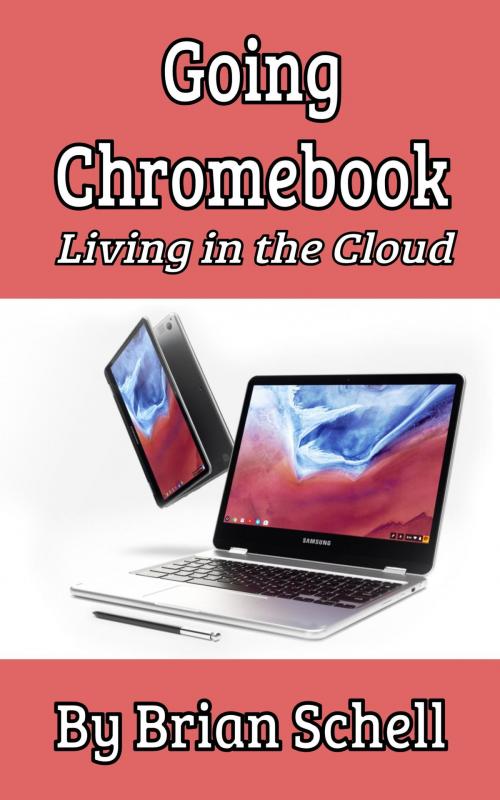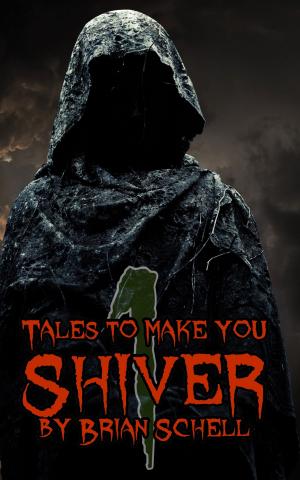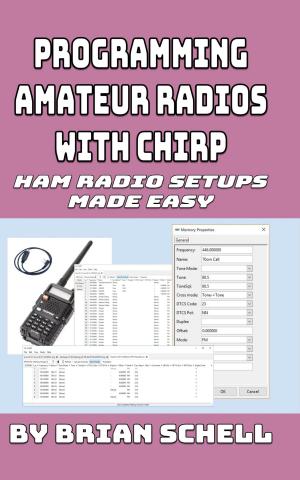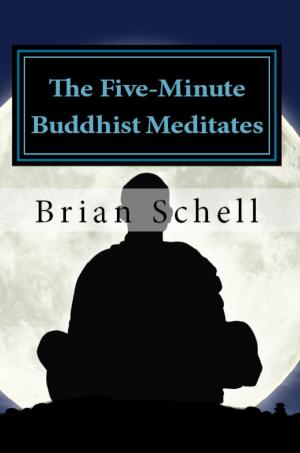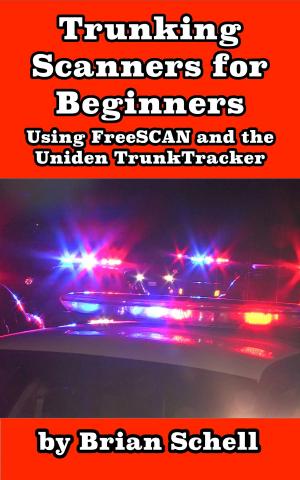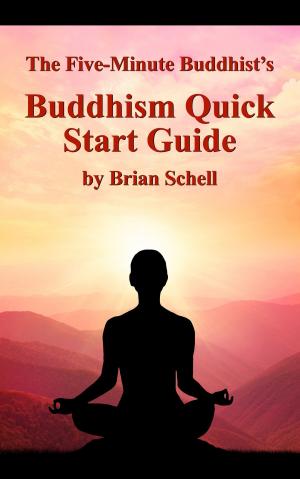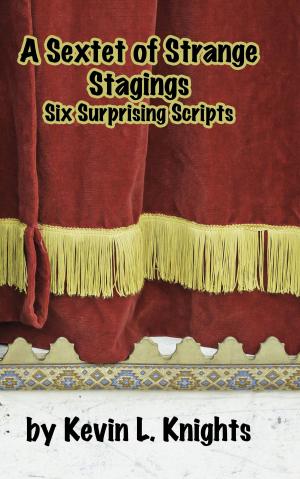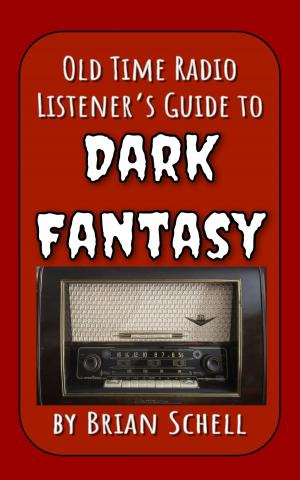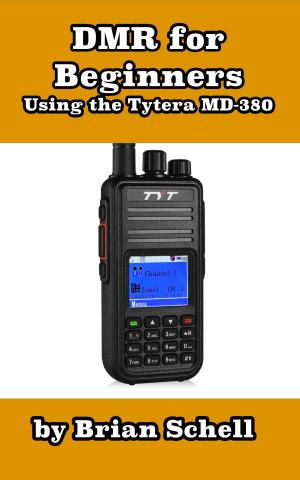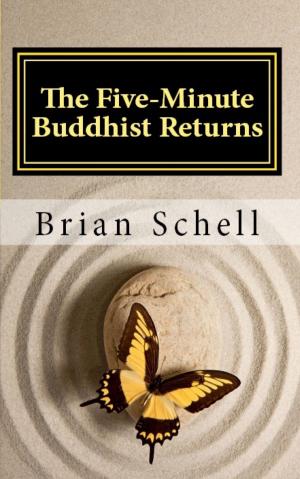Going Chromebook: Living in the Cloud
Nonfiction, Computers, Application Software, Educational Software, Computer Hardware, Personal Computers, Operating Systems| Author: | Brian Schell | ISBN: | 1230002456249 |
| Publisher: | BlueHouseBooks.com | Publication: | April 8, 2018 |
| Imprint: | Language: | English |
| Author: | Brian Schell |
| ISBN: | 1230002456249 |
| Publisher: | BlueHouseBooks.com |
| Publication: | April 8, 2018 |
| Imprint: | |
| Language: | English |
Thinking about buying a Chromebook but not sure if Google's operating system will suit your needs? Just bought one and want to learn the ins and outs of how to use it? Have you been using ChromeOS, and want to take your usage to the next level and go Chromebook-only?
This book begins by introducing you to the differences between regular computers and Chomebooks, explaining the different options and benefits involved with purchasing them, and then walks you through putting your data “in the cloud.”
Great hardware is only as good as the software it runs, so we fully discuss the best apps from most categories, usually with several options to choose from.
The third section covers tips and tricks that are unique to the ChromeOS. We assume you know the basics of how to use the Chrome browser already, so we focus on the Files app and other aspects unique to ChromeOS.
Lastly, we discuss installing and managing Android apps on Chromebooks. Not every device can run Android, but if you have a machine that is capable, Android adds a whole new dimension of power to a Chromebook.
Can YOU “Go Chromebook” and live in the Cloud? Chances are excellent that you can!
Thinking about buying a Chromebook but not sure if Google's operating system will suit your needs? Just bought one and want to learn the ins and outs of how to use it? Have you been using ChromeOS, and want to take your usage to the next level and go Chromebook-only?
This book begins by introducing you to the differences between regular computers and Chomebooks, explaining the different options and benefits involved with purchasing them, and then walks you through putting your data “in the cloud.”
Great hardware is only as good as the software it runs, so we fully discuss the best apps from most categories, usually with several options to choose from.
The third section covers tips and tricks that are unique to the ChromeOS. We assume you know the basics of how to use the Chrome browser already, so we focus on the Files app and other aspects unique to ChromeOS.
Lastly, we discuss installing and managing Android apps on Chromebooks. Not every device can run Android, but if you have a machine that is capable, Android adds a whole new dimension of power to a Chromebook.
Can YOU “Go Chromebook” and live in the Cloud? Chances are excellent that you can!